Don’t let the word “audit” scare you when it comes to SEO because it is a very beneficial thing to have happen to your website. It will allow you to spot where you can fix things to make it work better!
And in this article, we’re going to take a look at 14 things you can audit and fix on your website to have it work better, rank better and perform better to do well in SEO!
The 16 things you need to audit on your website to make it do better with SEO:
- Target a niche topic.
- Increase the content production on the site.
- Target low competition keywords in every article on your site.
- Have Webmaster Tools and Google Analytics installed.
- Connect to Bing Webmaster Tools as well.
- Install SEO friendly plugins on your website.
- Fix any broken links or 404 errors on your site.
- Internally and externally link throughout your website.
- Ensure your site is considered “mobile friendly”.
- Ensure your website speeds are optimal.
- Ensure your website is secure and has an SSL certificate.
- Enable comments to be posted on your site.
- Provide visitors with the option to share your content.
- Don’t engage in anything black or grey hat marketing.
- If you’re running a local marketing website, create citations.
- Try to have a WordPress website installed if you don’t already.
The more of these 16 things that you fix on your site through an audit, the better your results will be for that site.
I’ve been applying these 16 things and the good news is that many of them don’t really require that many checkups. Sometimes just fixing one of the 16 things above and forgetting it is enough for the improvement to be seen.
I’ll be discussing each of the 16 points in a moment, but first, let’s talk about this:
What is an SEO Audit anyway?
It is basically a checklist of things your website needs to have if it’s going to work well, rank well on search engines and make money online.
And the good news is that for most websites, if you follow certain core principals, you will get results and you can even provide online consultations for other sites who need this type of help.
You have a third party do an SEO audit of your site, but it’s better to do it yourself (here’s why):
When you don’t know anything about SEO and want to see where your website can be improved upon, it’s easy to let go of the reigns and hire some third party company or agency to do this for you.
There are many people and companies who run these types of services for clients. Often times they offer a free SEO audit if you sign up with them and they will go through your website and see where it’s missing things, needs improvement and basically how it can be become better so it can function better.
However, the checklist may be different depending on which company/person you go through. And I have often found that SEO agencies and people overcharge clients and don’t even have a good list of things to judge whether your website is performing well or not.
In short, unless you know a good SEO agency or person, do the audit yourself and these 16 points are awesome for that.
Most of them are very easy to make and you don’t need to hire any “professional” to do it for you because many of these people will try to weasel you into becoming a client for them and often times, you really don’t need their services.
Let’s go over every single one of the 16 SEO Audit points in detail:
1) Target a niche topic!
I always begin most of my tutorials on website success with this suggestion. If you don’t have a niche topic on your website, you will not have an easy time making money online. See these 50 niches for example if you don’t know what they are.
They are just so much easier to rank and get traffic from (and even make more money with anyway).
Before you go through the other 15 things on this list, be objective, look over your site and see if it’s a niche site. If it’s not, you can either create a new site that will be OR start writing articles on the current site that deal with a niche topic.
Note: If you have a local business website that you’re trying to bring in more clients to which live in a specific area, you already have a niche website.
2) Increase your content production.
Most websites that perform well on search engines typically have a lot of articles of content on them. For starters, aiming for at least 30 is where I’d start. If you need help on what to blog about, read that article.
Note: For local niche websites, you should write as much as possible, but typically if you have about 10 pages and citations (which are part of the checklist), you should be able to get high rankings for people who search for your business in your area.
3) Every time you write an article, please target good keywords!
One of the most important ways to capture the attention of a person browsing a search engine (let’s just use Google) and to bring them to your page is to actually show up on the search engine.
The way to do that is to target keywords, but the types of keywords that only the audience for your niche will type into Google. And they have to be:
- Long tailed.
- And actually be keywords that people search!
- Here is how to find profitable keywords.
4) Make sure you install Google Analytics and Webmaster tools:
These 2 tools directly help with ranking and providing information on the status of your site:
- Google analytics.
- Webmaster tools.
If I am asked to check out a website and am told that one or neither of those programs are installed, I tell the person to do it immediately because it will be able to tell me where the site is ranked and how many people come to it and from where.
Although I can usually tell where a website is having problems without those tools, I can’t tell how many people visit it unless those 2 programs are installed.
There are also excellent programs like SEMRush and Ahrefs which also provide incredible analytical information on websites, but they are costly. The above 2 are excellent starting programs to have.
5) Use Bing Webmaster Tools as well.
You’ll rank a website on Bing even if you don’t use this, but this tool will help you see how Bing sees your site. So use it, it doesn’t take long to connect with it.
6) Make sure you have these few, but important plugins installed:
I have very few plugins on my site, but they are very important in helping it work better. And these are for WordPress websites, which is another checklist point on this list. Here they are:
- All in One SEO
- Classic Editor (for easier content creation).
- Simple 301 redirects.
- Lazy load (for faster loading speeds).
- Anti Spam.
Do not over install too many plugins. If you do, they’ll slow down your site. A slower site means a worse experience for visitors. But those 5 are great.
7) If you have broken links, fix them with this plugin:
Simple 301 redirects, the tool which fixes 404 errors (broken links) and was one the checklist above. Many site that I see and do audits on have tons of broken links and this tool will help you manually fix this. More fixed links = better rankings.
8) Internally and externally link on your website.
It is very important that if you have a multi page website that it interconnects with itself.
In other words, there must be some sort of menu or links within each page to take people to another part of your website. This has important SEO benefits as it helps them navigate your website better which Google does like. Kind of like on this page where every checklist leads to a separate tutorial to help people complete it.
There are times when you’ll want to internally link your website and there are also times when you’ll want to externally link which is the opposite.
9) If it isn’t already mobile friendly, make sure it is.
Read about mobile friendly websites here and the simple way of changing your site to make it so is by switching templates or themes. There’s tons which are mobile friendly and one I really like is Generate Press (for WordPress). Mobile friendliness is one of the 5 Google ranking factors to apply to your site.
10) Ensure website speeds are optimal (faster = better rank).
This is another ranking factor. The lazy load plugin I mentioned above greatly helps site speeds improve, but ultimately, a good theme and good hosting will be what determines your speeds.
11) Install an SSL certificate.
Another major ranking factor is a secure site. It is called SSL and here’s what you need to know. If I see a site doesn’t have it, I will tell the owner to get it. And if you need it, try the Wealthy Affiliate program, whose free hosting comes with this. I host all my sites there and they all get SSL included.
12) Make sure that comments can be posted on your website.
Comments can be a huge driving force when it comes to SEO benefits. Many people have websites and templates which don’t allow them so make sure when you look at your website, there is always a box at the bottom which will let the public post their questions.
Don’t worry about spam though, because most spam comments will be caught and eliminated by one of the plugins I recommend above.
For comments you do approve, make sure to communicate and reply to them so other visitors know that it’s OK to leave them. Comments are very good to have on a website and also carry good benefits. Unless you have a website that deals with something like adult content or extremely taboo subjects, let people comment.
13) Also provide an option for people to share your website socially.
This also encourages comments, but likes and shares also lead to more traffic. #5’s plugin list also has one you can add to your site.
14) Never do any black hat or grey things on your website.
If you:
Buy backlinks, use article spinners, copy content from other websites (duplicate it basically), or pay for things like junk traffic (black hat things), you have already destroyed your website’s future. In these cases, stop this immediately and begin a new website where these tactics will never be used again.
15) If you have a local business website, create as many citations as possible.
A Facebook group or business page for your site, a Google maps listing, and listings on websites which features businesses like Yellow Pages, Yelp, ect… are ALL considered citation websites. You should set up listings on all of these pages.
16) I recommend WordPress websites.
There are many different programs that build websites, but WordPress provides the most opportunity to create a strong website that Google loves. So when you create a new website, install WordPress to it.
My final thoughts:
Like I said earlier, there’s different types of ways to audit a website, but in my experience, the 16 things I’ve listed have helped me create successful websites. When I review pages, those are the guidelines I follow.
As I said earlier, not everyone is going to have to do all 16 of these things, but each of them will absolutely help your website become better.
But one more thing I want to explain is that I never really began creating websites with these 16 things in mind, I simply followed a strategy created by my mentors at Wealthy Affiliate which didn’t really list these things, but the way their strategy was explained, they were already there so I didn’t need to worry about it.
If you already have a website and may have followed a different guideline from another source or you’re about to begin creating a new one and want to know a good way to start, I thinking following Wealthy Affiliate‘s approach is the best place to start.
Additional Note: If you want to check your website for these 16 things, you can create a chart like the one I put above and check or mark an X if you have any of those things in place or not.

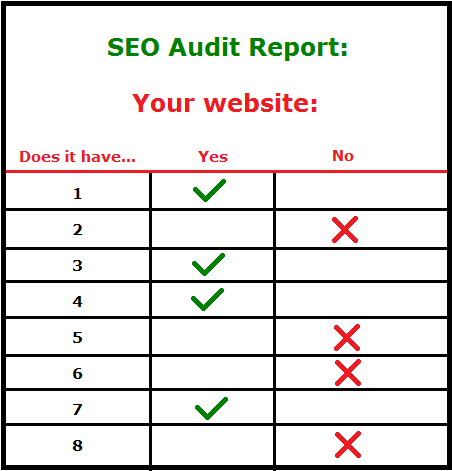
This is excellent. I learned so much about what my website should have before doing a SEO audit that I had not thought about.
After reading this, I read it again and took notes. Now I’m going to review this list to make sure I have everything in place.
Would you suggest limiting the number of menu headers on a website?
Thanks so much for this great information.
I would, but do note the number of headers you have in the upper menu isn’t really going to affect SEO as much it’s going to affect your visitor’s experience on your website. Too many headers at the top may distract them, I personally keep my list of menus at 3-4 at the top and a few on the side if necessary.
If you have a website that is geared to things like email list building/affiliate marketing, you will ideally want to lead people through some sort of sales/opt in funnel and make it as a easy as possible for them to reach. Less menus on the header and on the side will that more likely to happen.
Good read! I’ve been really interested in different aspects of SEO to help my online business, and the 4th point of your article kind of stood out to me. Is it always necessary to target a keyword or can we just shoot for user engagement? For example, if we are pushing an article through social media channels or paid advertising, is a specific keyword still necessary?
For paid advertising yes, for social media, it’s different, so no, but you’d still have to target a specific niche. But to your main question on keywords, I will say that yes, you should aim for it.
Keywords are the initial thing that gets people to your site, then it’s user engagement and good content that keeps them there.
Some really cool information here and I have to say I learned something.
I have my own website and I am always looking at ways to make it better, sometimes getting frustrated too.
I had broken 404 links and was not aware of the 301 redirects 🙂 Great to know!
Lots of essential information here,
Thanks 🙂
Chris
Yeah fix those 404 errors as soon as you can Chris, it can only benefit your SEO.
I’m very happy to have came across your site! Extremely beneficial information on correcting issues people may have and very helpful information on increasing website health. Thank you for the time and effort you put into creating this quality information I have had several 404 errors and I will definitely be incorporating simple 301 redirects to help me with these issues going forward.
Cheers
Stephen
Hello, Vitaliy. I really found this article to be extremely useful.
I have a website that I have been working on for some time now but just can’t seem to improve my rankings to start getting that organic traffic. Because of this I have recently started to really focus on identifying the problem and I think it has to do with my SEO tactics and possibly some SEO issues which you list here.
Thanks to this article I have a few areas of my site that I see I need to fix or improve which should hopefully help me rank higher.
Thanks!
Hey, Vitaliy. You know what? I was just about to go to Fiverr and pay the $5 for an SEO person to check on my site. Then I saw your article. You just saved me a fiver, thanks, Mate!
At first, when I saw the 14 checklists, it scares me (I am not so web savvy ;-() , but after reading through them, it doesn’t look that bad.
Thanks for this very important article. Cheers.
There are different approaches to SEO audits but I do notice a lot of them tend to focus on backlinks and that’s not good. The one you saw on Fiverr might have been good, but the one I made is excellent for completely white hat SEO and safe.
Hi there Vitaliy,
Thank you for putting up such a comprehensive list. I apply similar auditing techniques for my site, but you’ve raised some issues that I’ve been wanting to know for a long time:
1) About page title and permalinks, must the meta-title be exactly the same as permalinks as well? Meta-title is what shows on the search results so can I tweak a little to make it more ‘clickable’?
2) About 301 redirects, is there a maximum number of URLs that you can redirect for one website? Also, once you’ve completed all the redirections, can you delete the 301 plugin or must they stay in your website forever?
Thanks Vitaliy!
Hi Cathy, I normally do not recommend changing meta titles once they are up. It is best to pick a low competition keyword and input it with a title and keep it that way.
The only time you may want to change titles is maybe on a page where you’re promoting a product and sending all traffic there. BUT always remember, each time you change a meta title, it can make Google re-index it and if it was originally ranked very high, you’d may have to wait for it to happen again.
And as for 301’s, I don’t really think there is a limit. If you build a website where each new article:
Keeps the same title, permalink and content, it won’t cause new 404 errors so you won’t have to worry about changing it. That’s one of the other reasons why I don’t recommend changing titles or permalinks.
But for current ones that you have, I’d keep them because some previous 404 errors might get traffic and if you erase it, it’ll make the 404 appear again.
I think for most people, there is a draw to achieve SEO results fast (or results in general fast). This naturally leads people into the black hat SEO world, which yes, can work, but it is very temporary.
There have been many instances in prior years where entire companies have lost their businesses as a result of implementing temporary “black hat” marketing techniques.
These work ONLY until Google patches the respective hole in their algorithm. Things like keyword stuffing, duplicate content, spun content, curated content, backlink driven rankings, and guest blogging are just a few of these that have taken place over the years.
If you plan on becoming a presence within the search results for a sustained and longer period of time, you should prepare to invest some time building quality content, website authority, engagement, and expertise within your respective niche. That is HOW you build a long term business in the SEO world.
Awesome break down here. I think a thorough site audit like this one is very important for SEO every once in awhile.
Just to make sure I caught that, Kyle, are you saying that guest blogging is a black hat technique? If so, why?
Regards,
Derek