In this tutorial, I’m going to show you how to build your own website for free using my approach which is very easy and takes less than a minute to do. Anyone can do this, no matter what your experience on the subject.
I’d like to point out before I go any further that the traditional way of making websites can be very confusing as well as expensive, especially for beginners. Here are some of the most common methods & issues with them:
1) You can buy a domain/hosting through places like Godaddy.com & Namecheap.com. A domain name is basically how you name your website. You have to buy the name first to own it. As for hosting, it’s basically a service that allows your website to appear on the internet. You can’t have a domain without hosting, and vice versa.
Domain names will usually run you about $10 a year (sometimes more) while hosting can cost $1-$10 a month. Not very expensive yes, but for newcomers, the set up of the website is where the problem/s come into play. This kind of stuff can have a long learning curve.
2) You can actually get free sites/blogs from other places. They have their pros. But at the same time they do have downsides and usually lure people in who are uneducated on the subject to use their service whereas the other alternatives basically own your site. It’s always recommended to have 100% control of your website.
3) You can hire someone to build a website for you. This is the method I least recommend. Usually web designers will charge you $100’s if not $1,000’s to for this kind of service. And the truth is you can do everything they do on your own (as you’ll find here), without having to pay such outrageous prices and get the same if not better results.
There are more ways but I personally prefer my method. Why? Because it costs nothing. You can have a website up and running (domain & hosting included) in under a minute and you can avoid all the other unnecessary red tape & headaches those other methods cause. Now that we got that out of the way, let’s get down to business 🙂
Here’s how I build my own websites:
I use a free website builder program called Site Rubix. This program lets you make 2 websites through it. To date, this is the best and easiest program I’ve ever used. The websites SiteRubix makes rank and function just as well if not better than paid ones.
It utilizes WordPress, the most popular website platform in the world. WordPress websites are search engine friendly, easy to work with and the ability to customize them in your own image is limitless. Usually you’d have to manually install WordPress to a website, but with SiteRubix, it’s already there.
In a nutshell, SiteRubix basically takes away most of the hassles involved in building websites, many of which I mentioned above. It really comes down to 4 steps:
- Name your website.
- Just give it a title.
- Choose a theme for it. Themes are ways your website can look once it’s up and running.
- Hit the build button and you’re done.
Here is a video showing exactly how it works:
If you take the instructions out of the equation, this process takes less than a minute to do 🙂
Start building your own website right here.
Note: This website creation process has become even easier!
All you have to do is just enter the name you want for your website below. If it’s available, click the blue button: Build it now. From there the process is simple and very fast. Try it out:
Benefits of using Site Rubix:
- It’s completely free.
- Includes hosting.
- You get 2 websites.
- The site/s you create work/rank just as well as paid ones.
- Includes training on how to monetize your site.
- Ridiculously simple to use.
- Takes less than a minute to create a website.
Note:
The only thing you need to do is sign up to SiteRubix. The good news is that there’s no personal info needed. Just your full name, email, choose a username/password, and you’re ready to go. After your site is built, you will automatically be given a link to it as well as the administrator area where you’ll be able to edit and change anything you want.
Looking to the future: Do you have a plan in mind with your website?
- If you do, feel free to utilize SiteRubix anyway you wish.
- If you have a hobby, business idea in mind, you can certainly utilize this program for your endeavors! If you need help with starting an online business, the site rubix program comes with free training on this (video above explains).
- If you don’t have any idea in mind, just want to experiment or would like to know how to monetize off your website/s, that’s ok too. Here’s why:
- Signing up with Site Rubix will also give you free access to Wealthy Affiliate which is a website that teaches you the A-Z of online marketing and making successful websites. This place is actually the original creator of the SiteRubix program. I used their program to make money off the sites I made there.
- Once you create your first website, you’ll also get access to training from this place and I can actually help you out there. If you decide to try the training, please do me 1 favor: Complete your account setup. It will better help me understand what your goals are and I will personally be able to help you achieve them there.
I recommend utilizing the 2 free websites with the training to make the most out of SiteRubix. But that’s my personal recommendation. Whether or not you decide to try out the training, the website/s you make are completely yours either way. At the very least, I recommend trying to build your own website at least once with this program just to see how it works and what you can do with it. It really is simple.
But if you have any trouble or questions about this tutorial and need help, let me know in the comments below and I will be more than happy to help you out 🙂

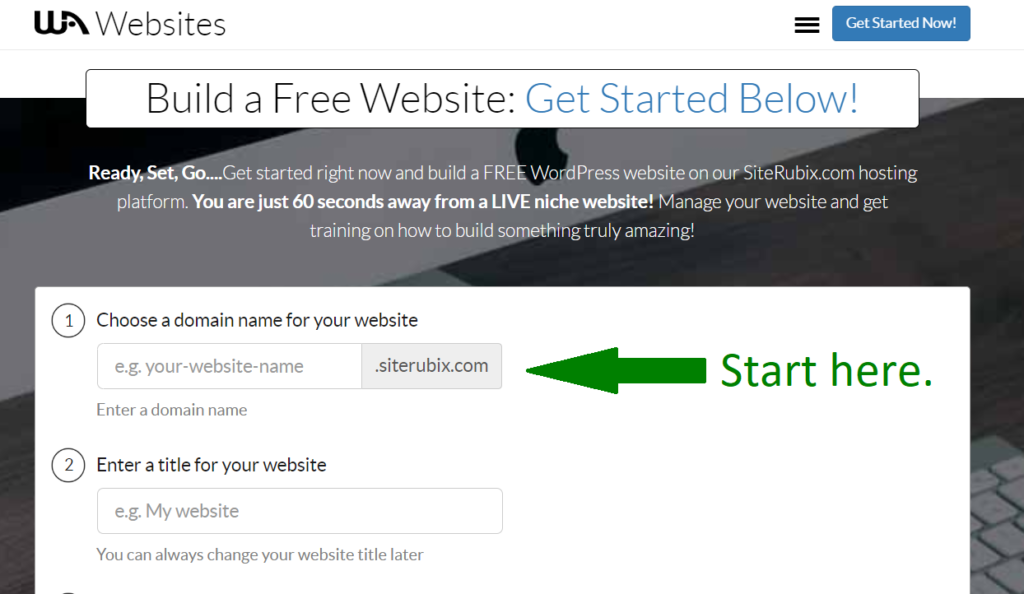
Vitaliy,
Was just wondering. Where do I get the content for my websites? Does that all need to come From my brain, or does Wealthy Affiliate offer suggestions on how to build content?
Thanks for your time.
John
Hi John, it’s a combination meaning Wealthy Affiliate provides you with the training and steps to create your own content. Now this may sound like a difficult thing to do, at least at first, but what they teach you to do is pick a subject you like to make this content on, so you will have a far easier time making it.
Vitaliy
Vitaliy, the whole world needs a rare gem like you. Thanks for this great info. I’ll be glad to hear from you soon.
I appreciate that Charles, you’re welcome to message me anytime on this site and/or the program I just recommended in this article, I communicate with people very actively there too.
Hi,
If I will try to use the WA free sites using the siterubix, do you think Amazon will really approve my siterubix site?
Some gurus have mentioned that Amazon is very picky. They thought sites like siterubix or blogger, owners are not really serious in their online business. So they will just not approve your site.
Hi Maria, in my experience, Amazon approves websites not based on their website extension, but based on how built up it is in terms of content and if it gets traffic, which siterubix websites have the absolute potential to do like ANY normal site.
Should the need arise, you are ALWAYS free to transfer over the siterubix website to a paid domain you get.
I like the way you explained how easy it can be start a website, it’s definitely so much easier than it used to be. I had no technical skills at all when I started my first website and Site Rubix totally made it easy for me. The best part is that since then I have been able to start multiple websites with ease. I highly recommend this platform, especially for beginners. Keep up the good work!
I’m glad to hear SiteRubix was easy for you as well Jess. I’ve made about 15 sites overall with this tool.
I have always wanted to make my own website and I once met a guy who makes websites for money. We agreed on some amount and off he started the job which lasted for like six months. Well, I had to type all the pages for him and up to today, I don’t know why it took him that long to have my website running. After it was hosted, the guy moved to another city so I could rarely see him so I couldn’t update my website. So it was just a waste of money and time on my side.
I wish this method was available then! Anyway no regrets at all, it was a nice learning experience. This is the reason I love WA so much because it teaches everything that is needed to create a website from scratch right to monetizing your website.
Awesome article.
Yeah those shady website builders are common. It is never a good idea for a beginner who wants to have their own site put it in the hands of someone else who just isn’t reliable. 6 months is insane to wait to get updates and see what’s happening, by that time, you could have already monetized the site in some way!
I’m glad you went with the recommendation here though and are happy with the results!
Hello Vitaliy,
I have always needed ONE website that I would need in order to refer my customers to. I am in MCA, and I need to make more sales, but I know that I need to be more organized with my OFFICE and I only want to refer people to ONE website. But when they pay they would need to get back to the MCA pay page right? How do I do that? So how do I link the other pages to mine?
I hope you understand my question, sometimes I have a hard time describing. lol Thanks
Hi Soana, I totally understand the question, you currently don’t have a website, you need one and when people get there and buy or sign up, you need them to do that via MCA do you get paid, I hope I got that right.
If that is the case, then it’s not a problem. MCA will likely provide you with special affiliate links to put on your future website and once people click on those, they will visit whatever checkout page MCA has set up.
These links given to you can also be used through emails, blogs, social media, ect…
I would strongly recommend getting the free website from WA and doing their training because I have no doubt they will help you become more successful at promoting MCA and to be honest, I would also encourage you to consider other options besides MCA and I think WA will help you with that as well.
Thanks for sharing. I just signed up for wealthy affiliate. I posted my first blog. I’ll be posting more. I hope to progress and grow income. Thanks.
Hey Vitaliy just wanted to take the time to thank you. Your wisdom and kindness to share is very much appreciated. Thank you.
No problem John!
Hi Vitality
Is this site built from siterubrix or WordPress?
Hi Shaq, siterubix is a website program, it makes WordPress sites and yes this page IS a WordPress site, hope that clears it up 🙂
Hi Vitaliy! I am Yip from Malaysia. Your website is very informative, love it! Could you please advise:
1. I am from Malaysia, any issues if I use WA to create a website and start my online business here?
2. I have not yet decide what hobby/interest to go in. Shall I create a website first? Is it a must to create a website before I can access the training?
Just afraid the website name is not related to what I wanna do later on.
Thanks!
Hi Yip:
1) Nope, no problem joining from Malaysia. In fact, I believe I already saw you registered there (welcome :)).
2) You do not need to create a website right away. The training starts you off on niche finding first, then you make the site so it’s all set up to lead you in the best direction 🙂
I already have website that I created on Vista but they are charging me $50 a month! I have my own domain and would like to keep my .com so how much would it cost me to do this on siterubix? You mentioned a premium upgrade for $47. Is that per month?
Hi Cat, in your case, you would have to join the $47 a month and then move the hosting there. However, if you JUST want to keep your website but pay less for hosting, I’d sign up with Godaddy and move it there.
If you want to maybe build something out of that site like a business or maybe set up more sites, then I’d do the $47 a month because it’ll cover all of it.
I saw in the comments you stated the Siterubix is a subdomain, but if you buy a domain you have to transfer your site over to the place that hosts your site and lose your “free hosting”? Or can you pay for a domain and use it on Siterubix?
I’m not tech savvy, actually I’m an idiot when it comes to any of this so please let me know if my question is confusing, thanks.
Well there’s 2 things Denita, first if you join WA, make a free site, go premium there, buy a domain, you can host it for free. But if you just get that site rubix domain, buy one without being a premium member, you can move it and essentially the siterubix domain itself will be gone, but all that info will be on the new domain.
Hi, I am trying to build a website, but its written there its under construction. Can somebody please help me to build one.
Thanks,
Seni
It’s working fine Seni, give it another try.
Great article Vitaliy!! I have a question in my mind. Will i face any problem regarding Google Adsense if i shift my site to SiteRubix? Or any kind of traffic problem or search engine ranking? I am currently running a blog on blogger not for more than 2 months. Should i change my platform to siteRubix?
Hi Bhaskar, since you already have your site created, whether it’s a personal domain or a free blog site, I would not recommend moving it anywhere. Siterubix sites are sub domains and as for your question on Adsense, I don’t see there being any problem with them. About ranking, Siterubix sites are just as good as any other for ranking. It’s really all about the content you put on it.
If you start with a siterubix site, you can move it to a personal domain name anytime you want. A lot of people start this way, get their site going and then move everything to a domain they buy. Others just prefer to stick with the siterubix.
Thanks for your valuable reply. Can you help me a little bit more? If someone wish to create a new website or blog, which would you prefer over blogger and SiteRubix?
The most ideal one is buying your own .com website. Siterubix is basically the next best thing in my opinion because it’s basically a .com and you get to use it as much as you want, but don’t have to invest into it (hosting is already included).
If you don’t have a specific idea on where you would like to take your future/current website, I recommend siterubix and going through the training provided by the program that gives it away (Wealthy Affiliate). Then if you like the way things are going, you can take it to the next level, buy a .com and move the siterubix site there. The training will automatically be available once you create your site.
Hi vitaliy, I have a patent on an item which almost every household can use. My question is , I have been looking to make a website and I need to use pictures of the product and have an order button for customers to order. I have looked in to web.com, what do you think would be the best route to go for my website? Also I am looking to blast off with this product with sales. Thank you for all the insight with bring the fresh, and the other seo people out there. I will be joining wa, any advice would be appreciated. And please feel free to email me with your personal e mail thank you sincerely j B
Hi Jarrod, sounds to me like you’re headed in the product owner direction and don’t really need to be an affiliate. Yet, I’d still recommend you join WA because both topics are covered. You could could go 3 different ways with this idea you have:
1. You can make a simple 1 page website, funnel visitors to it through paid advertising and sell it that way. This is probably my least recommended route.
2. Create a multi page site for your product. 1 page will the actual sales page for the product, while the other pages and articles you write will inform people about the niche topic your product applies to. This will bring in a sizable amount of people which you can then sell to.
3. You can create an affiliate program with your product and have middlemen do the marketing for you. Whether your product is digital or physical, you can sign up with places like Clickbank.com, put your product up there and have it sold by other people and you can set up a deal where your affiliates can make so and so if they sell it. If you do this, you would need to have 1 separate sales page set up, kind of like in idea #1 and send affiliates there, so they can send their visitors there too.
I would go the second and third route. You can have 2 sites, 1 for the all informative website on the product and topics, and one for affiliates. I would start with the all informative one to measure sales potential and then expand from there.
Obviously there is also the TV option and doing commercials, but that’s only something you should do if you see your product is selling big and if you have a lot of money to risk. If not, the 3 options above are a great way to start.
I’m looking at building a website on Site Rubix and, as a professional musician, need to know before I get started if I can add audio and video. I couldn’t find this info on the Site Rubix website. Thanks so much.
Hi Susan, you absolutely can do this. I personally prefer to add my own YouTube videos to my site, but whatever format (audio too) you can add it in as, you can do with SiteRubix sites, just as you would with any WordPress site.
I am wanting to build a couple of websites for the automotive dealership I work for. We use ebiz autos on our site…I would like to be able to download our inventory to my new website. I talked to ebiz autos and they said you would have to contact them to be added to there list …They said it was no charge to you…Can you do this?
I’m afraid not Gary. I have a lot of work on my end, but you can pretty easily get this done on your own if you follow the training from WA as they teach online business and making one of your own.
Hi Vitaliy, i have tried building a website but after filling out five requests,the site say i am already apart of a wealthy affliation, tried three email address and its the same.NOT aware of this ” wealthy affliation registry” Is there away to bypass this step?
Hmm. you may have signed up before accidentally, otherwise it wouldn’t mention this. I’ll provide your email to the owners of Siterubix and have them give you manual access. Also try using their “forgot password” option and if you signed up, they’ll resend you a password 🙂
Hi there! Warning, I am a complete and utter noob (as my 10 year old would say!)
I want to build a simple website for my new small business (you know, just the basics – about page, gallery, contact). I bought a domain name a few months ago through GoDaddy and just recently starting to test out some website building sites such as Site Rubix and Wix. I came across Wix first and built a website. It was really easy (not to mention fun) and I was able to customise the template I chose to beyond recognition. I could use different fonts, colours, filters and crop images, chose from many formats etc and this brings me to my question. Why can’t I seem to do the same with Site Rubix which from all accounts is far superior? So far, I have built a website using this site (using one of the free templates). It’s frustrating as I can’t even seem to change the font of my heading! Let alone colours, sizes of images etc…Basically, I can’t seem to change anything at all about the template. I feel I’m missing something as you have said here that site rubix (wordpress) is “easy to work with and the ability to customize them in your own image is limitless.”
I don’t get it, please help!
Thanking you in advance, Mandy
Hi Mandy, it’s actually very simple to change fonts, colors and headings in WordPress sites (via the Siterubix tool):
Go into your website so you can see a menu on the left hand side of the screen (dashboard, posts, media, pages, ect…). Click on pages, then select add new. This will take you into a new page you can create where you can make the gallery, about me, contact and all the other pages you want.
Select your title and under that you’ll see a number of icons (right under the add media button). Click on the icon to the right hand side of those icons. The icon is called “Toolbar Toggle”. This will open up a new set of icons and in that area you’ll be able to do all the editing you like.
I know a lot about WiX and in they do make website building very simple, but I’ve also compared it to WordPress and in many instances, WordPress is much better.
This should help resolve all your questions. If not, let me know and I’ll walk you through it 🙂
Hi, thank you for the information on this amazing site!
I have a question:
Can you search keywords based on specific locations/countries on Jaxxy. I am based in Canada but I will be developing products for consumers in India. I can utilize most of the steps on this page to increase my brand awareness but mobile is a lot more popular there than computers. How can I overcome that?
Thanks
Hi Sorell, the results you get from Jaaxy are worldwide. No keyword tool as far as I know delivers local results based on country or any specific location. However, this is not a bad thing by any means.
As for mobile, it is growing in popularity, but it’s still not going to beat traditional browsing (PC) for a long time. Most people still make purchases of their computers and it’s going to be awhile before mobile branding catches up. If you’re going to make a mobile friendly site, I’d recommend using that for collecting emails because that’s the most convenient right now.
Finally on the topic of the product you’re creating, you can build a site with the brand awareness, target anyone worldwide using correct SEO training and let whoever wants to buy the product. If you’re still solely focused on people in India, the best way to target that crowd would be through PPC advertising where you CAN target specific locations.
A few minutes ago,tried to open a website,could not do it because it said email is already in use,how is this possible when i just heard about this free website 10 minutes ago. thanks
There can be 1 possible reason Betty: You may have signed up with Wealthy Affiliate which also signs you up to this site builder and this is why you received the error. Try resetting your password by just selecting that you forgot it. They’ll send you a new one.
Will i be able to sell Clickbank products through these sites or do Drop Shipping?
Absolutely Murdell. You can do everything. These are wordpress sites.
How long does your website have to be.I am not very good at writing something I have struggled with for a very long time.
The website set up process just takes a minute. From there you will have to add content to your site.
Is there a way to not have the .siterubix at the end of your URL? Would someone need to type the .siterubix at the end to get to my site?
If you buy the actual domain, you can transfer over from the siterubix page and not have it written in the URL, but if you want to stick to developing the free site itself, you’ll have to hold onto the site rubix and people will have to type it in, unless they find you through search engines which is what makes this service great. These sites rank just as well as any others. Hope this helps!
1. With the 2 free websites, will we have access to cpanel?
2. Will hosting be permanently free, or just for a time?
Hey Barry:
1. No there is no access to the cpanel. There is access to FTP and the WP admin area.
2. Starters get 2 free websites with permanent hosting. Hosting is permanently free, for and unlimited amount of sites, for Premium members.
I like WA, but found NPC (Niche Profit Classroom) to be a much more comprehensive program. For a reasonable fee you can build and have hosted 15 websites on their easy platform.
NPC is ranked pretty high on this site Victor, but there’s 2 points I wanted to make on what you said:
1. WA allows you host an unlimited amount of websites if you’re a premium member $47. Way less than the price NPC charges you. You can also create an unlimited amount of free websites through WA as a premium member (2 sites as a starter).
2. I doubt you’ll ever need to have more than 5 sites. Usually if you’re doing online marketing, it’s best to focus on 1 page and develop it. Having the ability to host a high number of websites is alluring, but it’s also unrealistic in most cases.
Either way, I think the training at NPC is good, but there’s some very important missing pieces on online marketing there. Support is good, but not top notch. Wealthy Affiliate makes up for NPC’s cons and then some.
How much?
It’s completely free Nathan. You get to use those sites as you wish. They are yours. There are certain limits to which themes you can choose, but there’s no shady business.
Building a website here is a seamless process. And as many have stated, SiteRubix is very easy to use, yet very powerful and capable of doing outstanding things!
I loved this video walkthrough!
You mentioned some training tutorials in WA, but I’m wondering how much they actually dig into ALL the facets of Internet marketing. Most places just write a few “lessons” on website ranking but don’t tell you how the entire process works.
If I dive into this, I want to be sure that my website is actually going to be seen.
All those bases are completely covered Paul. That organization goes through all the facets of IM. You name it, PPC, SEO, Email marketing, niche hobby sites, support, that place has it all. There are about 22 lessons which you can go through for no cost whatsoever which will go through things such as:
-Picking out your website’s topic.
-Website creation (which uses this exact same tool).
-Pre-uploaded plugins that help with SEO & anti spam.
-And basically the foundations to be set in to help your site get ranked and get traffic.
There is a premium option available there as well which is a monthly charge, that completes the training, but I don’t recommend going into that until you first go through the initial stages and see how it works out for you, then decide if you want to upgrade. Either way, even if you choose not to go further, the websites you make with this program are yours.
Hope this clarifies things.
It does, Vitaliy. Thanks for actually responding!
Anytime 🙂
Siterubix is the best way to get started in this industry or just make a site if you don’t have a dime to spare. The best part about these sites is they can rank. And unlike most, they have wordpress installed in full, with no functionality held back.
Yes building a website with the system at WA is amazing at how automated it is. After my first website was complete I immediately started another one because of how easy and fast the process is. – Great info!
Good stuff Robert! Thanks for your feedback.
This is great stuff. Now anyone can have their own website. I find this page very informative and easy to follow. Thank You
My pleasure Pauric. Hope this tutorial helps you get your online business up and running.
I love this tutorial. It shows the real simplicity of building a website these days. Awesome!
Thanks Jen. Hope you’re enjoying your new website 🙂
Hi. I never thought that I could build my own webpage as it seemed like a complicated process. I know as much about computers and the internet as the average person so I never thought of even giving it an attempt until recently. I am so happy I did because it is a piece of cake! If I can do it everyone can!
Great to hear it worked out well for you Victoria! Good luck on your new page.
Building a website has never been this easy. Thanks Vitaliy!
I honestly remember wanting to throw my computer out the window on several occasions when I started out online and my frustration with building websites. It would literally take me weeks (yes, WEEKS) to build the same websites that were not nearly as good as the websites that can be created (as per your video) in 30 seconds.
It’s crazy how far technology has come, but it is pretty awesome at the same time!
I can completely relate to your story Kyle! I also started making websites before wordpress existed, before we had all of these done for you tools. Frustration is definitely one of the best ways to describe the old days. Now it literally takes less than a minute. Great tool to utilize and highly recommended to anyone seeking to build any type of website.