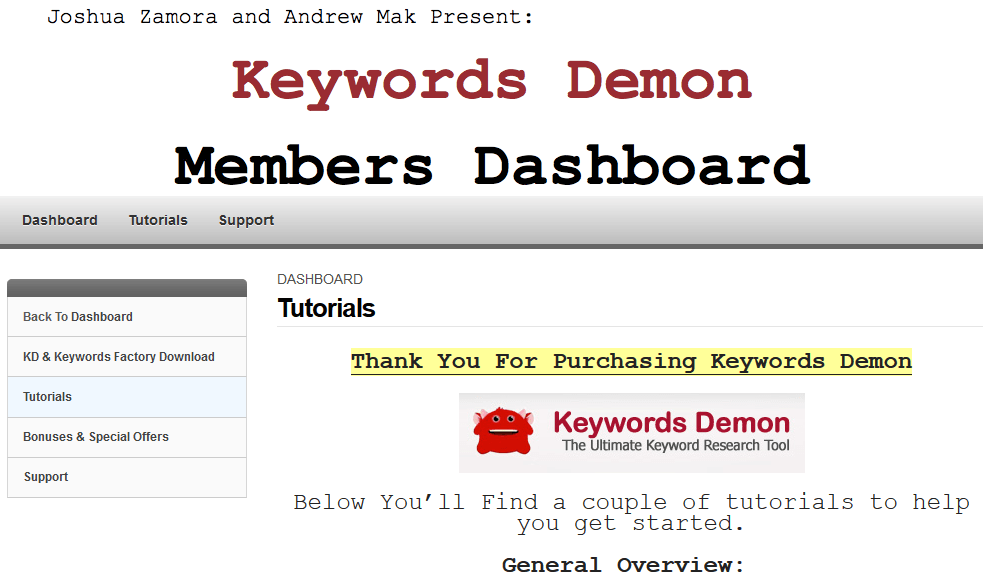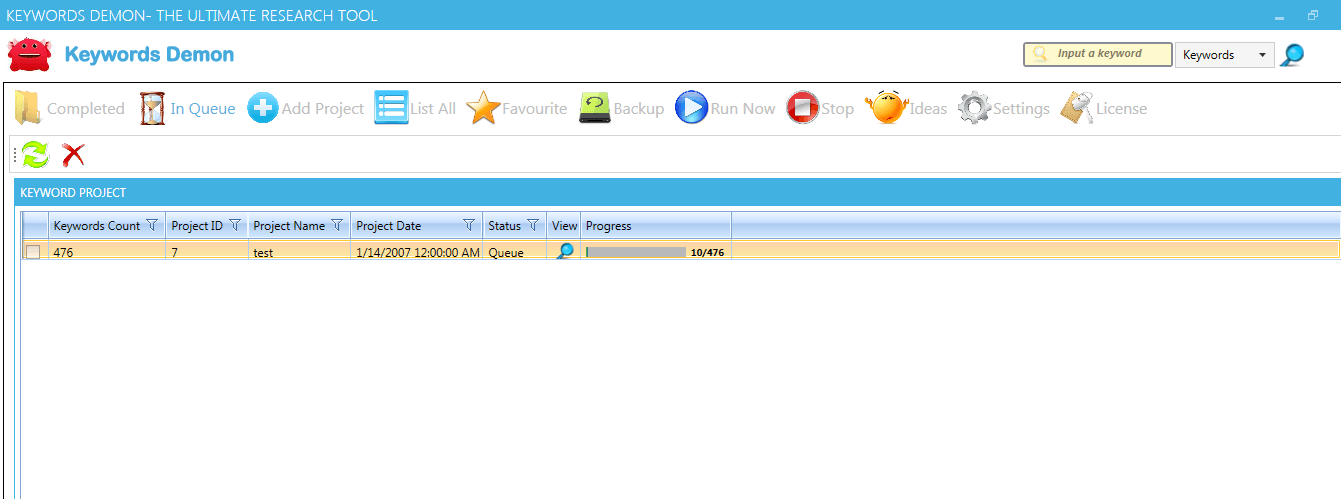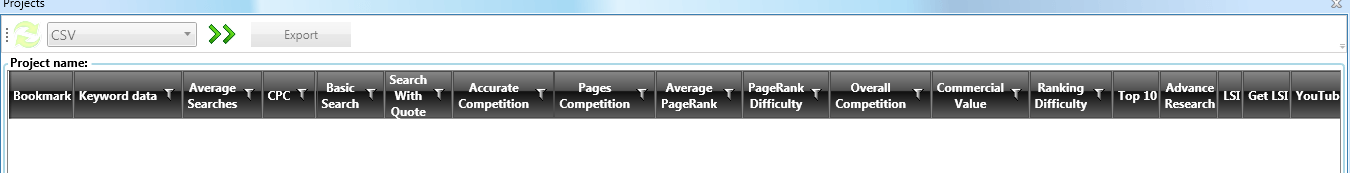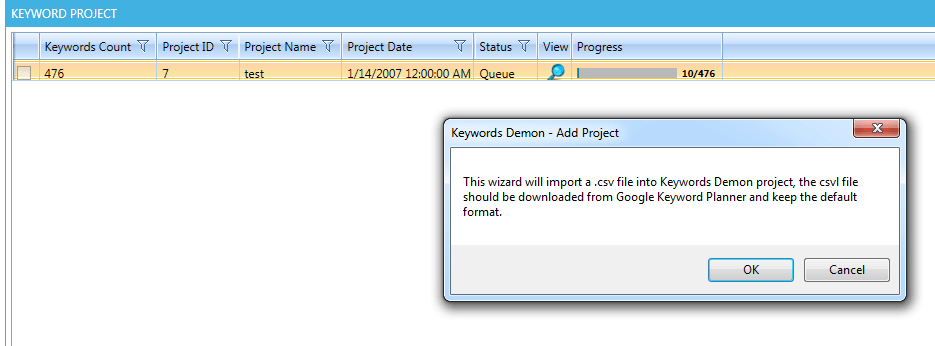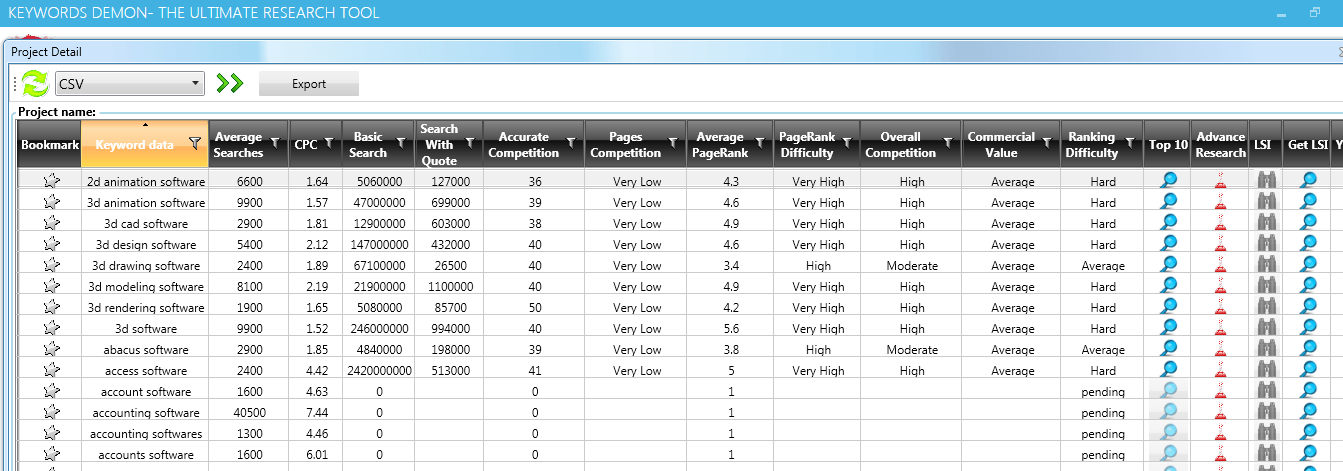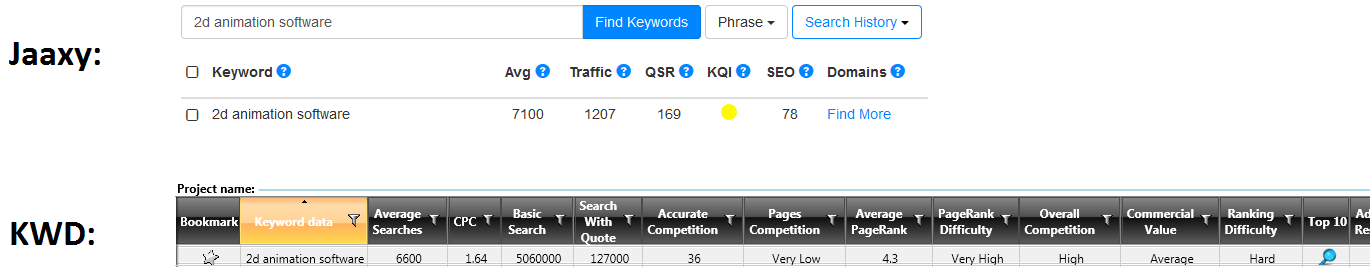I personally found Keyword Demon overly complex to use, especially since I’m used to more simple options which I’ll show you in this review.
Quick Report on Keyword Demon:
Creator: Joshua Zamora and Andrew Mak.
Price: $47 + 1 $47 up-sell.
Overall Rating: 2 out of 10 stars.
Excluding my issues with this tool, I feel there’s simpler keyword tools out there.
Keyword Demon explained:
It’s a new tool released by Joshua Zamora, a creator of many products and programs for online marketers. The tool aims to provide accurate information on terms you are looking to rank highly for.
But does it? Well this is where you may get mixed views.
In my case, I found the tool a little complicated to use and one of the major issues I encountered was that I couldn’t get results for keywords I was typing in, I had to first upload them from another file. How’s that for ironic?
The issues I found with Keyword Demon:
Lets start from the very beginning:
Once you buy the tool, you’ll enter the members area which features a download option to install the program as well as tutorials on how to use it.
Here’s a quick inside look:
Seems like a simple navigation right?
Well it is and there’s no complaints from me on that end. I followed the instructions and downloaded the software.
Funny thing is that the instructions were telling me to confirm my license when asked by using my checkout information.
That never showed up when I ran the software and hit the license button. It actually said the license was verified.
Ok we’ll let that slip since it’s less work for me.
But then I get into the program itself (watched the videos first) and updated the program as was mentioned:
Before I started following the tutorials, I wanted to see if there was an option to check on any keyword I wanted. I also wanted to match the information it provided me with the information I got from the usual keyword tool I use which is Jaaxy.
So I went to the top right area of the tool where it says “Input a keyword” and entered one of the usual terms I search. So what happened?
Well nothing. A new window opened up:
This window that appeared had nothing I could click on. I was expecting to see all of the areas in grey to show me the stats for the keyword I typed. I tried searching again and with a different keyword, but again, this same screen appeared. What gives?
So I decided to stop trying this and went on to explore the other features of this program. In order to get information on keywords apparently, I first have to import a keyword list from a CSV file before I can analyze keywords:
So basically this becomes a double job unless I’m mistaken. I first have to have a keyword list from a different tool which is then exported to a CSV file, which I then have to upload to Keyword Demon in order to get info on the list. If this is really the only way to do research with this tool, then I honestly will prefer not to even bother.
However, in spite of this, I didn’t want to give up. If you notice in the image above, there is a project name that says “test”. It appeared while I was playing around with this program. I opened it up and was provided a list of keywords that were there by default:
So this is essentially what I should have gotten when I was looking for my own keywords. Let’s look at the data from the first keyword “2d animation software”. Based on my experiences in doing research, I can say that a lot of the stats they point out seem to be pretty accurate.
But the best way in my opinion to check is to compare it to a tool I trust have have already gotten many good rankings with, Jaaxy. I typed in the same keyword and here is what it showed me (we’re comparing just 1 search term):
I know it’s hard to see the Keyword Demon version, but here are the stats which somewhat match:
- Average searches which I assume is monthly is 6,600 for KWD and 7,100 for Jaaxy.
- Accurate competition for KWD and QSR (term for real competition with Jaaxy) is 36 vs 169.
- Page rank difficulty for KWD should be compared with QSR as well is somewhat similar. Very high (red light technically) vs a yellow light.
There’s also info on keyword difficulty which doesn’t show up on Jaaxy, such as:
- CPC: Shows average cost per click for the keyword.
- Basic search: I assume this means if you type the keyword into Google without quotes.
- Search with quote is what it sounds like, although the number KWD listed was 127,000 which is not accurate. The real number is 232 which is closer to what Jaaxy listed as the QSR. I know this because that 232 number is straight keyword competition numbers from Google which is as accurate as you can get. You have to type the keyword into quotes, go to the last page and that’s where you’ll get the real number, not on the first page.
- Commercial Value: I believe this is in regards to type of monetary value you can have if you have a domain with the keyword in it and you want to sell it or perhaps profitability of the search term.
There’s more, but I believe most of that information isn’t all that important. Yes KWD does show a lot more info, but in my opinion that info isn’t entirely accurate and this is where Jaaxy is much more valuable.
Final Rating: Keyword Demon
Red Flag (There’s better tools).
2 out of 10 stars. I prefer my choice over this one (Jaaxy) and also a highly good one is Keywords Everywhere. Keyword Demon is too complicated for me to recommend (like Market Samurai and other keyword tools out there). Plus the real key to success with keywords is writing good content on them, not necessarily chasing them, which includes:
- Finding long tailed keywords.
- Properly titling your posts for maximum SEO results.
- Writing high quality content so it hits the first page of Google results.
- And more.
If you wish to learn all of this, I would recommend starting with a program called Wealthy Affiliate, which actually designed the Jaaxy Keyword Tool I use frequently.
My final thoughts:
Let’s forget that I couldn’t do searches for keywords I typed (I sent them an email about this). Let’s just stick to the info I was provided which there was a lot of.
You would think that the more information you have on a search term, the better, but in my experience it’s different. And if you know how to properly look for profitable keywords as well as how to determine which are worth chasing, then you don’t even need keyword tools in the first place. A lot of them get in the way more so than help you.
The only thing they should be used for is finding how many people type it in. That’s it.
Update:
I requested a refund and received it within an hour with an email from Andrew Mak. Andrew basically addressed the reasons for why the keyword tool was doing what it was doing and it basically didn’t help me out, but what I do respect is how quickly and without questions I was given my refund. I respect good support.