Links (URLs) and their placement on your website/blog is paramount to getting you sales, but if you get it wrong, post it too much, too little, put it in the wrong areas or make it very hard to see, you can bet that this will absolutely affect your sales and drive away potential leads.
That is why this article will focus on where to properly place them so you can get them to get clicks, and as many of them as possible.
Here’s a few immediate tips you need to start adding/using with affiliate link placement:
1) Positioning is huge.
Where you place that special URL has tremendous importance. Place it too high up on your articles and it doesn’t leave the reader enough time to do what I call “marinate” through your content and that lessens their trust.
Always wait until about a few hundred words into your content to start adding URLs.
2) Don’t be too “obvious” about the wording of your link.
Let the context flow into it. Suppose I am doing a product review and talking about how I enjoy it. One thing to consider is to write a personal experience on it and then provide a URL in which you tell people what others are saying.
This can point to something like Amazon where people can read other reviews. By doing something like this, you actually have a steady flow in which the reader mentally sees this as a natural way to click to the page you’re advertising. Here’s more on creating a highly converting product review.
3) Consider adding these URLs sparingly.
I never endorse that people place too many of these URLs on their page, it looks cheap and desperate. I suppose a URL every 100 or more words is fine, something like this:
I will also give you a case study to consider:
I have a main offer on THIS page where I promote a program called Wealthy Affiliate. Even if you do not join it, at least look over the sales page I have on it here and look at how I space out my linking strategies. Upon testing the conversion rate of this page, it goes anywhere from 9%-15%. In other words, out of all the incoming visitors to that page, 9%-15% sign up. A double digit conversion rate is huge.
I recommend you look over the page here and just examine how I structure the whole article, the review, the placement of my URLs and even in the comments section where I also do this. You should consider “mimicking” this approach on your pages, I guarantee you’ll see improvement.
4) Be honest about what you’re writing and promoting.
Cheap sales tactics smell like expired onions (if you’ve ever had these, you know the smell is terrible). Honesty in what you write can be sensed and read by the reader and the indication that they like what you write can be seen in how long they remain on your page and how often they click on the links you provide, not just affiliate ones but others which interlink throughout your website.
One way to execute this well is to actually own and test out what you are selling and on the page where you sell it, to provide a personal experience/story on this. Be as detailed as possible, explain stats, the feelings you had. In short, for a more detailed strategy on this particular point, look at the above point (2).
5) Create pictures and place the links there.
The images you create can be the actual product you are selling or even a call to action wording that is huge (here is an example of how to improve click through rates). Images stand out in content and they are perfect spots to place your URLs in.
6) Test out your sales pages.
After putting to use the above strategies, or whichever one/s you decide to use, give them about a week and see how they work out. Place codes on the URLs you have to monitor how many clicks they get. Compare that to the number of visitors who visit your sales page where the URL is located and see if it gets to little clicks. If it does, re-arrange your placement strategy and then re-test the same thing.
Consider re-arranging your content, adding or replacing existing content, then retest it again. This is the type of strategy that involves constant monitoring and seeing how what you just put up does in terms of conversions.
In my WA review that I provided a URL to above, I ran through several different versions of that sales page and tested the conversion of each one before settling on the current one you see there. But even though it gets a double digit conversion rate at the moment, I am always considering a new, updated add on to that sales page or even a completely new one to test it’s selling ability. Here’s more info on split testing.
A few quick notes on other places where you can post URLs like these and if you should…
Your website/blog/fan page isn’t the only place on the internet where you can place affiliate URLs, there are open advertising places on the web such as Craigslist, USBannerAds, and other public type places where anyone can go, put up an ad and enter in their affiliate link to potentially get sales.
I personally feel after doing this for many, many years that your efforts are better spent not placing affiliate links in certain areas and focusing on a particular few. Those few are:
Your page. No other place is better than this. Your page is your business and you are free to be as creative as you like here, there is no limit to how much content you can write and where you decide to place your URLs. This offers you a wide range of possibilities and that is what the bulk of this article will focus on. So focus on this mainly and use the tips I put up above.
Videos, particularly, YouTube videos. Consider this the media form of a page, except instead of writing, you are creating visual content in which you have an endless amount of space and opportunity to place links WITHIN the video and in the description. I have a guideline on how to do this with YouTube here. The good news about YouTube is that you can and even SHOULD post direct URLs to your affiliate offer from these videos. These work, as I’ve made numerous sales doing this.
Banners. Banners can be placed anywhere but for the purposes of this article, I prefer you keep them on your page. Here is a tutorial on where you should put them up, ON your page.
Ads, but in certain areas. If there’s any place I would recommend you place ads, it’s on Google or Bing (Yahoo is included if you place ads on Bing. I’ve had tremendous success in creating ads on these networks in the past and present and do endorse you get into this, but only under particular conditions, here is a whole tutorial on how I succeed with advertising on Bing and Google.
The only thing is, I never recommend posting actual affiliate URLs on these, but rather one to actual website which has the affiliate URL on it. I find this provides many more sales and “marinates” the person who clicks the ad, meaning it earns their trust and potentially their sale/sign up.
My final thoughts:
I want to make 2 major points that will help you:
1) I place a number of URLs above that help supplement the topic we’re talking about here. I do recommend you read them as they will further your experience and help you become a better, smarter marketer.
2) Consider the way I structured my URLs in this very article. See how I space them out? Do you see how they flow into each other and are contextually flowing with the paragraphs they are on? This is also a great blueprint for how you should structure all your URLs on your page/s but specifically for the affiliate sort, check out the Wealthy Affiliate sales page I put up to see how I to do this.

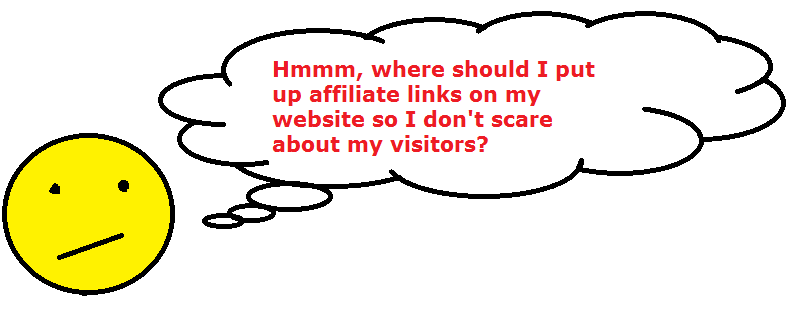
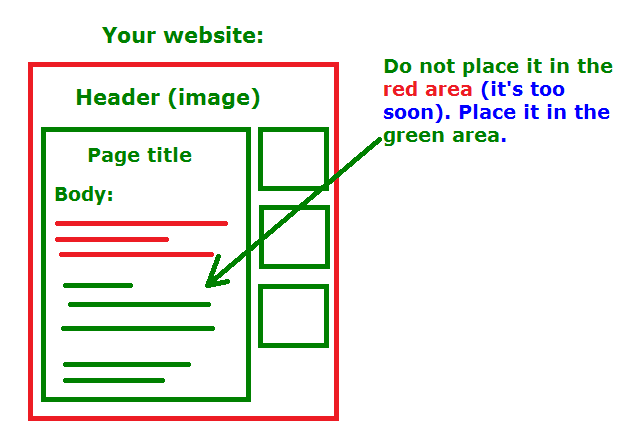
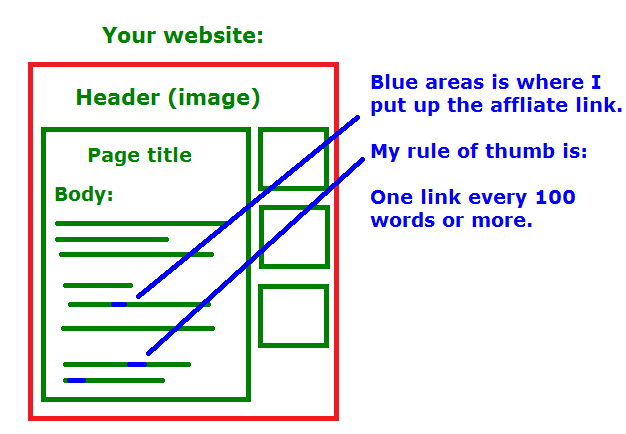
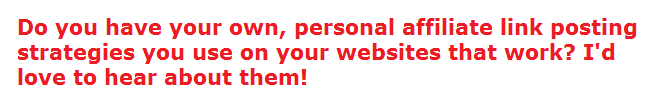
I am a blogger myself and this is a very important question. It means the difference between making money online and none at all. This will help me improve my own blog. I appreciate it.
I do have a question though. When it comes to images, I do not place links on them because it does not stand out. An image link is not like a worded link which has color, so it can get skipped over when someone is scrolling without a mouse like with the arrow keys. Does this make a worded link better than an image link? I look forward to hearing your answer, because both have their advantages.
Thank you for sharing and I hope you have a great day!
Hi Alex, it really depends on what the image is and if there’s any call to action words IN the image itself, plus it’s positioning. For example, images that are centered and large between text are more easily seen and if they have call to action words on them, then they will get clicks.
Hi Vitaliy,
I feel fortunate to have read your article/training, I can see now that these fine points potentially make a huge difference to success or not as an affiliate marketer. Everything flowed naturally within your article, links to other articles demonstrating your points were very helpful, your main sales page is well laid out and followed the advice given in this article.
You may not be able to answer this; how much trial and error did it take for you to get to this point in your career?
Cheers,
James
I had good success around my 3 year mark in the business James, but that was really only after I had a good guide to follow, before that, I was kind of figuring all of these things out in the dark which is why it took 3 years for anything to happen…
The article is very informative, it’s given me some good tips to use for any articles that decide to write in the future, particularly on how to effectively and seamlessly implement affiliate links into my writing without it overwhelming the reader.
I have one question, how many affiliate links would you say are too many affiliate links for a 1000 word article? I would appreciate an answer.
Thanks,
Amhil
Hi Amhil, I would say 10 links or less would be safe in this case.
This is a very informative article and I gained a lot from it. I’m also new to affiliate marketing but I know once I get the hang of it and how to place my URLs I’ll find success. I have only two articles on my site and the links aren’t spread like you have done with this post, but thanks to this I see how I must do it. Thank you again!
Yeah, get that done on the existing articles as well as any future ones Luke, it will only help the content read and flow better.
Thank you for such an informative article. I am still very new to affiliate marketing. As of yet I don’t have any affiliate links but I have put a few links in my blogs to other pages. I was mostly practicing for when I do get affiliate links.
I never even thought about the placement of my links. I guess I figured it didn’t matter where they were placed. What you say about placement makes complete sense.
Thank you again
Krystye
Ah you’re talking about interlinking Krystye, yes this is a good thing to do and it will help you position affiliate links correctly when the time comes!
Hi Vitaliy,
Do you feel that the same positioning rules apply when you’re placing affiliate links on images? When you’re reviewing a product, the product image is probably the first thing that the reader is going to see. If it is linked to the merchant page, would you consider that too soon?
Would you place links on all the images in the post?
Thanks.
Yes absolutely Paul. In most niche topics, I try not to place WAY too many images and their purpose is mainly to supplement my content, meaning if I am writing a point, I will add an image if the point is too hard to comprehend simply by reading it to make people understand it better.
In some cases, when I am trying to illustrate things like a personal experience with a product or a place I’ve visited, I will also add corresponding images to fit the context of the content.
This is how I go about it. Now in terms of adding affiliate links to those images, I only do that when it makes sense to and if I do, there will likely be a call to action word with the image to have people understand that “now” is the time to get it.
Before reading this article I had no strategy as to where I was posting my affiliate links on my website. I also felt as though I was forcing them in at times. After reading this article I found out I need to focus on making my affiliate links appear natural in my articles and also building up trust with my readers before linking them anywhere.
I was previously told that if you add more than 5/6 links on your websites that your rankings will be affected.
Hi Jacob, I have no idea where this rumor of 5-6 links came from, but it has to be in context. That amount of links is OK for at least 500-600 words. And my experience has been that if you keep to that limit, you can place (proportionally) as many affiliate links as you want.
I’ve only been doing affiliate marketing for about a month now and this is great information for someone new like myself! I’ve never thought of there being “rules” when it came to posting affiliate links strategically throughout your content. This will be a nice road map to follow for the next blog post I write. Thanks for sharing this!
No problem Charlie, do note if your site is still very new, it is better to start adding affiliate links a little bit later. Here is how/when I would add them.
Hi Vitality, your site is very informative and I learned a few new information. I needed this kind of info to see if what I am doing is right. So far I think I am doing right except that I am not getting any conversions. But anyway, I am not worried because my site is only 1 1/2 months old. You provide real good information. I hope to see more of your great tips in the future.
Hi Rebecca, you are right in that a 1-2 month site is still too young to gauge conversions. Here is a good article on conversions which will help you when the site grows enough to get steady traffic.
Hi Vitaliy, this article was just so helpful to me as I am pretty new to internet marketing. I have taken many tips from this about where I should be applying my affiliate links, I can see where I’ve been going wrong now. I thoroughly enjoy all of your informative posts, and what you are saying speaks for itself as I actually was compelled to click on all of your links knowing that I was going to be getting more and more relevant information. Brilliant!
Hi Stephanie, I appreciate it, but there’s is nothing brilliant about this, it just makes sense because the linking is natural, and this is how and why it works 🙂
Very helpful article. I am in the process on increasing traffic to my website and will soon be adding affiliate links. I already had an idea on how to do it properly seeing as I hate pages full of affiliate links of all types everywhere so I know that is one thing I should avoid. I really like how you broke it down, I have bookmarked your page and will be coming back to refresh when I start adding affiliate links to my site.
No problem Fred, you have a good approach, if you don’t like seeing pages flooded with affiliate links, you certainly should not do the same and make other visitors also angry, stick to doing it in a helpful way and incoming traffic will gladly click those links, believe me.
Thank you for this very helpful post on where to place affiliate links. I have bookmarked it.
I agree with you placing the links too early doesn’t give the reader time to absorb the material. I’m sometimes guilty of this.
I found your marketing tips to be extremely helpful. I haven’t done a YouTube video before. How does this type of marketing compare with your other marketing as far as results?
Thanks for the valuable info!
The only kind of YouTube marketing I’ve done is doing reviews and talking about topics pertaining to my subject in videos, then linking the video to my site and/or doing product reviews and direct linking them to an Amazon page or other affiliate pages.
I will say it can be very lucrative if you can speak comfortably and provide good visual content. In my case, I can formulate my thoughts pretty well, so speaking them out in a video is something that I can do easily, like blogging.
Hi, Vitaliy. Grant here. Thanks for the info about placing links in my posts. You recommended one about every 100 words. If I write a 1,200 word post, that’s about 12 links. Isn’t that too many? Doesn’t Google penalize you if you have too many links in a post?
I guess the context would have a lot to do with it, especially if you are linking to prior posts related to the same subject, but those aren’t links to sales pages per se.
Hi Grant, if you’re interlinking to other posts, I would also use the 1% rule and I mean that in summation so for example, in that 1,200 word article you mentioned, if I had 7 internal links and 5 affiliate links, that already would be the limit.
Normally though, on pages which have affiliate links, I only keep them there and do not provide any internal links so as not to distract the reader. But as for your question, no it would not be too much.
The 1% link thing isn’t really a rule even Google has mentioned, and you technically can go beyond it, provided that the content is good enough to flow into the affiliate link, which would improve the visitor’s experience, which Google would take note of.
In my experience though, 1% is plenty.
Thanks for a helpful post. I like your advice on helping the reader first before adding links. I think that helps as well as if you provide a link too soon they may go off to read that and not come back unless you have already gained their interest. In point 6 on testing, you mention adding code to see how many clicks you get. Is that hard to do as I am not good at coding?
There are many free plugins and sites which help you place a link, cloak it and then whenever someone clicks it, the click is recorded so you can measure if it’s working. If you have a WordPress website, install prettylinks, as it’s free and does just this, then it gives you a report on how many times it was clicked.
Other options you have if you don’t have a WordPress site is using Google’s link cloak, which also functions the same way.
This article was very helpful, my website is quite new and I am not always sure where to place my links without sounding too desperate. The pictures also makes it easier to remember. For my next post I will let it flow and not place my links right at the top like I have done on a few of my posts. Thanks for a great post.
You have to understand that placing links too early is very distracting and counterproductive. Imagine yourself giving a tour of a house and before the person even steps in, you’re already trying to hand them a paper to sign, it isn’t attractive or smart, you need to show everything first and link positioning and the timing of it is exactly the same, let them read your content, gain the trust, then give the links to follow through to.