Improving your click through rate (CTR) is essential to growing your online business.
Here are 5 areas where improving your click through rate can grow your online business:
- SEO. You want people to see your site on Google and click to view your content.
- Ads. You want people to see your ad, click it and then buy your product.
- Email marketing. You want people to see your email and click to open it.
- Banners. You have banner ads on your site. You want people to see them and open them.
- Affiliate promotions. You want people to see your promotions, click through to buy them and make you money.
In every single example, you can see how getting more people to click whatever you’re looking at above means more eyes can see what you’re selling and improve the chances that you sell more.
The question is, how do you get this done? Well that’s what I’m covering in today’s article on:
5 ways to improve click through rates. Let me start by giving you an example:
This website mainly gets its traffic from Google (or SEO basically). On this website, I recently did a little SEO audit where I measured which pages were getting a lot of traffic. One of them was this page on a program called Survey Say, which was for a long time ranked #1 on Google for it’s main keyword “Survey Say”.
Here’s some interesting stats on that term:
Google Webmaster tools has told me that in a period of 24 days, I had received the following amount of visitors to my page I linked above:
In total, over 700 clicks to my site came from people finding my article on Survey Say on Google. Not bad at all. However:
Upon looking at the page itself, I noticed I had very little of the things I’ll point to in this article later on about improving the CTR.
My main goal was to get people who visit that particular page to visit a better promotion I have up and promote that through affiliate marketing.
Obviously, out of those 700+ visits, the more people who click on my link on that page and visit the main promotion, the better chances I’ll make more. I hope this makes sense because the next part is where we really get into the meat of click through.
So what I did was this:
On all the links on that page which were leading to my main promotion, I replaced them with what’s known as “Prettylinks” which meant each time someone came to the page and clicked on the links there, it would be recorded.
The goal of this experiment?
Simple: I wanted to see how many people who visit the page actually click on the links ON the page that take them to the main promotion. The more people who clicked on the page, the better my click through would be.
What was the result?
A LESS than 1% CTR. If I recall, it was actually more like 0.2%. That meant that out of the 700+ visitors I had above, I only had about less than 5 clicks for that period alone.
That is absolutely devastating! That meant that only 5 people would actually have a chance to buy what I was promoting and make me money. How horrendous is that!?
Immediate actions needed to be taken!
And so they were. With just one simple change I made, that 0.2% jumped up to 10%, exponentially better. And you know what? Now rather than get less than 5 clicks, suddenly I got more than 50 clicks for that period.
10 times more clicks, 10x better chances of making sales. Not a bad change up right?
And don’t worry, I’ll reveal exactly how I did this shortly. But I need you to understand how this article will be structured:
I’ll show you how to improve your click through rates in the following 5 areas:
There are essentially 4 main areas where you’d want to improve this on:
1) SEO. In other words, I’ll show you how to get people to click on your page when it pops up on Google.
2) Paid ads. I’ll show you how to get better looking ads that get more clicks.
3) Links within the pages/posts you write. If more people click on whatever page/post they land on, then there’s more chances you will make more sales and/or better headway overall.
4) Banners. Did you know certain banners can have a negative impact on your sales? Yes they can distract people from viewing your main content and inhibit their experience. Knowing the right type of banners to put up is an important component of click through s. I once had an ugly experiment that proved the blow back banners can have.
5) Email marketing. I’ll show you how to create emails with subject lines that make people WANT to open the email and read it.
Now I want to note that in each of these categories, CTR is measured the same way but with different variables. Don’t worry about it though, I’ll explain it as we progress through each step…
1) Improving your click through rate through SEO (Titles and snippets are key):
The goal is simple: With SEO, you’re trying to get people to click on your page when they find it on search engines:
Make a website with high quality content appear as high as possible on Google. The ways to do that are outlined in a case study I did on how I rank on page 1 of Google, but that’s another topic which I will not deviate into on this article. I’d rather you read about it in that link I sent you.
5 ways to better CTR with SEO:
1) Worry about targeting good, low competition keywords. Doing that will help your page/post rise up higher in the search engine and as I said before, the higher it is, the better your numbers will look.
2) When your keyword is chosen, make sure it has a good title. Good titles get more clicks. More on creating good titles here.
3) Create at least 1 or 2 paragraphs on the article you’re writing that are a few sentences long and summarize what the article is about. This is called a SNIPPET and it is known to get Google’s attention. They usually rank these snippets on their search engine. You want that.
4) You want your title and snippet to be catchy and attract people’s eyes. For example:
Title: How I made over $1 million with podcasting.
Snippet (in the body of the article): I created a podcast that talked about political subjects. I got attention because people liked what I had to say. And then that made me $1 million over 1 year. Let me show you how to make your own podcast and do this too.
The title will create the interest and the snippet will basically answer the question but because it’s not long enough to explain everything, it will make people want to click to read your article, and thus your CTR will go up.
2) Improving CTR with Pay Per Click (ads).
The goal with PPC is simple:
- Write ads.
- Pay little for them.
- Get as many clicks as possible.
CTR comes into play here when we measure how many impressions your ads get vs how many times someone clicks on them. It is the same type of concept as in SEO.
How to measure CTR in PPC: Very simple: Ad networks like Google Ads and Bing will tell you exactly what that number is. Here is an example in a PPC article I wrote.
How to improve CTR when you do PPC:
Like I said, the goal is to write up ads and get as many clicks as possible for a low cost. Fortunately, I already have a great guide on pay per click here! You’re basically creating ads with catchy titles like with the SEO example.
3) How to get better click through rates inside your website (important!)
You may not know it, but after you get visitors to your site through SEO and PPC, the quest to get better click through rates doesn’t end there.
We will want to know how many people come to this page/post or that page/post and how many people click on a link we put on that specific page/post. Doing so will help us improve our sales funnels and make us smarter, more successful marketers.
This is where I’ll show you the exact thing I did on that page which got over 500 clicks above, whose CTR went from 0.2% to 10% and honestly, I think it is the best way to explain this concept because it’s easy to get lost with…
How to measure CTR within your pages and posts:
Take a single blog/post, then take whatever links are inside it and make Prettylinks out of them. Prettylinks is a free plugin you can install if you have a WordPress site.
And what it’ll basically do is track and record each time someone clicks on the link. Now at least you’ll know if and what type of activity is going on. Here’s an example:
That’s exactly what I did.
Then from there, you just take however many visitors you got to whatever page you’re looking to measure (in my case it’s Google webmaster tools), take whatever period the time frame its set for and match it with the Prettylink time frame it’s recording.
Then see how many clicks webmaster tools says that page got, then see how many clicks Pretty Links shows for that page.
For example:
- In the image where I showed that I received 537 clicks, it was from 2/21/17 to 3/17/17.
- I simply looked at the prettylink I set up for the relevant page that got those clicks and saw how many people clicked on the links on the page for the same period (2/21/17 to 3/17/17).
As a result, I knew how many clicks it got. I then divide those 2 numbers and you will get the CTR. In this case, the prettylink showed about 50+ clicks for that period.
Note: Use the same format I did for one or more of your sites, but keep in mind, we’re all looking at individual pages/posts here. If you have 100’s of blog posts and pages, doing this type of process for every single page is going to drive you nuts.
Note 2: To make this easier, use either Google Webmaster Tools and/or Google Analytics and see which pages get the most traffic on your site on a daily basis, then make the above adjustments with prettylink. This will help you prioritize the most important/largest traffic and potentially monetize it better.
Now, if you correctly figure this out (and it’s not hard) and see if the number is less than 1%, you will need to make improvements. Thus this brings us to what is possible one of the most important pieces of advice I will share on click through s within your own pages:
How to improve your CTR within your pages/posts:
Make call to action links and make them big H3 headings. Always make them prettylinks!
For example, in my case (the page that got 573 clicks) I was reviewing a survey program and well, the program itself was terrible. But by placing call to action links that said something like this:
That type of link started to get many times more clicks than anything I had previously set up on that page and I was getting more traffic to my main promotion, many times more traffic…
By placing those BIG headings, telling people that they could get something better and doing it SEVERAL times in that article, I went from that 0.2% click through to 10% instantly.
Now if you want to see that example in-depth, just see my review of that survey program here and notice how many times I place these big headings in that article.
And in your case, just repeat the same idea (and again, make sure to record it with Prettylink!).
The key to making this a success:
I have found that call to action links like those get the best results. They are EASY to make, write and as long as you are writing them in CONTEXT with your page/post’s topic, they will get clicks.
So for example, let’s say I have a website on how to give the proper nutrition to dogs and I am reviewing a particular product that isn’t good, but wanting to promote something that is good.
On the page that reviews the bad product, I will add call to action links that look something like this:
Notice the following:
- It is contextually relevant to have this type of wording on the article.
- I am reviewing a bad product. Naturally visitors will want to know “Well what’s better?”.
- That heading triggers their curiosity because it basically answers that IF they click on it.
- I made sure to link and make blue the words “THIS product will” because it indicates the spot they need to click on to see it.
- I guarantee you, a SIMPLE heading like that will get CRAZY good clicks if you use it or something like it on your site. It is SO easy to do (I use Microsoft Paint to make these usually, but you can literally type this up and link it where you want it to go.).
Here are more call to action examples and ideas that will really help you brainstorm this, but ideally, look at my review of that survey program to really see it in action.
I will also add this:
The same example I used for that survey program review, I’ve been using for every single product review I’ve done and I have to say, it has been amazing to see how well this consistently works.
And make no mistake, this advice works for any type of niche site out there. I’ve used this on weight loss sites I’ve made, make money online and sports sites, ect…
4) Getting better click through rates on banners (within your website).
Here’s the thing about banners that I’ve learned:
- Don’t put too many of them on your pages and posts.
- Don’t link it to people unless the context calls for it. In other words if they land on a product you’re recommending, explain to them why it’s good first before providing a banner that asks them to click on it.
- Honestly, the best way to make banners is to use them the SAME way I explained using headings in #3. You can literally make the headings images with squares and whatever colors you want and use them as banners. What are banners after all if not images? And that leads me to my last point:
- Make your own banners most of the time. I find that simple headings like I made above into images get the BEST feedback and clicks.
Measuring CTR with banners: Simple. Make whatever link you place the banner under a Prettylink. Done.
And as for improving it, well I just explained that above in the bullet points. To show you a GREAT example, see how I made this exit pop up ad.
This ad is responsible for me making over $10,000 in the past year. And I’m not trying to clickbait you, this is real. Here is what it looks like:
Notice all the click bait in that banner. Over 8,000 people have clicked this banner and went to my Wealthy Affiliate promotion. This made me an extra $10,000 from it.
5) Getting better click through rates in your emails.
While email marketing is very advanced, it’s still a big part of the online business world. Big companies and individual online business owners use it. Another big part of making email marketing works is getting more people to open up your emails and actually check it out, hence the whole CTR thing (with regards to this particular thing).
The best way I can describe succeeding with email marketing is ALSO to:
- Use click bait titles in your subject link.
- Use the person’s first name in the subject as well (this makes it easier to feel personal).
- And keep your emails short in general.
For example:
“Max” here are 5 ways I reversed so and so problem.
A big reason I had good success in email marketing was because I followed the advice of 2 particular training blueprints:
2) Attraction Marketing Formula. It’s a great eBook on the subject of list building.
My final thoughts: Putting these tips on CTR together and building a better online business:
Worry about all of this stuff IF and only IF:
Your website already gets a lot of traffic, but suffers from a lack of sales. In that case, optimize your site and it’s SEO, PPC or whatever you’re doing to get it traffic with the tips above.
Also understand that in every one of the 4 different areas we covered above, the CTR is measured the same way but with different things.
- With SEO, we measured it with Webmaster tools giving us impressions and clicks.
- With ads, we measured it with the ad network giving us these numbers.
- With clicks to our site, we measured it with pretty link and with the help of webmaster tools to see how many people came to the page.
- With banners, we basically used the same prettylink example.
Very important: A higher CTR does NOT guarantee better sales, but it DOES guarantee more traffic headed to where you want it to head and that’s a big part of the conversion process and helping your business grow.
What is more important than this is making sure you have a specific niche site with relevant, high quality content giving it’s targeted audience the type of material they seek. Then when you have that, and mix it in with good CTR tactics like I showed you will you get a powerful combination.
Now if I’ve done my job correctly and you’re seeing this article right now from a Google search or elsewhere, than you should be inclined enough to click that link I just showed you (because it really will help you build a great online business).


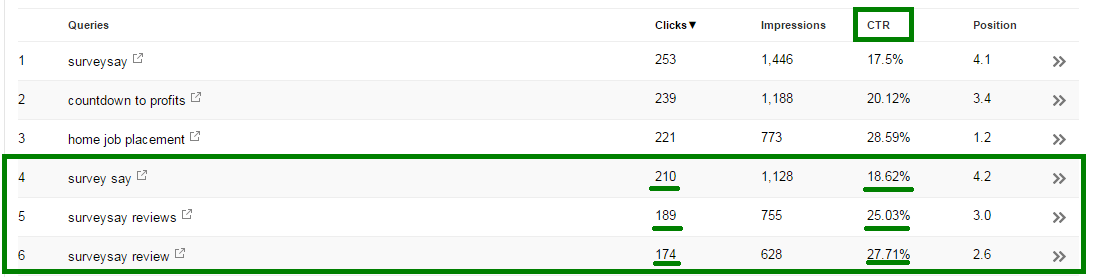
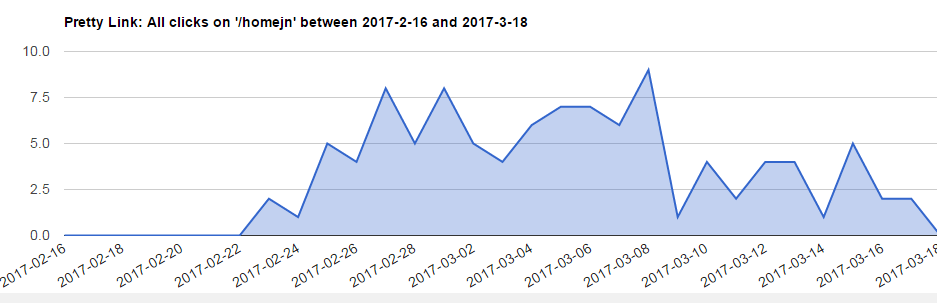
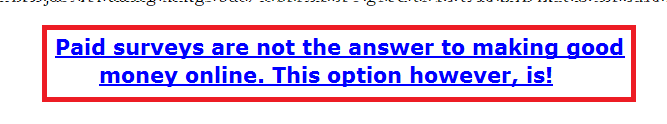
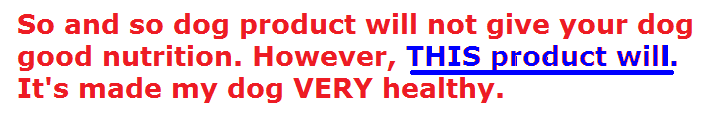
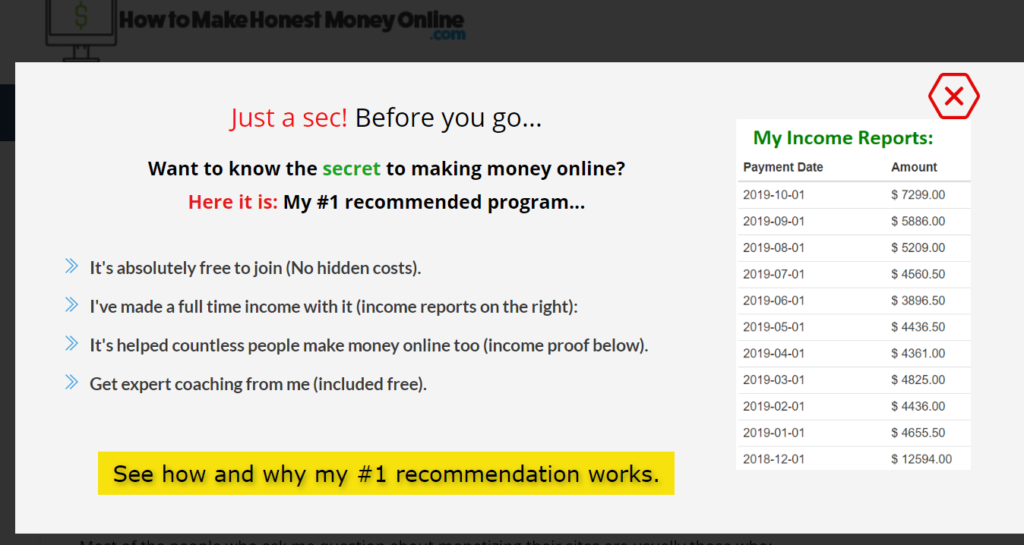
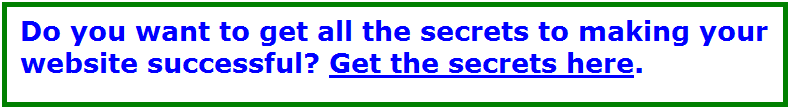
Vitaliy,
I have been using the Pretty Links for a long time. I look at the numbers of clicks I get, they have been pretty low until the last couple of months. As I do not use any PPC programs at this time, I think you have given me the method to track the CTR I am getting on my traffic.
I have looked at the numbers on both Webmasters tools and Pretty links and have not used them together to help me understand where people are going. You have made it very easy to see what is working and what is not by this example.
Thanks for your article and this should help me direct my visitors so I can get more sales per visitor.
John
No problem John, although let me clarify, it is not webmaster tools you want to look at to see where customers are going, but Google Analytics, that is the program you want to cross reference with pretty links data.
Hi Vitaliy,
Thanks for explaining how exactly CTR or Click-Through-Rates work. Until now, I’ve only worried about CTRs when it came to my paid ads like on AdWords or Bing Ads.
I had no idea that a high CTR could affect my authority with Google.
I also want to thank you for including that part about Pretty Links. I use Pretty Links to create new affiliate links. I didn’t know I could use it to track anything; let alone CTR.
I’m going to start using Webmaster Tools as well… I’m pretty sure I haven’t checked that in a long time.
Great post,
Diana
No problem Diana! Yeah all of these tools have far more than one purpose. With prettylinks for example, it will give you the number of clicks it gets so the uses of that extend beyond just affiliate links, you can for example monitor how a banner you set up on a highly visited page on your site does and as a result tweak it if necessary to improve conversions and prettylinks will absolutely help with that.
Webmaster tools will also go a long way as will Google analytics to helping you identify which pages and keywords are doing well and then cross use it with the prettylinks strategy.
Great and informative site Vitaliy. I am impressed and I did learn about interlinks, thanks to you. I am curious; How long have you been working with Wealthy Affiliate? Are you making any money with WA? For me, it seems like there is more and more to do to market the site. It makes me wonder how one will be able to have time to manage 3 or 4 sites?!
Hi Bill, I’ve been a happy member there since 2007 and yes I am happy to report that I am making money with them. There is certainly a lot of work that needs to be done at first and a consistent amount afterward, but it gives you such freedoms that most jobs will never be able to match so I love it.
And about what you said with multiple sites, I do not recommend focusing on more than 2. For beginners, 1 is fine.
Great article! CTR is such a difficult thing to master. Thank you for your detailed explanation regarding this subject. Your prettylinks suggestions sounds very interesting and I will be applying this to my site. I did not know about webmaster tools until I read your post. Once you set up webmaster tools, how long does it take before you begin seeing your search analytics?
I think about a week Joey, although webmaster tools does start recording info before hand, but for a site you JUST verified, give it up to a week and you should begin seeing stats show up.
Awesome post! Thank you! CTR I knew about, but didn’t know how to improve it.
H3 links and calls to action are cool too. Now I know how to apply this.
And prettylinks sound cool, I am going to look this up. Is it easy to work with? I don’t think you are allowed to use that for affiliate links though, right?
You can absolutely use them for affiliate links Steven. I’ve only once ran into trouble with this, as I was trying to get a custom clickbank affiliate link put into pretty links and it wasn’t letting me, but in MOST cases, you’ll be totally fine.
Lots of good information presented on your website. Actually, I am new to the website creating world so I didn’t know lots of words like CTR, prettylinks, etc… I am learning day by day and getting better. Definitely gonna bookmark your site and will share it with my friends. I have one question, is there any good free research tool available? Jaxxy is a bit expensive for me.
Hi Vishal, I would look at the article I wrote on profitable keywords and presented several options to you, 3 of which are free, the 4th is Jaaxy. It’s on the side menu of this site.
In short though, you can use the Google keyword tool if you sign up for Adwords (without having to pay them) and use that to see how popular the terms are, then use the tactics I describe in that article I linked you to see their competition.
Also an ideal scenario where you can get some great research information and Jaaxy’s perks is through Wealthy Affiliate, which offers a great keyword tool and provides both traffic numbers for keywords and their competition numbers as part of the membership.
Do you think that a different approach is required depending upon your niche?
I tend to try to keep my text links and calls to action a little more subtle to make it look a little less” desperate” and “salesy” to my visitors, but perhaps I am being a bit too concerned about aesthetics instead of clicks.
I might try some of your advice out and at least increase the size of my “Check Price” and “Read Reviews” calls to action.
I recently added an Amazon Native Ads grid to the bottom of my posts (having previously avoided all Amazon widgets due to their ugly look). I only did it due to their 12% commission promotion for April. The result was an extra 2% click through rate! Just goes to show that you should keep trying new things and not just assume what will work and won’t work.
That’s an awesome increase in CTR Kristian, but you may want to experiment with other banners and CTA’s. 2% is good, but honestly, you should use this information to build it up to over 10%, which is totally possible given what you told me about being worried about adding CTA’s that may seem “shady”.
And about that, I totally get what you’re saying, but the thing is, if a hyped title delivers, then it is totally justifiable to write it that way. I totally get the feeling of it feeling desperate or cheesy, so why not make sure they don’t sound like that, but still encourage people to click it?
You can definitely get away with writing some great titles if the context makes sense. For example, if you write about a great product you tried, just simply putting a CTA with numbers in which you describe how much better you felt, or how much more you made or how much you improved in whatever the CTA deals with can a powerful text and my numbers in trying these out personally over several niche sites, over the years has shown it absolutely works.
And finally, regarding the very first question, yes, depending on the niche topic, you will obviously have to write different CTA’s and put up different types of banners, but understanding the concept I pointed to here, trying it and seeing how it really gets results is going to help you figure out how to structure it on your niche site if the topic is different or perhaps on a future site you decide to make.
Wow, just what i needed! Thank you for your very helpful information about Click Through rates CTR and SEO. I will implement your tips, I will make sure to reach at least 100 post at my blog, and make sure I have between a thousand to two thousand words on each blog post.
I really have to invest also time on improving my SEO skills, because I know SEM goes with SEO and vise versa. Keywords..the low hanging fruit, with low competition-and some dissent traffic on it.
I will save your website, because for sure i will need to get back here and use your powerful information.
Question: is it also better to include as much as possible the keyword in our blog post? Or just have it once in the first paragraph after our title?
I include my keyword/s the same way you do Alex and mention is a few times in the content, just not too much…
Thank you for this, it’s very in depth and helped me learn a thing or two. I am going to take these tips and apply them to my own website, and I hope the positive results come quickly. I never really used Google Webmaster Tools past verifying my website, so it will be interesting to see what it has to offer for CTR data.
The fact that you verified it is already a big step! Now the report are already waiting to be shown to you! It’s just a matter of utilizing them 🙂
Hi Vitaliy,
Now this is one very, very interesting article. Bookmarked it to read again and fully absorb the information.
Just as a benchmark what would you call a good CTR?
Also, just checked my overall CTR for my whole site on WMT, what is a good overall CTR in this aspect (whole site)?
You have stated improving the CTR of what I have in the search engines will lead to better rankings. Something worth tweaking! As we are talking about improving the amount of free traffic.
Good CTR depends on the context Derek. Here’s my take on that:
1) For SEO, if you’re ranked on page 1, then a 1% or higher CTR is good. If you’re not ranked on the first page, you will not be able to beat 1%, but that’s ok UNTIL you pass into page 1.
2) For PPC, anything 1% or higher is good. If you can hit ads with double digit CTR, then you’re on fire!
3) For internal stuff within your blog and particularly if you’re tracking how a link is doing where traffic is going, anything 5% or over is good in my experience.
Keep in mind that for SEO, the first one, you can’t really get a good CTR until the page/post reaches the first page. All you can do is:
Title it in a way to help visitors see it better if it does hit page 1.
Have it target a low competition keyword.
Have it have a lot of content and an incentive for people to comment on it.
I really need some help with CTR on my website. I’m still new to affiliate marketing so I’m on a sharp learning curve! Thanks for the heads up on banners as I was thinking of including them on my site. I’d never heard of prettylinks but definitely want to add it to my site now!
Oh yeah get to work on those prettylinks Jennie, they take less than a minute to set up but the information they give you is priceless.
Hey Vitaliy,
Great content man! love it!
This was exactly what I was searching for today. I’m trying to get some traffic to my website but having a lot of trouble. Some people will come and then leave. I have to figure this CTR out and get more clicks on the post that they land on.
I’m a little bit confused about the point of so and so dog….
My question there is: where will you put this? Will you just write your content and then just aim in the middle of your content like: this brand is not that good, have a look at this one.
And after that just continue your content?
Thanks.
Nick
Hi Nick, more or less like that yes. As I pointed to inside the article, I provided a link to a company i reviewed where I show you a reference of how I do this regularly on my blog posts.
In that instant, I put the type of call to action words in several places along the article, and just as importantly, I aimed to place it where it made sense to be placed. Again, please look at that article I linked and it’ll make it clear.