Imagine that you have a website and that website is bringing in leads, customers and so forth and you are seeking to find the best way to sell to those customers. What do you do? Enter split testing.
What split testing is and how it works:
Split testing is the process of checking which approach of selling your website works best to get sales, leads and so forth. Typically split testing applies to one page websites that try to collect email leads, but it is also used for regular blog websites, online ads you create and so forth, and the goal with every available option there is, is to see which converts best, for sales and leads.
An example of how split testing works:
Imagine I have a website that tries to collect email leads, and out of every 100 people, only 1 signs up. This means I have a 1% sign up rate and I really need to improve it.
Then I decide to change up the website, the words, the images and so forth and test that, and out of the next 100 people that come to the new version of the site, I now have 10 people sign up. My conversion rate therefore rose 10 times, and through this split test, I found out that THIS version of the website is best suited for collecting leads.
There are different ways to split test in online business:
I’m going to show you the ways I’ve done it through the most common aspects of online marketing, the big 3:
- SEO (how to set up pages so they lead to sales)
- PPC (how to set up ads so they get more clicks)
- And Email marketing (how to set up your website so it collects more leads).
The goal of each of these examples is to help you set up a page that does very well in conversion rates so you don’t have to endlessly split test them to see what works. I’m going to give you examples that will start you off well and probably help you already get to a good point with making the page convert, but you’ll want to split test off that example on your own to see if another version works better.
1) The general rules I follow when split testing for SEO:
1) Always focus on relevancy. It is key to establishing good conversions.
This applies to all 3 methods. Doing so basically puts you in the zone where sales are likely to happen. Basically you’re already on the bulls eye circle and it’s a matter of making changes to get closer and closer to the middle to make it “perfect”.
Example: A site which sells chihuahua clothing to chihuahua owners will generally more sales than a site which sells pet supplies to owners or all kinds of pets. Why? Because of relevancy.
Therefore if a person were to approach me with a pet supply website and ask me why their conversion rate was so low, I would tell them narrow down their niche audience more thoroughly and sell to them.
2) If you already have a website which follow the relevancy rule pretty well, then do this:
Focus on making SLIGHT changes, not big changes.
Example: A person who sells chihuahua clothing to that specific audience is ALREADY in the arena of making sales so when we do split testing, it’s only going to be a matter of changing a few things around on existing websites vs making gigantic changes.
3) Consider how much traffic is flowing to your sales pages.
If you have 500 people visit your site daily, 100 blog posts and 5 of them are affiliate pages which sell something, and you’re only getting 1% traffic (5 visitors) to those 5 pages, you’re not linking enough to them.
Example: For a split test, what I would do is begin adding more links to the none affiliate pages (the 95 blog posts) and lead them to one or more of those affiliate pages. I would add more call to action links on those 95 blog posts, starting with the ones which get the most traffic. Google Analytics will show me which of those 95 get the highest percentage of visitors so I’ll start there, then move down to the less popular posts. This will save me time.
The goal of this is to examine how this change affects the OVERALL traffic to my 5 affiliate pages. If by adding more call to action links, that within a week, my visitor count there goes from 1% to 5%, the split test was successful and it told me the culprit was the lack of links going there.
Here is an example of a site that wasn’t making money and when I made the right changes, how it led to a dramatic increase in visits and sales.
Should this test provide a positive traffic boost, I would experiment by adding to the same linking strategy and see how well this affects the visits to my main affiliate pages. My goal would be to go from a 1% visitor rate to at least 10%, then from the 10% work up to a higher number.
4) If visits to the main sales pages increase, but the sales themselves are slacking, it’s time to address the actual sales page/s.
Let’s say you increased the visitor count to 10%, now you’re getting 10x more traffic to pages where you can make money of, but your conversion rate of sales is terrible! What’s going on?
Well the culprit now is the actual sales page so it’s now time to split test that by doing the following:
- Improving the content of the sales page/s themselves. Are you adding enough call to action links?
- If the sales page is a product review, is the review good enough? If not, you can do improve the product review this way.
- I would make those changes, examine the performance and see if this improves my sales over a few days to a week.
- Generally these 4 rules are enough to get your site to start making multiple sales daily if there’s enough traffic already coming to it.
This bullseye image will help you understand relevancy and split testing:
If something on my site isn’t working, I have to first examine the basic structure of it, that’s why I first pointed to the relevancy of the site, then the traffic stats, then the specific traffic/clicking stats of the sales pages.
I addressed each portion separately. You can’t make too many changes at once, because it’ll confuse you if the stats improve/get worse and you won’t be able to identify which exact area led to it, so make 1 change at a time on the site.
And in case you’re confused on where the split testing comes into play, it’s easy:
Each time I make a change, I am essentially making a new page (even if I’m just adding a new link) and comparing it to an old one. That is split testing in essence, but for SEO.
2) The rules I follow for split testing in pay per click (online ads):
Split testing with online ads is a lot more easier to understand with regards to split testing. The main goal is to basically get an ad up that gets a lot of clicks, so your site can get more visitors, so you split test different versions of the ads you’re running and see which one performs best.
And this is how you do it:
1) Relevancy in online ads is just as important as it is with SEO!
Basically with whatever network you use, be it Bing or Google Ads, make sure that your ad is directly relevant to the content your visitors will reach when they click it.
Using the chihuahua example, if I put an ad on Bing for clothing for this breed, and linked to a specific page where that exact clothing was being shown, that would be PERFECT.
If on the other hand, I put up an ad for that specific breed and the clothing, but linked it to a general pet clothing page, the ad would perform well, but people who clicked on it would not convert well.
2) Set up your ads using this:
I always tell people to use this specific pay per click guide. If you follow the rules in there, I promise you are going to get some very highly clicked ads.
3) How to split test the ad:
The beautiful thing about ad networks is that you can always make multiple ads to see which ones outperform the other. I can set up 2 individual ads with different words inside them to see which one gets the higher click through s.
I just pause one, put up another, then run that one for the same amount of time as the 1st one, then compare the results for the same period of time. So you can compare 2 different ads for a week and see which performed better.
Here is an example of how to split test ads:
This example features 2 ads I ran on Bing Ads. Notice how the bottom one performed better. I split tested 2 versions of the ad and because the bottom one had better results, I kept it, and paused the first one.
Generally adding proper keywords to ads is what makes them more clickable on PPC networks.
However, this option despite being a CLEAR example of split testing ads is actually optional because if you follow the 2nd tip I gave you right above this one, you’re already doing to get high clicks as it is.
I’ve honestly rarely had to use 2 different ads for the same promotion when I used my guide above because my first one was always performing extremely well which didn’t make it necessary to even try it the other one.
3) The last one: Email marketing.
Now email marketing has 2 sides:
- First is the side where you get traffic and how you set up the page that collects it to properly collect the email leads.
- And then you have the collected list and how they behave where you send them out newsletters, promotions and see how they react.
The second one is where the split testing will be explained, but first:
As long as you have relevant pages and ads being run, you will always be collecting relevant to highly relevant traffic to your email list which makes it so much easier on the back end to promote to the list when the audience is so clearly defined.
Again the chihuahua example:
If I had an SEO and/or PPC ads promoting chihuahua clothing and I collected an email list giving people tips and promotions on new clothing coming out for this breed, I’d have an extremely high converting list and in many cases, I wouldn’t even have to split test at all.
Now there is ONE strategy I high recommend for specific split testing purposes when it comes to email marketing:
1) Send out 2 different promotions to only 50% of your list and this is why:
Then whichever one gets the most responses, use that promotion to send out to the remaining 50%.
Example:
Whenever you send out follow ups or email blasts, an X number of people will open it up, complain about it and/or buy. However, it is much more wise to send out 2 different emails to 50% of your list at first (25% gets 1 email and 25% gets the other) where you will have 2 different titles and 2 different emails in the body, and so on.
Then the stats you get from those 2 blasts will show you which one performed better (which one opened up more, which one had more conversions, ect…)
Then you take the one which had the better results and send it out to the other portion of your list (the other 50%).
That’s split testing in email marketing in a nutshell. Programs like Aweber offer these options to you, meaning they will:
- Show you the stats for how many people opened your email/s.
- How many people clicked the links in your email.
- You can also customize the settings so that a portion of the email is sent out to half the audience (25% each).
Final thoughts:
Overall split testing is something that should be done in small, increments like I said.
People often make terrible mistakes doing this in that they make completely different pages and/or promotions to see if this changes their conversions, but unfortunately, when you make big changes and too many, too fast, like I said, it makes it hard to identify what you really needed to do in the first place.
If the current promotion you have is making sales, it’s a matter of proper refinement to make it work better and the tips above, applied to whichever current promotional method (SEO, PPC, ect…) you’re using will help you narrow it down. Focus on your current promotion/sales funnel and fixing that and ONLY if that method doesn’t work, should you make completely different changes.
But I designed this article to give you a big picture of how it should be done. If you follow these rules, especially the GENERAL rule for relevancy in SEO, you’re already going to be in some sort of positive conversion rate and from there, as long as you make the small changes and analyze how they affect the overall sales, you will be improving the site’s monetary performance.

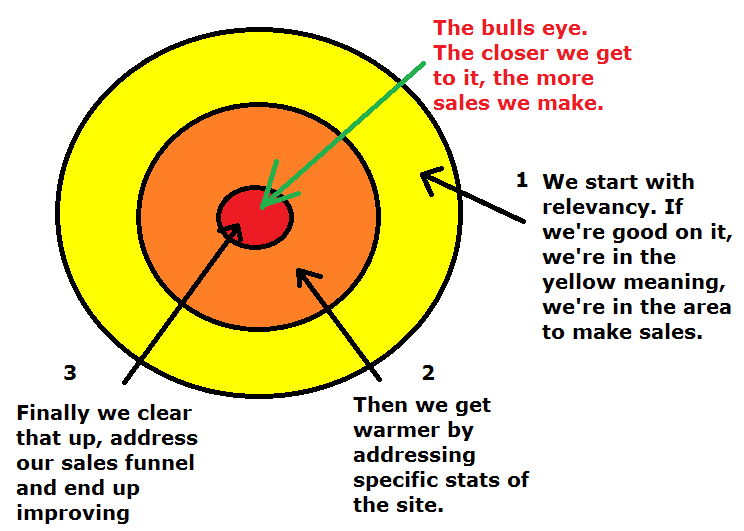
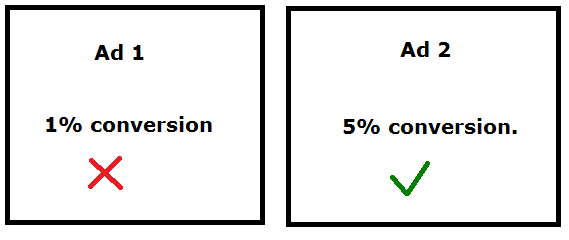
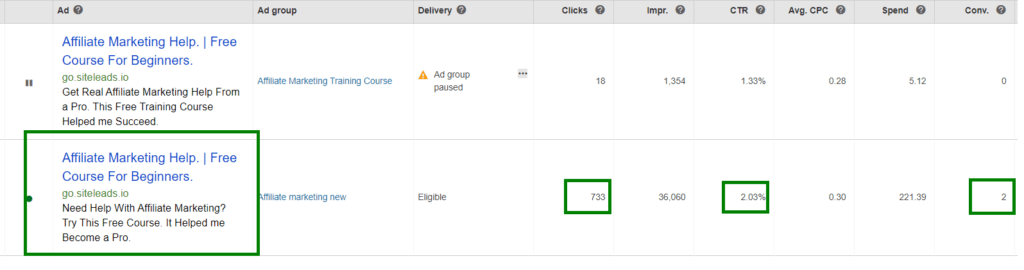
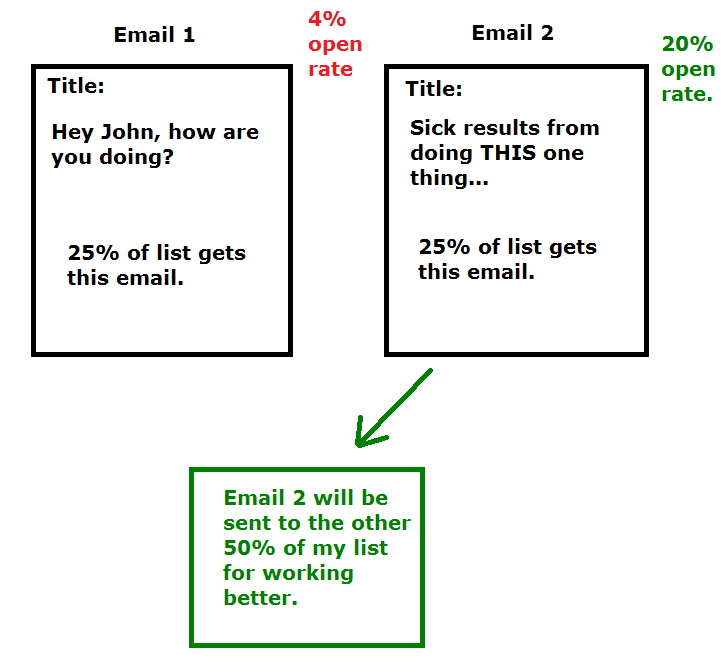
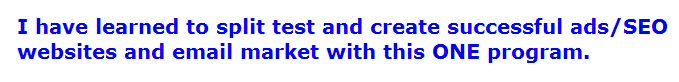
I agree on the part that you say to narrow down your niche. I think that you should do this to the point that you have expertise on that specific field.
I would also recommend to do those split tests on paper because one might also forget the hypothesis and the changes that one made, especially if you do more than one of this tests
I tend to use notepad to record when a change was made and the idea and/or experiment to see.
Hi Vitally,
Read your article to get some clarity on some questions I had on some ideas to boost my business and found your approach very eye opening because of the fact that the relevance of split testing will give actual guidance to the right direction for my niche, thanks for the info.
Leon
No problem Leon! Do let me know how your tests go and if you have questions on what you can change/test 🙂
Vitaliy
Thanks for this awesome post, you have helped me with this.
Your explenation followed by the importance has helped me to understand a whole lot better.
I love the email trick of hitting 50% 1st and then the other 50% with the best approach. Who do you think is the best auto responder company to use for your lists of subscribers?
Thanks again,
Gary
I haven’t used any autoresponder besides Aweber and I’m totally happy with it.
I’ve actually bookmarked it for later reading again. I’ve recently built my own website which is starting to see some nice organic traffic but monitization is not a current priority for me (one day it will be) hence why I will take another look in the future.
I came across another post a while ago talking about the benefits of delving into the best selling startegies and that it is worth testing out different ways of doing this. However they didn’t go into that much detail about how they actually did it – they certainly didn’t provide any examples which make the process much easier to follow.
Well that’s a common problem in the internet marketing industry Ed, vague theories and information and no case studies!
HI there Vitaliy,
That was an absolutely awesome read. I have never understood how to do split testing until now. Thanks to this lovely tutorial I can now go ahead and do some testing.
I also know how to improve sales and fix some traffic funnels.
Thanks for this post.
Very informative post. I found lots of new things to learn. I’ve just started my website 3 months ago, and its been up and down. I hope your website will guide me through unknown. Best wishes!
I think this is very helpful, it is quite easy (especially if you are a newbie) in online marketing to be scratching your head wondering what is not working and why. Why are people not visiting the affiliate pages etc… This topic on split testing I think will be very useful to me. Thank you for putting this up, I will be referring back to this to help me assess my campaigns.
Worry about split testing after you have traffic Craig, not before, just a tip of mine for beginners.
Are you sure it’s a good idea to have 95% of your blog posts without any affiliate links on them? I know the standard advice is to not have affiliate links on every post or page, but only having affiliate links on 5% of them? Isn’t the idea that people will click through internally to your pages with affiliate links?
In Ecommerce examples, this would be true, but in SEO, generally many pages rank higher when there’s less affiliate links on them Marcus. Furthermore, I wrote about affiliate links and SEO here which I recommend to you, it’ll explain why I follow this formula. Also this actually makes more profits for me vs if I had more affiliate links on more than 5% of my site.
Hey Vitaliy, I’m new to online marketing. Some weeks ago, I build my first website and I have a few visitors per day from twitter and facebook. I didn’t know that relevancy is so important to make sales. I should make some changes to my website. One question: If I have a pet supply website like your example but I have different pages and posts for my target groups, could this work?
Well it depends on which groups Ilias. For the niche example on pet supplies, that’s very general, but all your posts and pages should already be targeting specific keywords and those keywords should be targeting specific groups as it is. As long the like minded traffic is going to those page/s you should be converting.