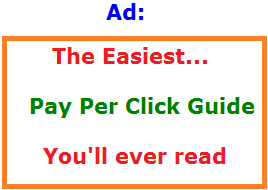
- Attain high click through’s.
- Very high quality scores.
- And an overall low cost per click.
Whether you’re a complete beginner to PPC or not, I would strongly recommend you read this. It may just save you tons of time, money and increase your profits.
I’ve been doing online marketing for over 8 years, 5 of which were spent focusing mainly on pay per click and that was because I was experiencing major success in that field (Here’s my best example: A 1 page website that earned $100k).
And even in projects which did not yield me much or any success, I still managed to lose very little and experienced very high #’s, most people who do PPC could only dream off. And I’m going to show you how to mirror this success in your own projects.
It’s amazing to me how many people just don’t understand how to do pay per click properly. I’d venture to say over 90% of all people who try this do not do well. If you:
- Have an online business you want to advertise.
- Have a site you want to promote for personal or affiliate reasons.
- Are currently trying PPC but not seeing good results.
- Never did PPC before and want to try it.
- Are a complete beginner/veteran to PPC.
Then this guide is for you. To show you exactly how I do things, I’ll be explaining important things you need to know about pay per click, then showing you a specific campaign (one of my most successful) I made which yielded incredible #’s and profits. You will then take this as a reference for your own campaigns.
Pay Per Click (PPC) basics (What you need to know):
PPC is the form of promoting your website/someone else’s website through ads being places on search engines, like Google and Bing. It is not the same as organic traffic (here is the difference between organic and paid search).
The beauty of PPC is that you can pay very little, appear very high on popular search terms being sought after by people and receive tons of visitors, very quickly and potentially profit A LOT.
Note: This guide will show you how to set up a good quality PPC campaign through Bing. But the same approach also works for Google Adwords and vice versa.
One more important note: Bing ads now runs on both Bing & Yahoo’s search engines, which amount to about 30% of all search traffic.
Usually the way PPC works is that when someone clicks on you ad, you will be charged the price you set. The price you set is called the CPC (cost per click). Usually the amount you pay will NOT go over your set price.
Very important/common pay per click terms:
Ads:
This is what will appear on search engines. You have a limited space to create a eye catching ad to attract visitors and I’ll show you exactly how to capitalize on this.
Keywords:
When creating an ad, you will be asked for which keyword/s you will want your ad to appear under. Keywords are simply words/phrases people type into search engines to find something. Full keyword tutorial.
There is NO limit to how many keywords you can advertise under. But you should organize them to have better performing ads. I’ll show you how below.
Adgroup:
It’s just a group of keywords. You can have as many adgroups as you want and it’s always best to have a number of adgroups, with each group having the same type of keywords.
Geographic targeting:
The area/s where you want your ad to display. If you have a local business, make sure you’re only displaying your ad within your area! So many people get this wrong, it’s not even funny. If I live in New York City and I’m advertising a business I own there, I’d only want my ad to show there. If I was promoting some sort of product that’s known through several countries, I’d only display the ad in those countries.
Ad extensions:
This is only recommended for physical businesses. Ad extensions allow you to add additional things to your ad such as a telephone number, physical location (so it can be displayed on maps), and other benefits. I usually recommend just using the phone number and address. You’re only allowed to use 2 extensions per ad.
Quality Score:
A measurement of how good your website is in regards to your ad. It’s only a 1-10 scale with 10 being the best. Most people usually get less than 5 because they aren’t being relevant.
Your website needs to contain great information in order to have a higher quality score. And your ad needs to specifically say target keywords which are ON your website. This will keep quality score high.
Ex: If my ad targets keyword A, and goes to a website talking about keyword B, this will lead to a low quality score.
If my ad targets keyword A, contains keywords related to keyword A, links to a site talking about keyword A, the quality score will be higher. More tips on improving your quality score here.
Impressions:
The number of times your ad shows up on a search engine. If I have 100 impressions listed, it means my ad popped up 100 times. That’s all this means.
Clicks:
The number of times your ad got clicked on.
CTR (Click through rating):
It’s the number of impressions divided by the clicks. Let’s say I had 100 impressions and 20 clicks. My CTR would be 20%. The higher your CTR, the less you’ll pay. Also it will increase your quality score.
Most people can’t even get to 1% and that’s considered OK. I’ve seen advertisers with a CTR of 0.02 before. I’ll show you how to get a much higher CTR either way.
Exact, phrase, broad keywords:
You can make your keyword show up 3 different ways. If I was targeting a keyword like “Diets for women”, here is how it would work with these 3 different ways:
Exact: Anyone who types the EXACT words diets for women will see my ad.
Phrase: Anyone who types things variations of “diets for women” will see my ad. So “best diets for women” will make my ad show up. Or “women diets for 40 year olds” will also see it.
Broad: Anyone who types, diets, for, women will see my ad. I recommend keeping broad off. This is because most people who see your ad under broad will likely not be interested and won’t click on it, which will increase impressions and lower your CTR (Not good!).
There’s also a 4th option called “negative keywords” which is basically like taboo. You can select which keywords you don’t want to trigger your ads, but for this guide, you don’t have to worry about this.
Content/Display Network:
Shows your ads on places which host Bing/Google Adsense ads. Most of the time your ad will show in places which aren’t related to your market. This will increase impressions but likely not get many clicks. I recommend you always keep this OFF.
There are a number of ways to monetize on the content/display networks, but the standard approach to PPC is not recommended. I’ll be discussing that in a later post.
Ok phew, we got that out of the way! I know it can be annoying especially if you’re new to PPC, but now we get to the good part! The actual ad making. I’ve written all of these things above so when I show you how to create good ads, I’ll be adding in many of the terms you just read.
How to create a successful pay per click ad:
I will re-creating a successful PPC ad and showing step-by-step what to do. This will be over Bing Ads, but you can apply the exact same principals to Google Ads and other places. From that point, whenever you make your own ads, use this as reference and you’ll see results.
Note 1: There’s both pros/cons to using either Bing Ads or Google Ads. I recommend starting with Bing Ads and then moving onto Google’s network.
Note 2: Having a great performing ad does not always = success. Your website is more important than your ad, meaning if you have a great performing ad, but the website isn’t doing as well as you’d hoped, fix your website up.
Here is a screenshot of my most successful ads I’ve had. The one we’ll be looking at is circled. It has a good CTR, great # of clicks and EXCELLENT conversion: The case study. on this particular project.
Couple of things to note before we get into it:
- The campaign we’ll be looking at is the one I circled (17day).
- I’ve put rectangles around the most important things to note.
- The CTR in most of these campaigns is over 1%. Anything over 1% is good.
- Some campaigns, especially the 17day one have had A LOT of money invested into them, but they made a huge profit.
- Remember not every PPC campaign that performs well in ads will sell well. Your website must also be optimized!
Let’s Begin!
When I create PPC ads, I’ll typically follow these 6 steps:
1) Find a product/service to make a PPC campaign on.
In my case, I found that a diet program called the 17 day diet was very popular and I wanted to promote it. If you’re promoting your own business, you already have this covered.
2) Find out where people are looking for this product/service.
In my case, people in the US & Canada were searching for it, so when I selected the geographic locations I wanted my ad to show in, I chose the US & Canada. If you were promoting a business, you can narrow it down to Country, State, Province, City, ect…
Be as specific as possible here. We don’t want our ads showing in places where people don’t know about the product/service! This leads to more impressions & less CTR. We always want a higher CTR.
3) Set up a website talking about the product/service.
I created a website that reviews the 17 day diet. It thoroughly talked about it (good diet by the way), promoted it and recommended another diet just in case people were looking for alternatives.
If you don’t have a website, you can try my personal approach to building websites. It costs nothing to try it.
And if you already have your website set up, this part is done (though you may need to go back in the future and change/improve things).
3) Find keywords people will look for when searching for product/service.
This is VERY important. Though you can find 100’s of keywords people can type to find out, I strongly recommend starting with keywords that are closely related to your website’s subject. In my case, these were the keywords:
- 17 day diet
- 17 day diet plan
- Seventeen day diet
- Dr. Moreno diet
- 17 days diet
- 17 day diet review
- Is the 17 day diet good
- Dr. Moreno diet plan
- Mike Moreno diet
In your case, think about what people may type to find what it is you’re advertising. If you were advertising say a barber shop in NYC, you could use keywords like:
- Barber shop NYC
- Best barber shop NYC
- Barber shop NYC (zip code)
- Cheap barber shop NYC
- Hair cut store NYC
- Where to get a hair cut in NYC
Notice in each keyword, I’m being VERY specific. I’m never going to advertise under keywords like these:
- How to cut hair
- How to become a barber
These keywords are NOT related to the business I’m promoting. These would be people interested in cutting their own hair or learning how to do it. When finding keywords, you need a targeted audience so you get targeted traffic! This will help make sure people who click on your site are people who are truly interested in your service. Meaning you pay less and attract more potential clients/customers.
5) Organize/properly set up adgroups.
This is also VERY important. Once you have your keywords set up, you will need to organize them into different adgroups. Most people tend to take 100’s of keywords, write 1 ad and hope it’ll work. This is WRONG.
Take your keywords are organize them based on a technique called the “common keyword technique”. This means you will gruop together keywords which have 2 or more words related. Here is how it works out for me (I bolded the keywords in color which have common words/numbers):
Adgroup #1:
- 17 day diet
- 17 day diet plan
- 17 days diet
- 17 day diet review
- Is the 17 day diet good
Adgroup #2:
- Seventeen day diet
- Seventeen day diet review
Adgroup #3:
- Dr. Moreno diet
- Dr. Moreno diet plan
- Mike Moreno diet
Notice in each instance 2 or more keywords are similar. Make sure you do this with your ads as well. The reason being is this:
- When we write ads, we’ll write a separate one for EACH adgroup.
- This will allow us the ability to enter more of the keywords into the ad.
- This will make more words appear BOLD when someone sees them.
- Bolder words are easier to see and more likely to get clicked on.
- This means higher/CTR and lower CPC (cost per click).
6) Write the ad correctly.
First the video version:
Now here’s the video broken down into step-by-step instructions. I will provide screenshots to illustrate how to do this properly.
Step 1:
Register with Google Adwords & Bing ads (If you make a Bing webmaster tools account, they will give you a $50 credit!)
Step 2:
Head into your Bing ads account and click on “Create Campaign”. Set it up the way I did it here (with your specifics). This is how it’ll look:
Note: When setting up with Adwords, the process looks different but works pretty much the same exact way.
Step 3:
Making your ad! This is VERY important. For this we will need to take 1 adgroup we set up the keywords which have 2-3 words in common and writing an ad for them. For this ad, I started with these keywords (which are already organized):
- 17 day diet
- 17 day diet plan
- 17 days diet
- 17 day diet review
- Is the 17 day diet good
Now we’ll write the ad for this. Notice how many times the word “17 day diet” appears!
With the way this ad is set up now, whenever someone types for example “17 day diet”, here is how my ad will appear:
17 Day Diet Exposed
Best Review of 17 Day Diet.
Discover Everything About This Diet.
17DayDietDrMoreno.com
That’s 4 areas where the ad shows up bold! If you do a search for the 17 day diet, you’ll be lucky to find ads which have that many instances of being bold. Remember the more bold words we have, the more odds we’ll be seen and clicked on!
Also make sure your ad makes sense! Google & Bing do NOT like it when your ad is trying to spam, bold everything or doesn’t make sense. Make sure the grammar is there, while also keeping the main common keywords in the text!
Step 3:
Keyword time! Prepare that list of keywords from the adgroup we used above. When you enter them, click “add” and they will go over to the right window. Make sure each place next to the keyword which says “broad” is changed to show on “Phrase” & “Exact”. I do not recommend using broad. Here is how it’ll look:
After this is done, click SAVE.
Step 4: Last part!
Now comes the area where we set how much we’re willing to bid. Also I always recommend turning OFF the content network to avoid your ad showing in places where it’s unlikely to get targeted traffic. This will show your ad in less places, but at least the people who DO click on your ad will be a specific audience, meaning higher CTR, lower CPC & better performance overall!
Then click SAVE, and you’re done!
If you had more adgroups, you would simply go back to the same campaign, click on “Add adgroup”, then follow the same steps, but apply it towards the new adgroup.
For example:
I had 3 adgroups in this project. The instructions above showed how I set up my first one. I would then set up my second one in the same order.
My second adgroup contained these keywords:
- Seventeen day diet
- seventeen day diet review
My ad looks like this:
Seventeen Day Diet Plan
Best Review Seventeen Day Diet.
Does This Plan Really Work.
17DayDietDrMoreno.com
Everything else stays the same. Repeat this process for all your adgroups. It can be annoying and long. But this WILL greatly help your CTR and ad performance!
Putting it altogether:
PPC is a potentially VERY profitable way to promote your online business (if you have one) or someone else’s. Most people do NOT utilize the same things I mentioned above and it’s the reason why their ads do not perform as good as they can.
Pay per click can either be VERY rewarding, break even or a complete disaster and most people fall into the last 2 categories. Utilize these tips and your ad will perform very well. I personally use these rules and my ads usually perform VERY well. As I mentioned before, you also need to make sure your website is optimized.
My best advice if you’re serious about doing PPC is to:
1. Utilize this tutorial. Don’t forget about the $50 adcredit you get if you sign up with Bing ads.
Google adwords also has a promotion for newcomers.
Remember the same approach I showed you here works for Google adwords too.
2. If you’re serious about starting an online business, I would strongly recommend checking out my #1 recommendation which shows you the best ways to do this. They teach people how to create and run online businesses through many methods, including PPC. It’s a personal recommendation, but completely up to you.
I follow these rules to the letter:
Want to read a case study where I put these rules to use? Check out an updated Bing Ads pay per click guide here. You’ll see how much money I saved, made and how many clicks I received from using this exact strategy. I originally wrote this guide many years ago and this one I linked to is from 2020.
Did this pay per click guide help you?
I’d like to hear your thoughts on this tutorial and if it helped you make your first PPC campaign. If you already had one and used this tutorial, did you see an improvement in CTR? If you have any question/s, feel free to leave them below! I will be more than happy to answer it 🙂

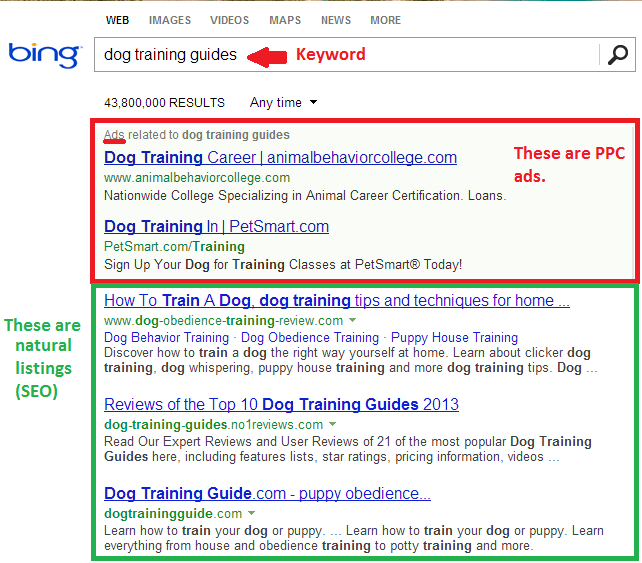
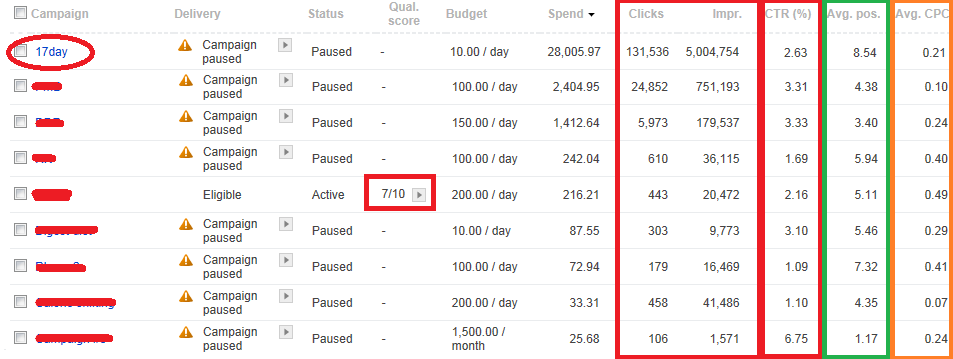
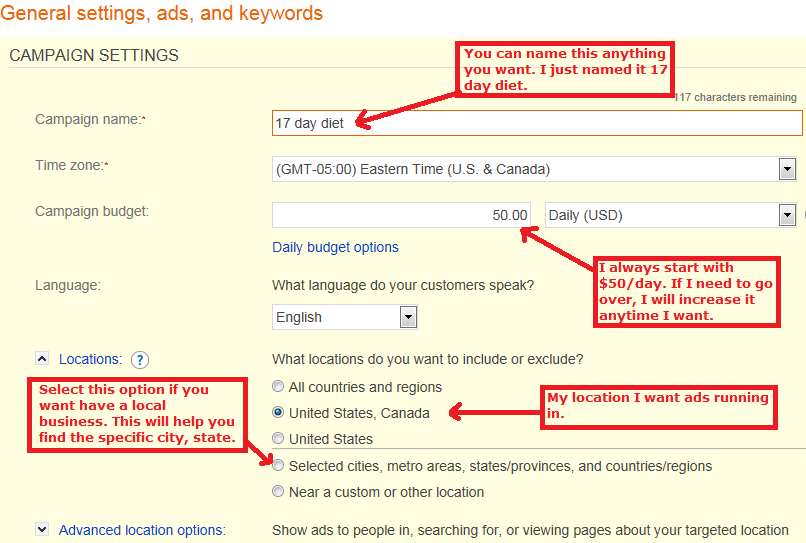
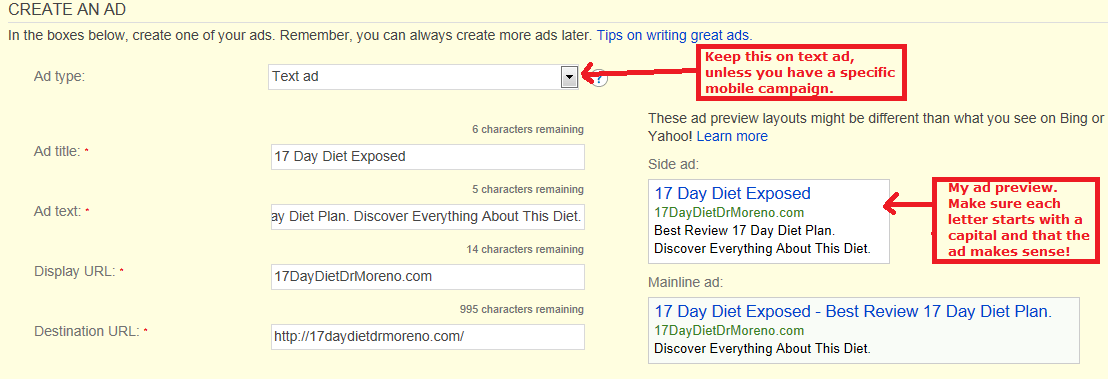
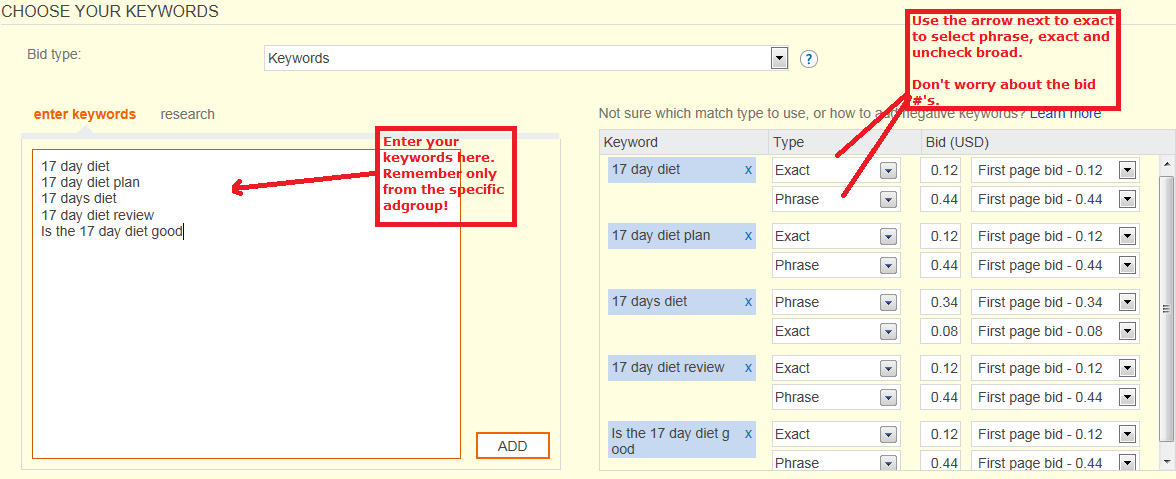
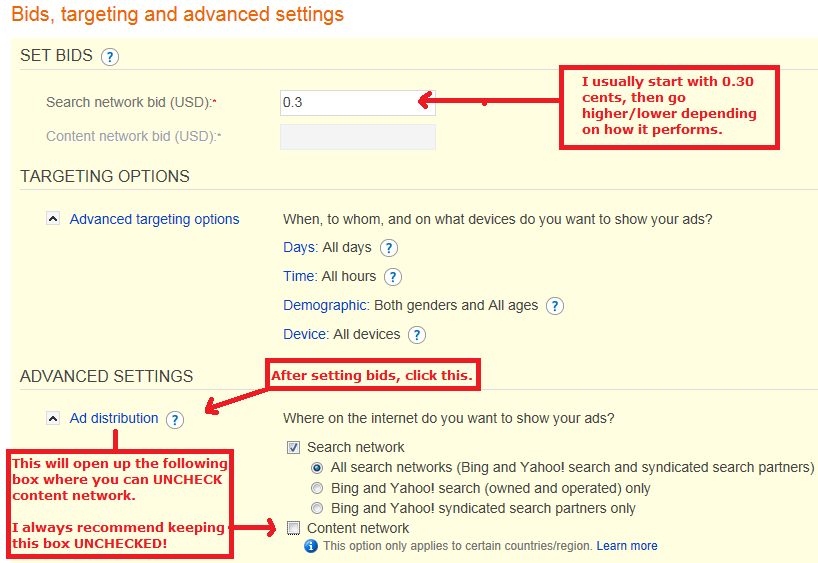
Is this guide still relevant today? How about competition? I find so many people target these kinds of keywords.
Hi Bryan, the core is still relevant, but the specifics are a bit different since Bing changed up how you can write ads today. It’s a minor change, but the core things are this:
Target VERY specific products and topics and only use very specific keywords that are relevant to the product/topic. I still use these same principals DAILY on my Bing account and I still spend VERY little and convert very well thanks to that. Here is also a more updated version of this guide.
What an interesting guide! I’ll definitely bookmark this for future reference. I’ve not actually used ppc ads yet. This is because I’m still a beginner and finding my success (slowly) with affiliate marketing. How much traffic would you recommend having before trying out PPC ads? My obvious main worry is losing a heap of money doing it!
It’s not the daily traffic I’d worry about, it’s if you can afford to spend at least $20 on ads, have a good understanding of sales funnels and have product reviews on your site which get a lot of traffic. If you can say yes to all of this, then I’d try to put up a PPC ad on Bing using the same guidelines I mentioned Stephen. Also note that you should look into Bing coupons where they give you a lot of credit for spending about $25.
Hi Vitaliy, Great article. It is extremely informative, and packed with things to do and not to do.
I have looked at many different ways to work an online business. I have seen PPC mentioned as a way to operate, but always found that the cost could easily become prohibitive. Right now I have two websites, neither of which have advertising.
One of the websites (which is an affiliate marketing site) I think would certainly benefit from PPC as long as I have have the proper funnels set up.
I know I would need that, because most people do not purchase or follow though with their “clicks” on their first view of a website or product. Do you feel that there would be enough click through traffic to an affiliate site that would warrant using PPC?
Thanks again,
Ted
Technically yes Ted, but I would have to see the website before I could tell you this. I have done PPC for many of my affiliate sites and generally getting a lot of clicks for cheap prices is simple using the above system, but then you’d want to cloak the links on the page and monitor how many times they get clicks vs the number of clicks your ad/s get, then determine if the click through rate ON the site is good. Only that kind of formula will give you an accurate answer.
Hi Vitaliy,
That’s a very helpful article to me. I have learnt a lot of things I didn’t know about pay per click campaigns. My biggest inspiration is in your figures for these campaigns you’ve displayed. They really are proof of how practical your approach is.
I’ve tried PPC ads for products. I had for an e-commerce site and they really helped me sell out very quickly. That’s why I’ve so keenly read your article since I’ve drawn some similarities between what you are talking about and what I was trying. I’ve save the link to your site for future reference. This is because I’ve found it to be so beneficial to me.
I am glad this article helped! Although it’s also great to see you’ve had success in your own individual PPC set up.
I received $100 to start Bing Ads so I’m starting low at $10 per day, .20 per bid for 14 days, this will take me to $140 more or less. I was going to do $5 per day for 28 days but decided I wanted to try this out quicker. I hope I’ve done it right. Anyway, your info will help a lot, but I’m pretty stuck on altering bids if they do bad or good. Do I lower the bad bids and increase the good bids? If this works I’ll do more, if it does nothing I’ve lost very little and so will be worth a shot. I will let you know either way.
Hi Sharon, increase your daily bids to $100, not $10. Depending on how much you set the daily budget to affects the exposure of the ad/s you put up on Bing. But don’t worry about spending the $100 all in one day. It depends on the niche market, but if your sales funnel to wherever you’re sending your ads through it good, you should be converting before you even hit that $100 point anyway, in which case, leave it as is so it keeps making money.
As for the bid question, start with $0.10 for all of them, then see which keywords have an average ad position of 5 or lower, then raise those to $0.20, then see how this affects their position. Ideally, you want the ad to show up in the to 3 spots.
Wow $100 per day. Why so high? I don’t have $1,400 to spend after 14 days lol?
Hi Sharon, when you set your budget to a daily limit such as $100, it doesn’t mean it will actually spend that $100 that day, but increasing your daily budget makes the ad appear more often and thus gives you more chances for clicks.
You will likely not even get close to the $100 limit if you follow my strategy and also you will likely make a profit before then, but once again, the daily budget doesn’t = how much you will spend a day, it will just give you more exposure.
Your content is pretty incredible Vitaliy, there’s just so much…I’ve got a question though. Can ppc be applied to donation pages for non profits?
Thanks Alex. Concerning your question, theoretically, the answer is yes, as long as there is some sort of grant or donation money coming in to PAY for the PPC advertising and also whatever other necessary expenses there are. Is this in regards to a big organization or a website? Because depending on which type it is, it can change the strategy you should aim for.
Hey Vitaliy. PPC sounds great to me, but I have one small problem. The products I usually promote and review have pretty long names (I try to use long tail keywords), so Bing doesn’t let you have more than 25 characters in the title.
If I don’t put my keyword in the title, the quality score will probably go down and people won’t be too interested in clicking on an ad that doesn’t have the keyword in the title. Am I right?
So what would be the solution in that case? I tried with expanded text ads, but they still don’t let you exceed 25 characters in each box, so it still doesn’t solve the problem. Anything I could do about this?
Hi Mike, I have had this problem too in the past, rarely, but it happens. Typically the hardest area to enter your keyword is in the title of the ad, not the ad text because it is the shortest. So what I usually do is enter a portion of the keyword in the title and try to fit in the whole product name in the ad text, whether in line 1 or 2, and try to make it sound as natural as possible.
In some cases, you will find that products with very long names may not be worth even targeting on Bing and the way to find that out is to do a keyword search on the product name and see if it gets searches (Use Jaaxy preferably), if it doesn’t, then you will need to find a different angle of promoting it which if that is the case, then this is what I would suggest:
Try to find the niche audience that benefits most from the product you are promoting, then send them to a landing page where the product is promoted, but make sure to write text, especially on the first part of the landing page that segways relevantly to the product promotion.
For example, let’s say I am trying to promote a fish oil product, but it’s name is just too long or the searches for the product are VERY small. In that case, I would make an ad targeting a niche audience such as people with joint problems and write an ad that says it’ll help people solve their joint problems, then send them to a landing page which in the first paragraph talks about joint problems, then offers the said product I am promoting right after.
Obviously, I would go deeper into the review, but by targeting an actual niche crowd that is big to promote the product, I would be able to keep it relevant, maintain a good quality score and get better clicks.
So look up the keyword searches for the products you’re promoting and follow this approach. In fact, if you want, give me an example of one of these long products you are having issues promoting and I’ll see what I can suggest.
Thanks for your fast answer, it really helped.
Okay, so I reviewed this month a bestseller product from Amazon called Emerald Home Chandler Cocktail Table.
According to Jaaxy, the product has a lot of searches in Google exactly with this name, so using this keyword would be great.
So from what you say I should write something like the name in the title and write something like: Here’s my personal review of the product in the ad text.
Is this right? Do you think my ad would get a high quality score? I also tried this in Adwords, and there it’s a bit better because they give you more space in the title so my whole keyword enters.
But regarding Bing, how exactly do you think I should structure my ad? As my keyword has a lot of searches, I would try to include it in the ad text.
Thanks a lot for your help. Mike
The idea you wrote is perfect Mike, use the shortened name of the product in the title or however much will fit and fill in the full name in the ad text like you said, with the word review. I would however only write the product name in the title and the full one in either ad line 1 or 2 because putting it in too many places will seem strange and low quality. In the other line, simply say you tried it or something.
This should be enough to provide a good quality score, but that will also depend on how well structured your landing page for it is.
Hi Vitaliy. Many thanks for this helpful guide. I just would like to reconfirm my understanding of ppc with you. Basically, ppc is an alternative to organic listings right? But of course by doing this, we can skip the whole seo and page ranking thing.
One thing I would like to ask is not all people going to our site will buy something so ppc will work best with high profit products compared to low profit product. Am I right in this?
You are right about PPC being an alternative, but it is not like I would omit SEO and just try PPC and the reason is, as I’ve personally learned, not everything that sells well or for high profit will work for you as well and in trying to do this myself, I’ve lost money and a lot of it.
PPC is guaranteed to make your ads and site get traffic, but it NOT guaranteed to make you money and I really need to stress that.
Hi! Great post thanks for sharing your information, I have a question, in the process of optimizing your website I am using landing pages to take people to the offer page, how many landing pages should I use for each ad doing ppc?
Thanks.
Hi Gabriel, it depends on the keywords you are using and how you group them into adgroups. What I mean is this:
Let us say that you have a group of keywords all relating to one subject. I would make only 1 landing page for that group and only target the keywords in that group.
Then if I find other keywords for a different subject, I would make a different ad, different adgroup and probably a different landing page.
So if you use that for say product reviews, if I review 10 different products, I’d want to have 10 different review pages (or landing page) to make PPC ads on.
However, you did say you linked people to an offer page. I would avoid that in my example and on each adgroup I’d have, I would link to the main REVIEW of the offer and only on that page link to the offer itself. I think this would result in much higher sales/opt ins for you.
Thank you, Vitaliy! I think this was the first PPC primer I ever understood. I just started my first Bing Ad recently, but paused it. Now I’m ready to go do it properly thanks to you!
Question: Can the optimized site be a WA blog page? I am about to begin the training in WA and one of my goals for today was to study PPC and I’m glad I started here! Thanks again.
Hi Nathan, I see 2 viewpoints to your question so I’ll cover both:
1. If you want to specifically send people to a blog page where all your posts are listed, I would not recommend you do this in PPC. It would increase costs and lower conversions.
2. If you plan on sending people directly to specific blog posts, this would be the right approach!
If you’re already learning this from WA, then believe me, they will teach this very well.
I wanted to try PPC but might try to delay it until my website is fully optimized. Thanks!
You are right Pitin, wait until your site is making sales, find the pages which are doing it, then do PPC for them.
I actually tried PPC many years ago because I didn’t know how to build a website and I came close to losing my butt.I might try it later on once my site gets running steady but I’ll be very cautious this time. Good info you put up.
The tips in this guide are probably the best starting point Scott. Don’t forget to utilize the free coupons from both Bing ads & adwords.
Awesome post , i certainly got a huge gold nugget from this one and i thank you for it. As max said above i am bookmarking this page as well for future reference.
So that’s how effective PPC ads work! I’ve always wondered if I should try PPC but really knew nothing about it. I’m bookmarking this page so that I can refer to it in the future when I finally do PPC for myself. What a great article! Thanks so much.
Very informative post that I will most definitely be reading again when I get to the stage of implementing PPC on my site. Good stuff!
I’d always recommend starting off with understanding how the process of online marketing works. Here is a good place to start. Once you have it down and tried it, then PPC is the next obvious to stage to move into. Thanks for your feedback Kelly 🙂