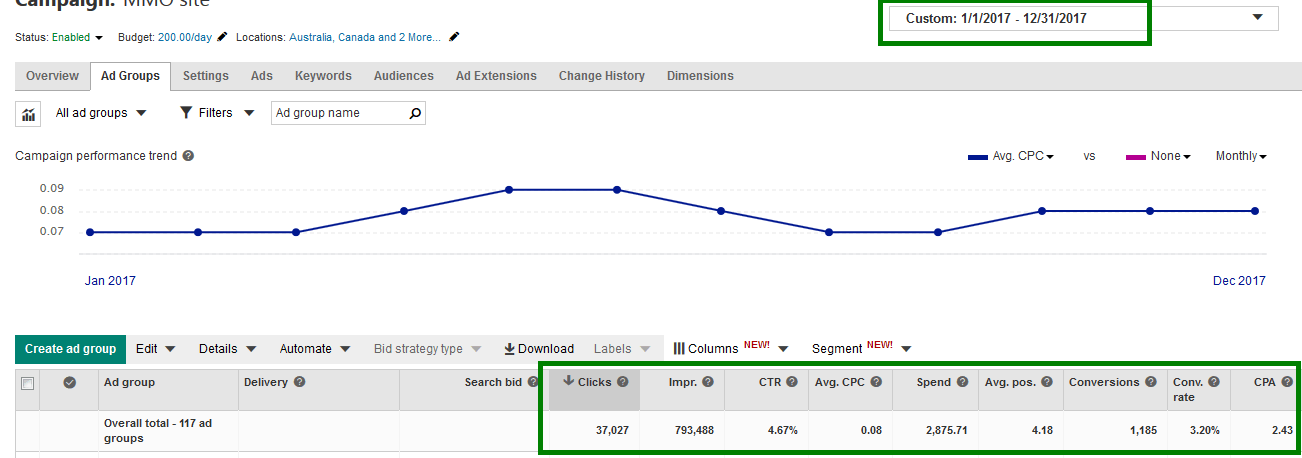Having done business with Bing for many, many years, I can safely tell you that I am a pro, one who knows how to spend dirt cheap money on ads there and make extremely high profits out of it (I’ve had numerous successful campaigns). And that is what I will teach you today, even if you are a total beginner to this.
Let me give you a quick screenshot of what I spent in 2017 on Bing, how many clicks/visits I received and explain what these numbers mean…
Here’s why I’m a pro at Bing Ads:
Here is what you need to know from this screenshot:
- In 2017, I spend $2,875.
- For that money, I received 37,027 clicks to my website.
- This is an average of $0.08 a click.
- Out of this money spent, a much larger amount was made, we’re talking massive profits as identified by the 1,185 conversions above.
Now if you’re a beginner, what you need to understand is this:
1) The average person is suggested to spend $1.00 a click.
I am spending $0.08, more than 90% LESS than the suggested cost. And the beauty is, with the cheap price I’m paying, I’m actually appearing higher on Bing than my competitors who spend more. They don’t necessarily reward the person who spends more, they reward the person who intelligently sets up their promotions and what’s what I’ll show you how to do.
2) I am receiving a VERY high click rate on ALL of my promotions, and most people can’t even come close to this.
Now I’m going to give you excellent tips in this article on Bing itself, but ultimately, when you’re ready to do what I do, I will provide the following tutorial to put into action everything I’ve written here. You will get specific details on how to set up your first Bing ad and have it getting clicks in no time.
Now even though the article I linked had been written in 2013, I promise you, I still apply 100% of it’s strategies today and whats awesome is I still get the same cheap, profitable results from it!
How do I do it? Enter the 7 rules of success with Bing’s advertising platform:
Rule 1:
Identify whatever it is you’re advertising and decide whether it requires 1 ad (promotion) or more. Here’s a simple way of looking at this:
Are you a local business that sells many different items/services? Then you need to make multiple promotions for each item/service. You can make as many as you like.
What if you just have a website that promotes 1 thing? Then run only 1 campaign promoting that product. If on your website, you write about different products, make a promotion for each.
What if you have a single business with JUST 1 service? Then just create 1 promotion, you can still make good money with this.
For example:
I promote this program on this website. But I also spread the word about it by writing up reviews of other similar products I find online. Well for each one that I find, I also make ads that take people to those separate products, but when they come to the page, there’s links which lead back to my main promotion, so it’s extra traffic.
Rule 2:
Determine keywords for one or more of the things you’ll be writing ads on. Find SPECIFIC keywords only and it is absolutely fine if one of the ads you make targets just 1 keyword.
Keywords are one of the most important parts of Bing Ads as you’re basically telling them WHERE to put them up. Naturally finding the more popular keywords will lead to more exposure and potentially more clicks, so make sure you do this properly.
I’ll give you a quick example:
Suppose you’re promoting a popular book. Use keywords to promote this such as the title of the book, the author’s name, the title of the book + the author’s name and things of that sort.
If you’re promoting a diet product, use the name of it as one of your keywords. You should also use popular keyword/s like “how to lose weight fast” as terms like that get a lot of traffic.
If you want more examples, here is a case study where I explain the keywords I chose to promote a diet program that earned me six figures.
Rule 3:
When writing your keyword, always place the keyword in the ad at least once or twice. This offers it more exposure and gets it getting clicked on more often.
Rule 4:
Don’t target broad terms, target exact and phrase. The latter 2 options are basically used to explain the term specifically and remember what I said earlier: The more specific you are, the less you pay.
Rule 5:
Geographically target specific areas if you’re operating locally and if not, target countries where the audience is most likely to buy your product.
If I have a English website, I will not promote my stuff in countries where English is not the main language, it is simply a waste of clicks, impressions and it may even drive up my costs.
Whenever I promote something on my website, my audience is English speaking, so when I target the regions, it’ll typically be the U.S, Canada, the U.K, Australia and New Zealand. A majority of your clicks will likely come from the U.S and Canada.
Rule 6:
Look for coupons on Google or Bing itself before you start. This organization is great at offering you anywhere from $50-$100 in free discounts before you even open up an account with them.
And if you properly use the tips I’m giving you and start making profits, it’ll be as though you never spent a penny on this!
If you can’t find any coupons on Bing or Google, call up Bing directly and ask them if they have any promotional offers running (they usually do).
Rule 7:
Understand the big picture: Look at Bing as an outlet to get EASY traffic BUT the more important traffic your website needs is RELEVANT traffic. I often like to talk about how this traffic is called laser targeted traffic, and it really is the most profitable if you think about it.
Never go broad with your ad campaigns, ALWAYS aim to attract the SPECIFIC audience/s to your site. If I am targeting a popular book being sold on Amazon, I will absolutely NEVER target an audience that is just interested in books, I will target an audience that knows the book I’m selling and get them to my site.
And how is this done? By following rule 2: Keywords.
My final thoughts: When you’re ready to apply the 7 rules, here’s your next step…
Watch this updated tutorial on Bing Ads where I show you exactly how I set everything up to follow these 7 rules.
As I said before, It’ll have you make your first/successful promotion quickly. And don’t worry about losing money.
At worst, you’ll lose pennies, nothing more. I totally understand how worried people are about promoting stuff on online, let alone Bing, so the way I practice and design my tutorial is to reflect the cheapest and easiest way to make bank.
And with the opportunities you get from this organization, you really shouldn’t waste time procrastinating on this, just run your first promotion on this search engine using the same strategy I’m giving you and you’re going to be shocked at how cheap and easy it is to make this work.
Now if (and you will) have questions on this, I would first encourage you to read this and the guide I linked before you ask. Then feel free to leave your thoughts either on this article of on the guide I gave you.