There is a lot confusion about the term SEO optimization and in reality, it’s quite simple to understand, you just need an example, so here it is:
-Think about your existing or future website for a moment…
-Consider what you want it to be about, it’s topic that is. Preferably, make it a niche. (Don’t know what that is?).
-If you have this picked out, then all that SEO optimization means is doing whatever is necessary for that page to catch the eyes of Google, have Google come to the page, index and rank it so you get traffic and the optimization part is doing it in a way that makes that whole process fast.
Make sense? Let me offer a specific example to further elaborate on these 3 things:
-I have a website.
-The website talks about running through marathons and tips on completing them, this is a niche.
-I then structure my website so that when Google visits it, they see immediately that it’s about marathon running and start to index/rank the site for audiences who look up topics on marathons on Google so that they’ll see it.
It is my focus and goal to get THAT particular audience to my page, because that is what will lead to my page’s success.
So what the majority of this article will focus on is making these 3 things happen, and what I will say is that the first 2 of those things are very simple to do. The third is simple to understand, but takes time to do. So let’s get into it:
Step 1: Create your website.
SEO optimization cannot occur if you don’t have any page to do it on, so you need to have one handy. If you already have one, go into the next part and if you don’t, here is the goal for this section:
Creating a page is easy, but it needs to be a page where writing articles/content is easy to do. Here are some of the many options available to you:
WordPress (my pick), WiX, 1 and 1, Drupla, SquareSpace, ect…
I recommend the first one (WordPress) as it currently offers the most options and is beginner friendly. If you’ve never made a page before, here is a VERY fast set up guide to help you do it for free.
Step 2: Install the following programs on the page you make:
1) All in One SEO, an awesome plugin.
This program will basically ID your page for Google when they visit it. So in my example above (with the marathon topic), I’d install this and label that my site is about marathon running. Here is a tutorial on this set up.
Note: You do need to have WordPress installed to use the All in One SEO.
2) Install a free Google program called Webmaster Tools.
Indexing and ranking happens fast when you do this! Google will literally report to you how your page is going on their search engine through this! Here’s a tutorial on verifying your site using this program.
3) Install another free program called Google analytics.
It is the last step because it is the one which will come in handy later. This program will analyze you page’s traffic once they come to it and let you know how they are behaving on it. This cool tool will help you decide how to structure/shape your site in the future to make it more successful. Here is a tutorial on Google Analytics and how to set it up.
Now in these 3 things, it’s only the 1st one (the plugin) that actually optimizes the website, but the others are important for marketing purposes down the line and I recommend every single person who runs a page use ALL 3 of these programs since they are free.
Step 3: Now it’s time for the hardest part…content creation.
The above 2 steps are the initial and in my opinion mandatory steps to optimize your website, but the keyword is initially. Optimization doesn’t end there, it’s something you do consistently and that is in the form of content creation.
So bringing it back to the example I used above about marathon running, here is how it would work:
I would write articles on the topic of marathon running:
The shoes to wear, how to prepare, the types of marathons that exist in the world, the history of it, famous runners, ect…
ALL of these topics are relevant to the marathon running page I set up and because I write articles that are relevant to it, this automatically “optimizes” the site and lets Google know it is a content rich page that deals with marathon running.
The end goal here is to constantly create new high quality content but at the same time to keep it relevant to the central niche topic. As long as I can do this, Google will be very happy to index and rank my page. If you’re looking for the most important optimization tips, this is it.
If you ever get stuck on how to do this, here is a tutorial on what to blog about to make this work.
Nothing says “an optimally optimized page” like the example I gave above.
By completing the 3 steps I laid out above, you’re basically “aligning” your page to fit in with the guidelines Google has set up for page’s to be valued high on their search engine and after testing this for years and years across different pages, I can tell you, it’s a proven method.
Now you may find “tools” or people that offer these optimization services, but at best, you are looking at paying for something you can set up easily, on your own, namely step 2 above, so save your money and just do it the way I showed you. It’s not difficult these days and you don’t need professional services.
Further, detailed steps to ensure optimal results:
More than anything, this article was meant to show the simple side and understanding of SEO optimization and that it’s not hard to understand, but if you’re serious about doing this, then you need more detailed steps on it. Here is the free to try program that will show you that.
While that’s my best recommendation, if you decide to do it on your own, at least use the tutorials I provided above, they will help you get this done. Do note that as I said before, this process is ever growing.
If you just initially set up a page through say the first 2 steps above, it will only help ID your page, but it will not help it gain rankings and get traffic, you need to devote yourself to step 3 to do that. While the first 2 are a great starting point, it is eventually how well you do in part 3 (creating content) that will determine the success of your page.
From there, you really don’t have to do much else, Google will take care of the remaining part, which will be coming to your page, seeing what you created and accordingly rewarding you for the work you put in by publishing it on the search engine.
One final point I want to make is that for SEO to actually happen, at it’s most minimal point, all you have to do is have a page and write something on it. That’s really it and from there, Google will find it (here’s how) so you need not worry about that part 🙂

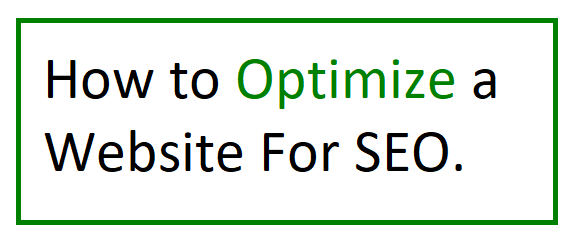
I am currently trying to optimize my SEO. I do not currently have the Webmaster Tool but I do have Google Analytics and All In One SEO installed. However, I am having issues on how to properly read and understand the Google Analytics Bounce Rate etc… Is there a tutorial with a breakdown on this? I will refer to your site to learn about the Webmaster Tool. Thanks for sharing!
Hi Ed, yeah, I wrote about that topic here.
Hi there!
Thanks so much for sharing this post. SEO optimization has seemed like such a scary thing to me for quite some time now but you have broken down it’s definition in a way that simple and very easy to understand.
I found many of the links and tutorials that you included to be really helpful as well. Thank you so much for putting the work into writing this! I especially appreciated the plugin tools you recommended as it can be hard to decide what is best when you are first starting out as I am.
The only thing complicated about SEO is the abbreviation and understanding that abbreviation Jennifer, but once you do, you will see that it’s just a logical way of explaining how websites get ranked on Google.
Hi Vitaliy, I have read through your posts. They altogether helped me to identify my areas of weakness, which I will have to work on. Stocking up my website with good quality content is not an issue for me. However there are some challenges. Are you saying that not being consistent in content writing will cause Google to ignore my website?
It won’t actually “ignore” the site, but a lack of new content will basically erode your traffic rankings. A healthy, influx of new content, even if it’s not too often created is still better than if you stop posting it entirely. Here’s some info on this.
Great tutorial, I’ve heard about two of the plugins that you recommend… not familiar with “webmaster tools”…I will definitely check it out.
I agree with you as far as the content management systems are concerned… “WordPress” is the most user friendly. My first site was build with “Joomla” and I really struggled to understand it. After a while I had to rebuild my whole site on WordPress.
Great post, thank you.
Ah yes, I’ve also had a brief experience with Joomla, certainly not as easy as WordPress, but still a viable platform.