For many years, I used Camtasia to create and edit videos for my video marketing endeavors. But I stopped because the 2 alternatives I discovered to it are so much easier to use, especially for someone like myself who isn’t too much into editing or getting deep into video creation.
One of these alternatives is free, and the other costs a bit, but is well worth it.
- First free alternative: ShareX.
- Second alternative: Logictech Capture.
I’ll go into details of each alternative shortly, but let me first explain:
Why I stopped using Camstasia and sought out alternatives:
- The original price of it was and still is $300.
- For some reason I’ve had BIG issues uploading my videos from that program onto YouTube.
- Updates have been released, but I’ve been having issues making the program update.
- The program is actually quite old considering the free options nowadays including just uploading to places like YouTube through your phone.
Now I honestly don’t blame Camtasia for these issues. In most cases, I blame myself because I am not a very experienced software guy, so I assume a bug here and there, mixed with my lack of knowledge on the subject is what’s causing these issues, but regardless, I was getting annoyed by those bugs which were causing a lag in my video creation and thus the growth of my business.
So I inquired with a friend on what alternative he would suggest. Being that he was experienced in the subject, the first and ONLY suggestion he made was the same program I’m going to recommend to you guys here:
Enter the 1st alternative to Camtasia: ShareX.
I make absolutely NO money from recommending this program, so feel free to check it out (link is in the image above). You can also donate to them if you like their stuff. I am only going to share a few important things on the program including what it is and how to set it up, and finally the right kind of mic to use.
Want to see examples of the video quality Camtasia produced for me vs ShareX?
So I have a list of videos I’ve made on YouTube that involved me doing screen records.
One of the videos I made using Camtasia can be found here. And I will say, it doesn’t look very high quality, but that’s also because I wasn’t very experienced when I made it.
But contrarily, if you wish to see the quality of stuff ShareX produces for me by simply recording my screen, here’s an example where I reviewed a program called AWOL Academy using ShareX (just look for the video on the page).
So what exactly is ShareX?
Well it’s like Camtasia, but a bit less complicated to use. They have a little bit of editing and trimming software, but I don’t use any of it because I personally use this program to create videos and put them up on YouTube and YouTube itself already has the necessary editing software to make thee changes I wish.
You can record your screen with ShareX, select which particular area of the screen you want to record and take screenshots. All files created by ShareX are stored in a particular folder on your computer afterwards.
Secondly, how do you set it up?
When I downloaded it, the same friend who recommended the program ran me through a series of set up steps I wish to share with you and here they are:
Once you download and open it up, click on task settings, then screen recorder and then screen recorder options. Ensure that the tab which says “video source” has screen capture recorder and that the audio source says “microphone realtek high definition”.
That should be set up automatically since once you download the program, it should update to those settings. But if it doesn’t, click on download in the tab with video source and it should set it up fine.
Once this is done, using the ShareX program is extremely easy and you crank out videos with relative ease, far easier than you would with Camtasia.
What sort of mic should you use?
If you already use a specific mic you like to record videos and you LIKE it, stick to it. But if not and you need a suggestion, I personally ordered myself a professional on called the Yeti mic which is commonly used by professional YouTubers, but it was annoying to set up and it is over $100. But once you figure it out, it can be very good to use.
While I still have it, I’ve been more than happy with a regular PS4 mic that’s about $40: This is it.
My voice sounds very clear and I make videos very easy with ShareX and this mic. But with the Yeti, you’d get more professional results. Go with whichever mic is better for your budget, but know that either is fine.
Applications. How can you use ShareX?
You can make YouTube videos. And here are some other examples of the ones I’ve made with ShareX recording my screen.
You can make tutorial videos for your website, free or for monetary purposes.
You can try doing affiliate marketing via making YouTube videos, screen recordings and sending people through your affiliate link (it’s what I do). I also recently created a good tutorial where I explain the YouTube affiliate marketing formula and in a majority of the videos made, ShareX was used. For videos where I was outside, I was using a phone, but to make money with this, I explain the process in that link.
And there’s a whole plethora of options available. Whether you want to use ShareX for hobby purposes or business like I do, I think you’ll find it quite to your liking.
Now I’m sure there’s other programs besides ShareX that function just as great, but I’ve got to say, ever since I started using it, I’ve been very happy with the pace at which I cranked up my video production and I am a very simply guy, I don’t record my face, only my screen.
Personally, I do product reviews on make money products and video tutorials on the same subject and the quality image and video I get as well as the sound from the mic I recommended is more than enough to have me produce good quality videos that get a lot of likes and comments, something which ultimately brings me in sales.
My final thoughts: Interested in getting into video marketing?
Video marketing has a lot of potential and while it’s a piece of my business, albeit a small one, it’s still a significant one that’s easy to set up and earn money through. And I have to say that I’ve been growing my video list and sales thanks to video marketing and ShareX in general.
One great program I learned video marketing through is called Wealthy Affiliate and their tutorials helped me set this stuff and in 2018, I’ve ramped it up thanks to discovering ShareX.
While you can still go with paid options such as Camtasia or something otherwise, I can tell you that ShareX will probably be more than enough and unless you’re some professional video maker, you won’t need to spend money on the paid options. I did long ago on Camtasia, but in retrospective, had I known about ShareX prior, I’d have stuck to it and saved $300.
Like I said, I’ve been able to produce awesome videos that look and sound good thanks to ShareX. If you have any questions on that program, let me know below.
Now for the second alternative to Camtasia: It’s called Logitech Capture.
And frankly, even since I went up from ShareX to Logitech, I never looked back. It’s the only one I use now.
As my video creation skills grow, I am becoming more confident in creating videos and have recently started slowly moving into showing my face more often when I do.
The problem though is that my laptop camera isn’t very good in it’s quality and an online marketing guru buddy of mine suggested I use a good camera he personally uses as well, called the Logitech Capture.
This camera has a very good image and video recording software built into it with editing options available and if you are not too shy about recording yourself, I would recommend you use this alternative as well. The more I see these other options, the more I am convinced I can do without Camtasia moving forward.

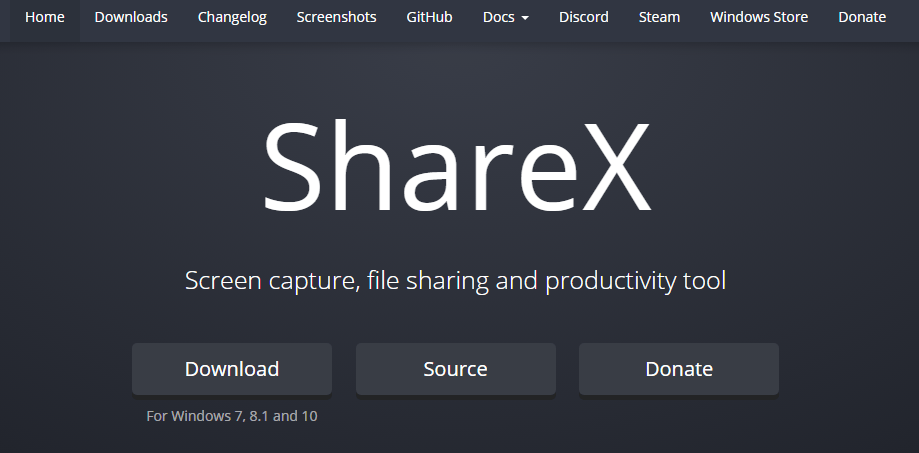
Another video recording option is Screencast-O-Matic. It’s a GREAT program with very cool features even at the ‘free’ level. Full featured paid level is a mere $20.00 yr and it’s packed with features.
I use the Logitech Pro 9000 and it has great video and the built-in mic is actually pretty good too.
Hi Jeff, I have heard of Screencast O Matic before, but never used it. You seem to be very happy with it so I suppose it can also be another good alternative for Camtasia.
This is a helpful post because I’m thinking about creating my first video to help promote my new website. The problem is I don’t exactly know what to include in the video yet. There are so many options, and I want to make sure that my first few are really great so that I don’t ruin my reputation while I’m getting started. Any ideas on selecting the right content when just starting out with video marketing?
Hi Theresa, it is a common misconception that your videos have to look super professional when starting out. This is simply not the case, at least not in my experience. Record yourself talking about the site and it’s services, be calm, collected and just speak normally. Offer high quality content in the things you say and you will find the viewer will be very receptive to this.
My own experience with trying to sell stuff through YouTube has been questionable. Three years ago I had a young friend of mine set up a YouTube presentation for me in order to sell my novels. To this day, I’m not aware of how many people–if anybody–viewed my YouTube presentation. I haven’t tried YouTube since then. Is there anyway that ShareX can let a user know, apart from sales, how many people are viewing their YouTube presentation? Or am I simply behind the times?
Hi Paul, YouTube already has the option to let you see how many views your video/s get. Simply upload a YouTube video (via ShareX for example), and see how many times it gets viewed over a period of a few days. If you target a good keyword, you should start to see results quickly. Just get involved with it and you’ll see how easy it is.