Having an SSL certificate on your website has become the norm for any website owner who has serious intent with their site or blog to make money, rank on search engines and earn trust from their visitors.
A few weeks ago, I made the switch and set up and SSL certificate on this website and now it has a pretty green lock, with https:// on it indicating that it is now secure.
In this article, I’ll tell you about an easy way to set up an SSL certificate on your website.
It used to be something that was difficult to do and would require a lot of extra money to be spent (on top of your domain and hosting expenses), but today, it can literally be done with 1 click if you know where to get SSL certificates from.
The company I’ll be recommending you get that from is Wealthy Affiliate as they offer a $49 a month service which in addition to hosting 10 sites with awesome speeds and other features, also includes SSL certificates for up to 10 websites. You can check out the Wealthy Affiliate program info here, but I want to get into more details on the subject of SSL, so let’s do that now:
What exactly is SSL?
SSL means Secure Sockets Layer and because no one can honestly remember the whole term, it just became known as SSL for short. Websites which have the SSL certificate are indicated to website visitors as green padlocks and if people click them, the mention that the site is “secure” is noted.
3 reasons why having an SSL certificate is important for a website:
- Generally speaking, having SSL improves the trust people and search engines have.
- Next it prevents your website from getting flagged by search engines as having “malicious content or software like malware”.
- It also helps prevent hackers from accessing the site and if you sell anything on it and have a checkout cart present, or PayPal buttons set up, you’ll be required to have an SSL certificate to actually be able to have that set up.
How SSL affect SEO (Google rankings):
Google themselves have indicated awhile back that one of it’s ranking factors will be SSL meaning if you have it, your website gets extra ranking points for it.
I’ve included a screenshot of that article and here is a link to Google’s post on SSL.
Basically in the article, Google started looking at SSL websites which are indicated by having an https:// on it, and added it as ranking metric nearly 3 years ago.
Although there were no mandatory recommendations for all websites to change to this, the fact is, it has been used and considered to be looked as a metric for ranking.
Plus I have heard from at least 3 people I personally trust with SEO that their traffic grew after switching their sites to an https:// format.
Now while it is still anecdotal, I honestly do not see any reason to dismiss this is a testing period and truly believe that sooner or later, all sites that move to being secure will have a stronger influence within Google. But of course, it isn’t the only thing and if you want to rank well on Google, follow the 5 main ranking factors Google uses to judge website rankings.
How does one set up an SSL certificate on their website?
Generally there are 3 options and the last is my preferred one since it’s easiest:
- You go to your domain and hosting provider and buy it for an extra amount, which is generally $50 per site.
- You can buy it from the same source as option 1 but pay a programmer to install it since it can be annoying.
- Or you can do something like join the Wealthy Affiliate program, use their premium membership which has hosting and SSL services included on it. From that program you can literally just click 1 simple button to activate the SSL certificate not just for 1, but 10 websites, so you save a ton of money. Here is a preview of that:
How can you tell if an SSL certificate has been successfully installed on a website?
By simply looking at the website from the outside and seeing if the green padlock or padlock icon is present.
For example, right now if you have a website, odds are if you type it’s URL, you will likely see the following icon:
This grey “i” indicates that SSL is not activated (or present) and that the website is NOT secure.
But once SSL is activated (I used the Wealthy Affiliate program’s 1 click option to do it), then this is what it will look like:
And this SSL feature inside Wealthy Affiliate is something I use across all my websites (It takes 1 click to set up):
For example, I set up a niche website on mud runs and in order for it to rank better on Google, simply having it get an SSL certificate helped and again, the same 1 click option with Wealthy Affiliate is what helped me do it. Here is the before and of what the site looks like when SSL is activated:
Ever since Wealthy Affiliate released that feature, it became the easiest way to set up SSL certificates (and for the best price too) and so I use it and personally recommend it.
Troubleshooting: Sometimes activating SSL certificates may not work. What to do then:
Certain programs that hand out SSL certificates and tell you to set it up yourselves don’t make it easy so it’s simple to screw up the process and in order for a website to be fully secure and have that green padlock, all areas of it must be secured.
If they’re not and you can’t do it yourself, hiring a programmer (option 2) would probably fix it, but this is where I have to boast about Wealthy Affiliate once more because none of this do it yourself is required. You just press the button to activate it and if for some rare reason something is unsecured, they’ll fix it for you as part of your membership.
How to check if your site’s SSL certificate is working:
You can visit a site like: Whynopadlock.com and check it there.
My final thoughts:
This is a topic that scared me when I first heard about it. Enabling SSL sounded like I was changing my whole website around but in reality, it’s just adding another SAFE, layer over it.
Once again, I have to bring up the amazing deal for SSL from Wealthy Affiliate:
Either way, switching over to SSL can only benefit your site in the long run and it’s something I’d do while it’s still a fresh assumption that Google is looking at for ranking.
But besides just the ranking thing, consider that people will also look upon your site from a more trusted view and that can only help your business/authority grow and if that happens, surely Google’s trust will also follow it, so it’s only going to help you!


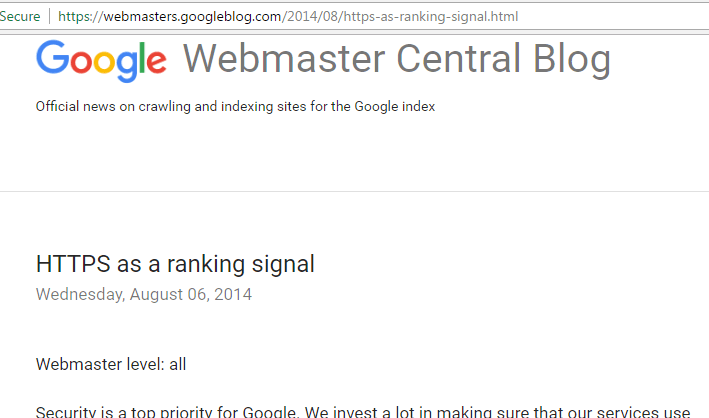
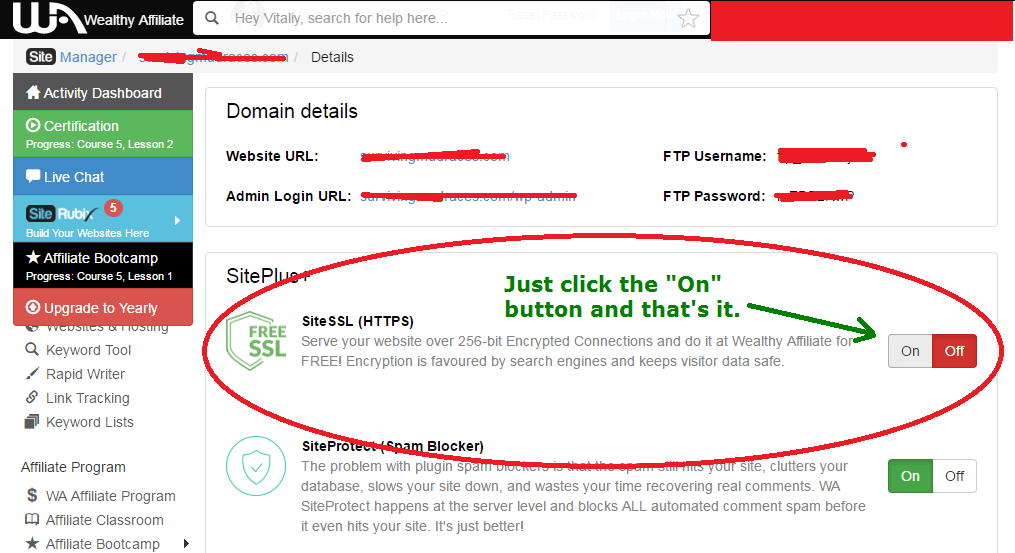
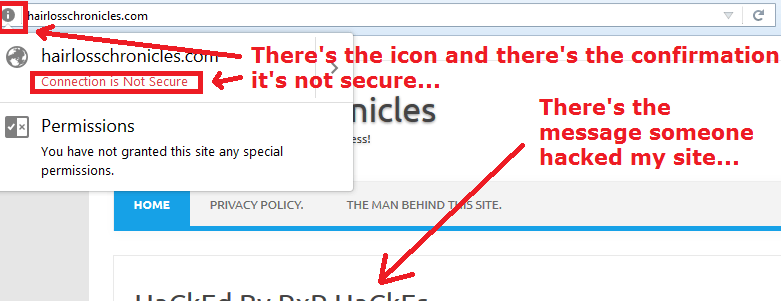
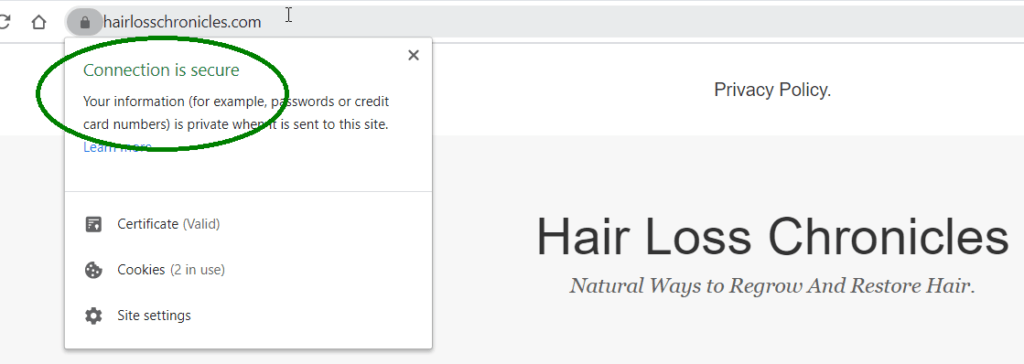
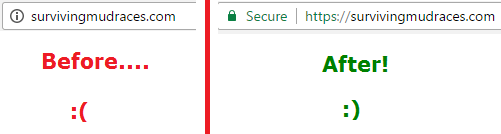
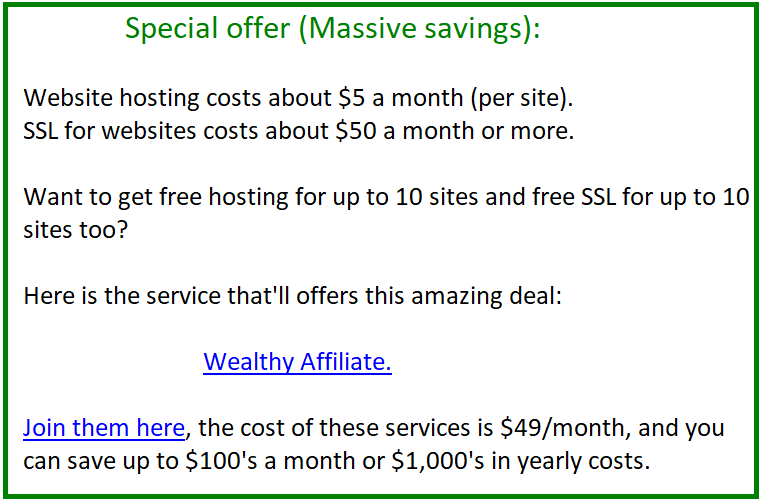
Hi Vitaliy.
Another useful article! I have always noticed the https// on websites. I often checked if websites had it when I was doing a payment online. But I didn’t know it was also a factor for Google ranking. Have you noticed any significant changes since you installed SSL in WA?
To be honest, there hasn’t been a big change. I have seen small drops and rises in traffic, but that was because I updated some of my ads which impacted it. I am however absolutely certain that going https was the right choice and suggest everyone do it.
Funny I came across this article just in time. I was wondering how to get my websites changed to https, but I really didn’t know what it was called. Luckily I am also a member of the Wealthy Affiliate community and all I had to do was use the easy way, which is just how I like it. I really didn’t understand the benefits of SSL until now though, so thank you so much.
No problem James! The solution is literally 1 click in WA.
Thank you Vitaliy!
I have now come across 3 of your articles that have been quite useful. SSL is something I have been researching for my e-commerce business and this helped me with figuring out if I should or not. Answer is definitely!
And as a premium member of Wealthy Affiliate, I can concur that they are fantastic if you are starting out in an online business or even if you have a pre-existing one.
Thank you again for your articles, they are very informative and help to direct people to the right places to go.
Best of luck,
Scott
No problem Scott, running an eCommerce site and making sure it has SSL is essential, I’m glad you’ve got that set up.
I totally thought that I didn’t have to worry about SSL for my website because I wasn’t collecting payments or letting users create any kind of account.
But then it turns out that having SSL enabled is still super important even without those things. And it’s especially important if you have even one input form, even if it’s as simple as an email optin! So I finally converted my website (though I should have done it way earlier!)
It certainly sounds like having a website hosted through Wealthy Affiliate is the easiest way to get SSL enabled. I think that actually costs extra with other web hosts, so it’s nice that they include that feature.
Yeah it’s a very expensive, yearly cost with other providers Kiersten, but WA is one of those golden places you get it as part of the membership and yes it will be important moving forward to have a website with SSL even if you don’t plan on having any checkout carts. After all, Google themselves did point to this happening.
Hello!
This is great! I had no clue about SSL, what it was, or what to do to get it! I’ve actually just now gone and made my site secure through Wealthy Affiliate.
I actually have my own site through wealthy Affiliate and had no clue that I could do it through them. I wonder why it’s not just automatically enabled through Wealthy Affiliate when you host your website? I also made sure that my site was 100% secure, which it now is!
Thanks for giving me such great insight into SSL and what it is, I do feel as if I’ve gained valuable knowledge coming to your site today!
Cheers,
Brooke
Well when it first started, it was more of a beta version of it, but now it’s available to everyone inside that program Brooke, I’m glad to see you set yours up.
Oh my gosh is that what SSL stands for? I’ve always wondered!
Thanks for for the helpful article. I will definitely be looking at getting SSL on my websites. I have heard that its important but have been umming and ahhing because of the costs and the complication of getting it set up.
I’m very interested in the Wealthy Affiliate option of setting it up with just one flick of a button. I recall it was a very complicated process for a newbie when I had to set it up via my website hosting company.
You would need to have your website first be hosted in WA to have the free SSL option SJ. Make sure to do this first before you set it up, then it’ll be very easy.
Hey,
I have heard that it would improve rankings as well. I did not know that it stood for Secure Sockets Layer, I just learned that and that shows you can always learn something new. Inside of WA it is totally free to switch and that is awesome.
I have changed my sites to SSL and I did it because I wanted my visitors to feel safe on my sites. I think it is best for everyone to change their sites up. It will not hurt anyone to do so. Thanks for the info.
No problem Kendrick, I agree, we have to be willing to change our sites to improve our visitor’s experience and through SSL, you are right, they WILL feel safer.
Hi Vitaliy,
I wasn’t thinking about the security of my website until I read your post. I am a Wealthy Affiliate member too, so I guess it was already taken care of. I will select the SSL button to secure my website, because you are correct that rankings will be recognized by Google and visitors need to feel safe visiting our sites.
Yeah get on that asap Edgar, you will only help your site’s progress out in the process.
Hello Vitaliy,
This was great information as I had no idea about this feature. I am very new to the internet marking world (only 3 weeks in) and am learning on a daily basis but this by far was one of the best piece of information I have ran into.
I too use Wealthy Affiliate so I just went to where you directed me too and like magic, my site is secure now.
Thanks for the post, great information.
Great to hear you used that feature Ian! The mainstream SSL industry just hasn’t caught up to making it an easy process for site owners. Luckily, WA is ahead of this trend and I’m glad you’re utilizing it.
Hi there,
I am certainly enjoying the SSL and traffic boost that it is giving! An additional bonus is if you’re out at your local starbucks or where ever and using their wifi connection to do some work on your site..chill out and rest assured, you are secure as your site is SSL and data transferred is encrypted! Fabulous!
This was great information for me as I am new to building out my website (under 3 months) and still learning new things everyday just like this. I went to the website checker you recommended and it turns out my site is safe and secure! I do however use Wealthy Affiliate the program you recommend so I am not surprised.
Thanks for the info man! I already saw that my website didn’t have the green lock in the corner, but I didn’t know how to change that. I’m also at WA so I immediately checked and the SSL was off, just like u showed. Thanks for the info, I have the SSL on now!
Awesome Fezho! Just make sure it’s fully secure by looking at the pages on your site. If the padlock remains, you’re good.
Found it really informative and detailed. My site isn’t SSL and after reading your post, I will try to enable it and tell you about my results later! For your website, is there anything that you noticed after you enabled SSL or was it always enabled already? And if my website isn’t one of those that has a shopping cart and checkout, do I still need SSL? Thanks!
Hi, I only recently added the SSL change to my site. I haven’t noticed too many changes yet in ranking, but at the same time, I have not noticed any decline in rankings either, only a little bit of a Google dance here and there, but overall, the rankings stabilized back to where they were before the SSL was done and some rankings have gone up.
Now about the question on SSL and check out carts…If you don’t have that or you don’t have a form of collecting people’s information, financial info, then having SSL is not mandatory, but remember, I did say and linked to an article where Google themselves said it was going to be a metric in ranking, and a positive one.
Overall, I think in the long run, a lot of people will turn more so to sites that have the green padlock vs the ones which don’t and Google will recognize that and reward sites who do have it, even if they don’t have checkout carts or other parameters which would normally justify having it.
In other words, I’d go through the short trouble of setting up SSL on your site to get rewarded for it in the long run. Through Wealthy Affiliate, an SSL update on your site would be done quite easily.
I got free SSL through the same host, Wealthy Affiliate, it is awesome..:-). I checked my SSL trough the website you mentioned (whynopadlock) because it said on the little lock that my website was not 100 % secure. (a small yellow triangle) Now, thanks to that website I now know what on my website is not secure.. thanks. And thanks for explaining in “layman’s terms” about SSL…:-)
I didn’t know what SSL stood for before but I’m so glad I read this article so I know now. There are so many acronyms and new terms for a person new to the online world of business that it can be hard to keep up.
However, I think it’s very important to try and keep abreast of the important terms. This article has really helped me so thank you! I don’t have my website set up for online purchases yet but it’s something I would like to have in the future. I will definitely be following your guidance and changing my site to a https:// one!
I have heard of SSL before even had it on my current site as i know it is top security on site which Google values well.
But i never knew much details about it on anywhere until i read your post on it here.
This is very informative and valuable post to mention the least . All i can say is thank you,
You made easy for one to understand more about SSL and how important it is that every site has it.
A very in-depth insight into why we all should think about implementing SSl on our websites. I was particularly interested to note that apart from updating plugins, SSL will prevent hackers from gaining access to the website.
I must compliment Wealthy Affiliate for adding this option to their premium membership at no added cost, it is going to be a very valuable bonus.
A very well written post with every angle covered.
Thank you.
Well SSL will definitely help reduce the risk of hacking, but keeping your plugins updated (all of them) will almost guarantee your site is fully protected.
Thanks, this was very helpful. I hadn’t realized Google might use SSL as a way to rank a website. I have some of my sites secure, but not all, so I’ll definitely be going in to make sure each of my sites are updated to include SSL. Also, thank you for showing how to do this in Wealthy Affiliate. This was a bonus. There is so much to keep up with website maintenance, so it is really good to have reminders like your post that provides thorough information about the benefits and also step by step instructions of how to get the job done. I also appreciate that you suggest options in case a person would rather just hire someone to do it for them.
Jini
This is an important blog/post that everyone can benefit from. Very informative but a bit confusing. It is, however, crucial to the success of any website and affiliate marketer.
Is there a specific YouTube link you could share for instructions on how to implement SSL? Also, is there a link available showing us how to transfer a domain name to WA?
For the second question, there is training inside WA to help you transfer over a domain and hosting and it’s free to view. But for the first question on SSL and finding videos on it, it would depend on which service you’re using Karen.
I didn’t make a single tutorial because I only used the easy one and the others may have their own separate guidelines and requirements for you to take care of and set up before you site becomes secured. Usually if you do this outside WA, like I said, you can hire someone to take care of it OR call your hosting company and have them guide you through it.
As for YouTube, I am sure if you looked up a video on how to set up SSL if you have so and so hosting (mention it specifically), you may get some results.
Hello there,
It’s a great article, nice to know more about SSL, I am like you just switched into SSL from a couple of weeks as old members on Wealthy Affiliate advised me to do it.
I have a question, now my web site starts with https but actually the green sign still does not appear, the info sign is still there, I know that you didn’t go deep in SSL, but this question just popped up in my mind while I was commenting.
I am glad that you mentioned changing to SSL improves Google ranking, that’s a great thing.
Finally thanks for this informative post I know that you put hard work & time in it so good job.
Cheers, Ehab
Hi Ehab, if you are absolutely certain you don’t have that green lock showing, you can do a few things:
1) Make sure you’re looking at your site through Google Chrome. Usually other web browsers will show that lock and an unsecured icon together. Firefox does this for example. So what I’m saying is, run this step to be sure if your site is secure or not.
If it isn’t…
2) Let Wealthy Affiliate’s support staff know…that’s really it. Like I said, that’s one of the great things they’ll handle for you if you get stuck.
Chances are your site is probably not secure yet because there’s an image on it that didn’t go through the change. It’s one of the most common things that prevents a full secure site from being set up.
That or, they’ll tell you it’s the theme in which case, change it.
You should be fine then.