At one point in time, I ranked Video Wave pretty well, but today, I had to lower the score because the way it helps you create videos might not necessarily be what leads to success or good rankings. I’ll explain everything in this review.
Quick Report on Video Wave:
Creator: VTommy Hatcher, Paul Ponna, John Gibb and Mo Miah.
Price: $57 for a Lite option and $67 for the pro version. I personally have the lite one.
Overall Rating: 4 out of 10 stars.
Although I prefer to use Camtasia (it’s similar) vs this software, there are many uses it can get and while most customization options in my opinion of making videos are not that great or necessary, people who do online marketing can benefit from this program/software, although one thing they really need to improve upon is how they teach you to find keywords.
Video Wave summarized (what it is):
A software program that helps you design videos by having default images, cartoons, and text generated voices/subtitles you can use to create clips “quickly”. There is also an added keyword tool that is meant to help you find terms to label your videos with.
How is money made using Video Wave?
The objective is to make videos whose titles target very low competition keywords, then submit them to YouTube, Vimeo and other similar pages. Then because of the keyword’s competition being low, the odds that they would pop up on Google’s 1st page search results is much higher.
This software is made to make this process easy and if it works well, you can get a lot of traffic quickly. From there the object is to promote affiliate offers on the video/s you make and/or link them back to your site or if you have clients that you’re doing SEO for, link back to their official site.
I practice these sorts of things with my own YouTube videos I make but I don’t really have use for the Video Wave program, as I just prefer recording my screen and I find that works.
And I have personally made a decent amount of money with YouTube this way (my YouTube stats).
Does Video Wave actually work?
Well yes, but there are 2 issues that I see with this software:
- The first being the keyword research part of this software that’s supposed to make it easier for you to come up with titles.
- Second, some of the options it has for making videos can lead them to looking like they are low quality.
Both of these issues are easily fixable though and I feel that if you can avoid them, you can get some profitable results with this software…
Exploring the good things inside of Video Wave:
Here is what it looks like inside this program once you buy it:
This is the main editing section of the software where you make the actual videos. There are 3 “buttons” on the left and 4 on the right that I have labeled with the numbers 1-7 to explain how each works.
1) This is where you have default images, clips and audio recordings of various things like river sounds. You can use any one of these things there to then plug into the main editor, do voice overs and other things.
For example, I can use one of the audios of a river and then record my voice talking about how relaxing it is to go boat riding over rivers.
For something more SEO related, you can do things like show a cartoon businessman walking around talking about a program that you’re interested in promoting. Here are some default example of media you will find inside this section (note the different subjects you see on the left):
2) Here you can “import” files whether it be you recording yourself, recording just your voice, importing media from YouTube which frankly there maybe issues with depending on how much of the clip you use (I’m worried about fair use limits) and an additional section where you can type in a phrase and then have an automatic voice of a man or woman say it. That last one can be used if you’re shy to talk into your microphone.
3) Here you can load up default slideshows. In this window I saw several which all looked the same, but had different templates. Essentially it looked like some kind of Power Point presentation about hiring people.
I didn’t see any area here where you can upload your own Power Point, which I may have missed but it would be nice if this was possible. These slideshows also come with some kind of background music to it, all things that can be plugged into the main editor.
4) Magic Video Ranker: This is a section where you type up keywords and get ideas as well as competition results for the terms.
The idea is to use the lowest competing terms in your video title to rank high.
However, out of the 2 problems I said I had with this software, this was one of them. The problem is how they go about actually finding and using the keyword terms. It’s a big problem that can waste a lot of time in my opinion. I want to explain this section separately, so I’ll do it below. Let me quickly finish up on the remaining parts of this software…
5) The editor section. Frankly, I don’t know why it’s called that, all you get is a bunch of bonuses instructions showing you how to use the whole software program.
I didn’t go over all the bonuses but essentially, there’s keyword lists provided for you as well as images and clips that are supposed to be royalty free, basically adding more customization options to whatever videos you make.
6) A submission button (tool) that submits to sites like YouTube. Also included is Vimeo and other similar pages in this submission. Personally, I would stick only to YouTube and avoid having duplicates around. Once you finish your project/s, you can upload it easily to one or more of those sites.
7) Another submission tool, but it submits your work to social media sites. A lot of this submission is meant to boost the ranking of your clips (in addition to getting extra views from people on social networks).
Alright, back to that keyword tool (problem 1 with this software):
From the things I’ve learned about finding low competition keywords, including using them for SEO on my sites as well as for videos I’ve made, I have found that in my opinion, the research they are using is not as good as the one I prefer.
For example, the actual keyword tool they provide you with involves you entering vague terms and then the tool itself filling in ideas to be used in addition to the vague ones you used.
So if you typed in something like make money, it’ll come up with terms such as make money online and other similar things.
Now in addition to those common results, it’ll also provide some very, long tailed options as well (very long terms) and many of them will typically get little to no searches.
Now your job is to pick one of the terms that has the highest chances of showing up on the top page of Google and use that as a title for the video you’ll be making. How do you gauge that?
Well that same keyword tool also provides competition ranges for each keyword you are given and the range shows which terms have the likeliest and least likeliest chances of showing up at the top of Google. And that is pretty much the only “metric” you get here.
The problem is this: Lack of keyword information here may lead to lesser views:
Generally, the vague terms are more competitive while the longer terms (long tailed keywords) generally are less competitive, we know this. The problem is that there are no numbers attached to these terms that show how many people search for them and the exact number of competition each term has.
These are missing pieces to this tool that in my opinion can make creating clips a matter of luck. Either you make something that happens to be associated with a keyword people often type or you don’t and get little to no views.
And there are a bunch of examples I found inside the software that show this:
One example is a case study that happened to be one of the instructional clips on using the software where they used a term that frankly didn’t make sense to me. They then showed how the software can make a video for that term and how quickly it could rank. However what they got was only 94 views and while it ranked on the first page, the term they used, from my research didn’t actually get any searches.
What exactly was this term anyway? Here it is. You tell me if this is something you could ever type into Google:
Not sure about you, but it seems like hardly anyone types something like that. Sure it’s nice to get on the first page for that term, but if no one types it, how will you get the traffic?
Note: If you examine the homepage of this software (the sales page), you’ll see screenshots they used to show their clips rankings on the first page. And sure enough most of them really how, but guess what? They are also ranked for the same, confusing terms people just don’t type into Google. I looked up a few of them and they all came back with less than 10 searches a month.
The WEIRD thing though is that when I checked the YouTube views for those corresponding videos they showed on their homepage, it showed a few of them got over a 1,000 views.
How is it possible that they got so much when my keyword tool showed such little search traffic for those same terms? Well my opinion is that it’s possible people who were interested in this software looked at the homepage too and tested the results they showed by doing their own searches and clicking on the video which added to the view count. I strongly believe the terms they are using as examples are not very highly searched.
Again, this points to a flaw in their keyword research. If the examples of the lowest competition keywords they showed get little to no searches, would it be possible that you would be wasting time making videos that would get little traffic? I think so.
Does this “problem” ruin Video Wave at all?
No, it just means that you have to do better research than they do by using a different method. My experience has shown me if you do this kind of keyword research instead of the one they are showing, you will more often find terms that are popular.
And by popular I mean which terms get how many searches and actual competition numbers vs what this program’s keyword tool is showing. You’ll get way more information for each keyword through my method than theirs and it’ll help you make better decisions on which ones to chase.
Now we solved problem 1 with this software. We’ll get into the second problem in a moment, but first:
Final Rating: Video Wave
Yellow Flag
4 out of 10 stars. I do like a lot of things about this software and it will serve marketers as long as they use actual keywords that get searches and another element that personally works for me that I’ll show you.
My final thoughts:
Ok, so let me conclude this review by pointing out the second problem I saw and a way to fix it as well:
So what is this other problem?
Besides the keyword search issue I have, the other thing I didn’t really like is that they offer a lot of ways to make clips in a way I consider to be pretty cheap and lacking what in my opinion makes them actually successful. It’s one thing if they rank high, but what’s inside the clips you make also makes a BIG difference and that’s the other important thing I want to talk about…
What exactly do I mean by cheap?
Well I believe the options this software has where you make clips with cartoons talking or use background sounds they have available “cheapen” the overall result.
I have on many occasions run across clips on YouTube and other sites that had cartoons talking, having some text on them and not really giving me much information on what I wanted to find out about other than a link to click through. I always ended up closing them and this has developed a bad reaction from me every time I see those kinds of things. For example:
YTA Method (it’s somewhat similar to Video Wave in the kinds of videos to make).
If I am making a video, my objective is to make it as in-depth as possible for my viewer. For example, if I am reviewing a product, I will show a clip of myself exploring it so people can actually SEE what it is. And when I also add my voice while explaining it, it makes the value of the video better and the overwhelming likes I have with very few dislikes shows that people DO like this, even when I make horrible videos like this.
On the other hand if I were to show the same product review but instead of showing the product itself, show a cartoon talking about it and not using my voice, in my opinion, the quality of that review would be worse in my opinion. And I have personally seen a higher dislike rate for these types of clips.
Obviously this isn’t a reflection of this program being bad, it is just a personal preference of mine.
Can people make the same kinds of clips I was eluding to of themselves showing a product and recording their voices with this program? Absolutely!
So if you want to make successful videos, by all means, use this software, but make sure to follow the keyword strategy I outlined and make high quality, informed clips where people can truly feel like they are getting great information from you.
Here is what I am trying to say:
If you look at the main heading of the home page of this product, it eludes to it being simple to make high ranking videos quickly. Theoretically if you use the lowest competing keyword, it is possible, but you really need to address the quality of what you’re making before you publish it and submit it to YouTube and whatever other site because it will play a huge role in your profits.
I also mentioned that I use Camtasia and prefer it over this program. Why is that?
I feel that Camtasia has more options of professionally editing clips and to me it seems to be easier to use vs this software. But it doesn’t mean the other option is bad. Frankly, like I said before, if you do video marketing, both these programs are great, but Camtasia is just another option you can look into.
Update: Camtasia is not recommended, ShareX is. Its free and records better quality videos.
Also, here is a great guide on making money with YouTube videos. I personally created that.

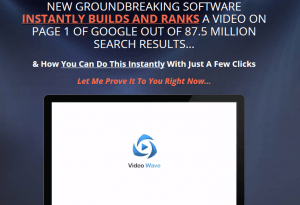
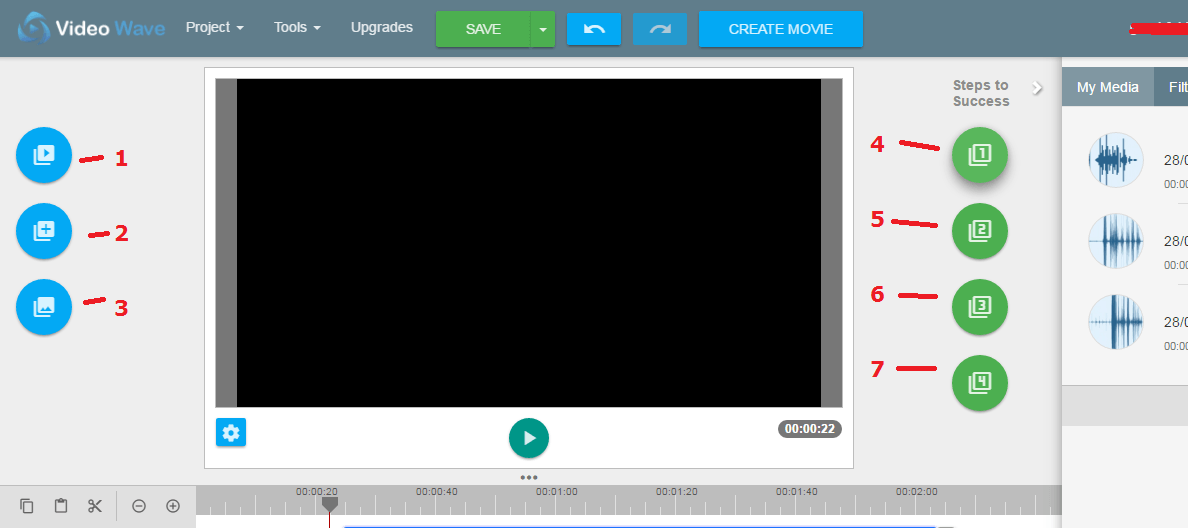
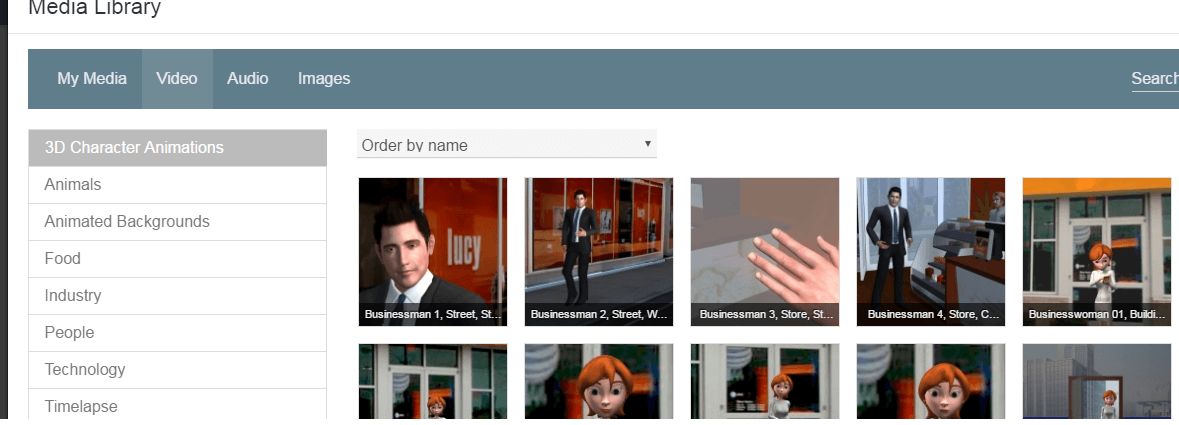
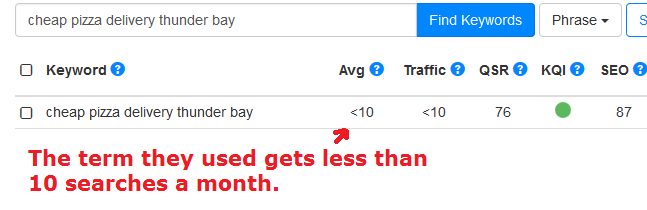
You certainly have convinced me that I have no need to purchase Video Wave software, Vitaliy. Thank YOU for saving me money AND frustration as I would have most likely purchased the pro version of this software … and then, once I realized all of the drawbacks … and you’ve listed MANY here … I would have asked for a full refund. I do not like purchasing products that are not up to marketplace standards.
Have you ever used FastStone Capture? That’s the way I create videos … for now. I would LOVE to be able to use Monosnap but, sadly, it doesn’t seem to be Windows7 compatible.
I have never heard of FastStone, but as for Monosnap, as far as I know, it is a screencapture program. I personally do use it and I have a Windows 7 OS, never had a problem with this program.