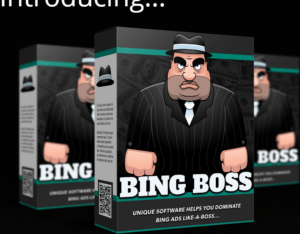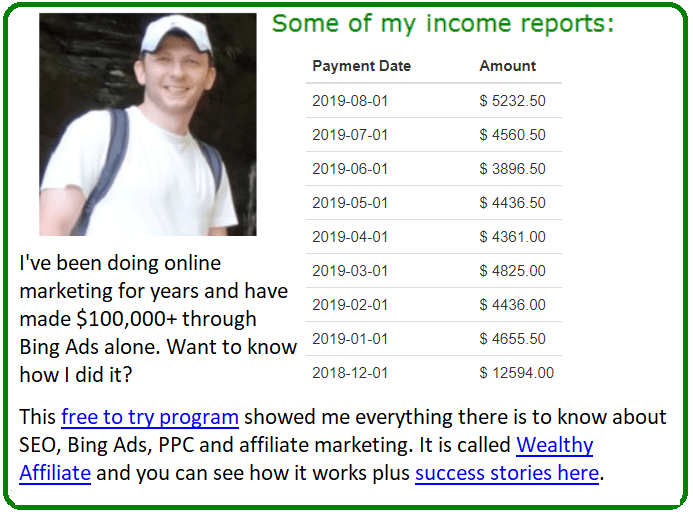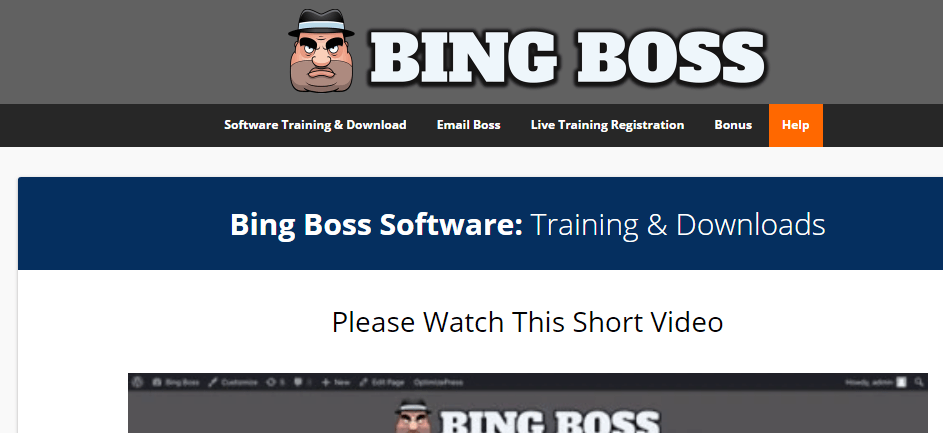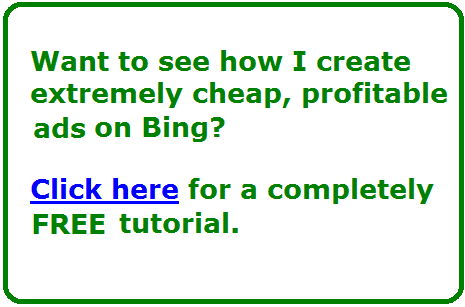Anything that involves Bing Ads is something I know a ton about, so checking out Bing Boss was very interesting for me. But in my opinion based on what I saw, it’s uses are things you can honestly do on your own and even better, such as such keyword brainstorming and setting up winning campaigns, if you follow the same strategies I did for my own campaigns on this network, which I’ll tell you about too.
Quick Report on Bing Boss:
Creator: Marcus Christian.
Price: $27 normally (I had gotten the product for $13).
There are about 4 up-sells following it and I am SO glad I didn’t get any of them, because the original product just wasn’t satisfactory for me.
Overall Rating: 1 out of 10 stars.
My overall position:
I found it hard to install (they give you instructions, but it’s tough to follow) and I really don’t think you need it because most of this is common sense and overall, I honestly believe most of the way it works actually adds to more research time, and you would actually do it better without using this program.
Recommended? Personally, I say no. What I do recommend is reading my personal and free guide to this network, which I will provide you with in this review.
What is Bing Boss? The program explained:
It’s basically an application you install on your computer that “helps” you find keywords to advertise with on the Bing Ads network. You can also look up sites that rank highly for particular keyword searches and see how they are using their keywords to then plug into your campaigns.
Note: There is the professional version and the suite version and they do outline the differences between each.
There are a few more functions this program has as a whole, but in theory, it’s supposed to help you find cheap, long tailed keywords and just write better ads, although I have to admit, I didn’t see much training on ACTUAL ad writing, which is one of the most important parts of this whole thing.
Now I have to admit, I didn’t get to fully experience this program despite buying it, because it was annoying to install to say the least. So this review will not be the best quality review based on that fact, please note that.
However, I will do my best to describe this program based on the tutorial videos I did on how it works (plus I’m an actual Bing Ads expert).
Now in regards to the installing the program, while there is a long video in the training section which tries to clarify how it works, for me personally, it was very tough to follow and really boring to listen to. And because of my personal success with Bing Ads, I just felt like in the end it wasn’t necessary, so I had to rely on the instruction videos of how to use this program to figure out how it works.
Now I do also have to mention that getting a refund from the vendor here was tough considering how he didn’t like that I didn’t test his product out (which I can understand), but at the same time, I am entitled to requesting these things.
I wouldn’t even write this part of the review down if the person wasn’t so rude to me in getting it out and accusing me of being a “serial refunder” and trying to blacklist me on Warrior Plus in the process (that’s some scornful behavior) and considering how many products I’ve purchased from various places that sell this kind of stuff and how little times I’ve refunded them, I’d find that hard to prove his claim.
Update on that dispute: The owner and I did resolve our difference so all is good.
Let me quickly comment on my success history with Bing Ads:
For many years I have been using this network and through it, I have made several $100,000’s by following a VERY simple formula:
1) Writing product reviews on my blog/website.
2) Writing ads on the Bing network which directly link to the product review.
3) Then on the page, I link people to the product and if I promote it as an affiliate marketer, I make the sales.
4) I’ve also been VERY conservative on how I choose keywords in that I ONLY pick ones directly talking about the product itself.
Through this simple formula, I have gotten extremely cheap clicks, VERY high click throughs and many conversions of the years and I didn’t need any software like Bing Boss to show me how to do this. In fact, like I said before, I didn’t see any part of the program where they actually showed how to write ads.
In fact, I have an entire Bing Ads affiliate marketing training manual here in which I show you how this all works.
But getting back to the point about Bing Boss:
Bing Ads, while at times being very frustrating to deal with (their UX can be a giant web), has still been good for me and I am honestly surprised at how few programs actually talk about this network and the goldmine it can be.
In fact, out of the 200+ programs I’ve reviewed on ways to make money online (The best one is Wealthy Affiliate), only this program and another called Bing Ads Bootcamp actually talk about using the Bing Ads network to make money online and it’s a shocking thing because this place can be very profitable.
So naturally when I saw Bing Boss advertised, I was hoping to see some great, new info to recommend and even learn from. Yet this wasn’t my experience.
Sure it’ll give you keyword ideas and help you look up sites and niche topics and find more keywords, with which to use in your adgroups, but honestly, regular common sense and research can have you do that as well.
I’d also argue that doing things this way will have you finding broad and unnecessary keywords that when used can actually jack up your cost per click price and frankly, MOST people who do pay per click ads have no clue what they are doing so trying to figure out competitors keywords can often be useless approach.
Final Rating: Bing Boss
Red Flag
1 out of 10 stars. In my opinion, it’s a cheap and unnecessary program. It’s few positive features are things you can do either through hopping on Bing itself and looking up ads and typing up keywords on your own and/or just using your imagination and if you’re new, use the guide I’m about to link you, follow it’s instructions and you will see positive results in your PPC endeavors.
I’m telling you guys, follow my free strategy to this, it’s better:
So here is the free Bing Ads guide again which you can check out right now regarding this network. I outline pretty much every bullet point I made above regarding doing product reviews. Use the strategy to create your first ad on that network, see how it runs and if the numbers are good, replicate the strategy on other ads you write.
Now do note that you may not see a lot of clicks, but every click you do see will be EXTREMELY targeted. You have to understand that in the PPC world, more clicks is not always a good thing, in fact it can lead to more money being spent unnecessarily, which is why my approach is SUPER targeted and thus why I get cheap, and yet targeted clicks.
Remember, this same strategy has provided me $100,000’s in revenue so I know that this works. And for proof that this strategy works, here is a case study Bing Ads and the PPC costs I spend there. I show you the clicks I got, the extremely low cost per click I had and the revenue numbers that this whole thing brought in.
Is PPC the way to go for you or is there something better?
Paid traffic can be a very profitable endeavor if you know how it works, but if you’re new and believe that you can just get involved with PPC, spend a little and succeed, odds are this will not happen. I don’t recommend anyone get involved with PPC (in any network) unless they have experience with it prior, money to spend on it and/or they understand the general terms and how to set up ads.
Without this necessary experience, to dive into this PPC world and expect to get success instantly is folly. Don’t do it.
Instead, I would recommend a program which introduces people to the online marketing world and in the later lessons they teach get you involved with PPC, by which time, you are already knowledgeable enough to do it: Wealthy Affiliate is that program.
And this is the same program whose strategy to PPC I’ve been following for years.