As someone who does SEO for a living, I know full well about the plethora of tools that are out there to “help” me improve my work, but at the same time I know how to analyze the value of these tools and know if they are worth checking out.
Just today I gave Keywords Everywhere a shot and in this review, I’d like to give you my take on this program and whether or not someone who does online marketing needs it or not.
Here’s a quick report on Keywords Everywhere:
Name: Keywords Everywhere (KE).
Price: It USED to be free, but now it has pricing plans starting at $10, for about 10,000 keywords and goes all the way up to $100. It is still worth it in my opinion despite no longer being free.
Overall Rating: 7 out of 10 stars.
This tool is fantastic and highly recommended, even more so than most of the “paid” garbage tools out there which try to do the same things.
Yet at the same time, I find more reason to keep using the same tool I have been for research, for years, that being Jaaxy and I’ll explain why but before I do, let me mention something very important:
What is Keywords Everywhere and how does it work?
This is a program one can install on their browser (Google or Firefox).
In doing so, you can then “scrap” keyword data of any website you are on instantly and analyze the competition of each KW found on the page as well as other important info to make an informed marketing decision such as seeing if the KW found is worth chasing for SEO or paid search purposes.
In addition, this tool also works really well when you do searches on Google in that it provides data instantly on the query you enter, as well as data on the related keywords at the bottom of the Google results page. And honestly, this is the biggest reason I would recommend getting this tool (I’ll explain below as to why).
Ironically though…
Despite the awesome features this tool has, researching actual keywords directly through this tool is not possible, you can only use it when examining search results on search engines, so if you’re interested in looking up data on a SPECIFIC term, hop on Google, type it in and the KE will give you the results then.
Overall, this tool is quite remarkable and given that I’ve seen and tried many similar ones, I’d say this one is in the top 3, even beating out paid tools I’ve tried, and many of those were garbage as I said.
There’s 2 problems I see in most KW tools (which KE does not have):
Believe me, I’ve checked out a lot of them over the years. And I need to mention these 2 particular problems because when I review a KW tool, I look to see if they have them, it lets me know if they’re legit, so here they are:
1) There’s too much info (lots of useless info at that).
I’ve tried free and paid tools over the years. Many of them simply try to give you a whole “Accounting spreadsheet” of a keyword you’re interested in looking at and they give you a lot of useless info that simply won’t help you in any way.
This is one of the reasons I actually don’t like using big name tools like SEMRush or Market Samurai. Both of these things inflate the info they provide and in reality, you’re unlikely to make use of all the info they give.
Add on top of that the fact that many tools charge big prices for info you’ll never use and you basically have more obstacles in your way to find good keywords than not. More data does NOT equal more simplicity, it can create an unnecessary web and it’s very prevalent with KW tools.
2) Inaccurate data.
Many tools out there simply copy data they get from places like the Google planner and don’t really help you understand or brainstorm new ideas very well. Why buy or get these other tools when I can just get the same info from Google’s own KW tool?
Thankfully, KE doesn’t have these 2 problems:
For the first problem I mentioned in there being too much info, KE is great in this regard and provides simple data very fast so I can quickly make a decision on which terms are worth looking into more and which ones are not.
In short, I can get a lot of more actual research done faster with KE than with most other tools I’ve seen so far (with the exception of Jaaxy).
In terms of the second problem on inaccurate data, this is a field where KE is good, but not great and this is because I matched a lot of data I found on it with data from my #1 recommended tool, Jaaxy and in many cases, the numbers were close, but what KE does is shows you an estimate, while Jaaxy gets closer to the actual number.
2 examples of how to use KE effectively:
The first main function of this tool is scrapping data of a page you’re on as I mentioned above. Let’s examine how this works by taking one of my personal pages and running it through the KE system.
The following page we’re using is a review I did yesterday on a product:
Let’s see what KE says about it:
Let me save you the effort of figuring out what’s going on and summarize it:
Basically KE took many different words I was using and gave me individual data on them. For example, in the above page, I was examining a drop shipping program called Oberlo.
What KE did was it gave me the data on terms like:
Oberlo, and KW’s like drop shipping (No need to count the other terms and I’ll explain why in a moment) and how many people look it up as well as other basic data.
There were a plethora of other terms it was giving me on the page too, but they were individual words and things that had no use to me (in fact this is something I find negatively distracting with this tool). I was only looking at the important, actual keywords that needed to be looked at and KE did provide me with info on them.
The 2nd use of KE (the more important one for research):
In my personal opinion, the second main function of KE is the truly important one because it pulls data from queries you do on search engines. To me personally, this function has more merit for actual keyword research purposes because:
A) You see data on the actual terms you were interested in looking up, instantly.
B) In the related searches at the bottom of the page, you also get data on those terms as well, which gives you more ideas instantly.
C) To the right of your search, you also get a list of related terms to look at, and all of them have keyword data attached to them too.
In my opinion, this 100% beats going on individual sites and looking up their data. As far as I’m concerned, I can do that myself by going to any site, looking at the title of one of their pages or blog posts and then cross referencing the keyword I see there on a KW research tool. It’s common sense.
Let me give you an example of how the second option works on KE:
Let’s say I do a search on Google, normally, the results I’ll be provided will just be sites/ads and other related things, but now with the KE activated, here is what the new results will include (I put it in red):
Now in addition to my initial query, I also have stats on how many times it gets searched and on the right, there’s also related keywords that are mentioned so I can have additional ideas to play around with.
Now if that wasn’t enough, if I scroll down, Google also has a cool thing where it provides related searches to my query (this helps me get even more ideas). And with the KE tool activated, all those related terms now have stats attached to them so I can instantly find which of them can potentially be a good one to pursue:
Truth be told, in all this info, all I can really interested in is the search volume.
Do I recommend this tool? For beginners yes. For more serious people? It’s a good add on.
I find that if you’re just getting into SEO, niche marketing and so forth, that this tool is a great asset to have and I would honestly say that is the case if you’re more advanced, but honestly, I am very comfortable with still using my #1 tool of choice, Jaaxy.
While I pay for it (it has a free trial though), the info and value I get out of it is still above KE and that’s because the keyword stats are more accurate and the info I get from just doing a basic search reveals profitable and related searches.
For example…
If I use KE on a website, it’ll provide me with 90% useless info. I’m saying this because when I used it on my site, it told me stats on terms I would never even consider and I had to sift through the list to find the actual ones that were important.
Now as for the add on to the search results you get in Google in that you get stats on related keywords, for that, it’s excellent and I have no issues there. In fact, I’d only use this tool for THIS particular perk it has.
But overall, a lot of keyword research success has come from Jaaxy and I personally believe a lot more in this tool than KE, but as I said before, KE is easily in the top 3 of all the tools I’ve tried over the years, and because all of it’s benefits it’s definitely recommended for most internet marketers.
Update: Here is how I use these 2 tools…
I’ve begun using the Keywords Everywhere Tool a lot more often now and find it helps me with “preliminary” KW research. But once I find one or more KW’s that are interesting to me, I always cross check them on Jaaxy to see if they are legit. If Jaaxy tells me they are, then I move further with them.
As a result, I have been able to find numerous KW’s that helped me improve my affiliate marketing efforts and have also helped me rank better and for more terms. So I do believe in using both these tools.

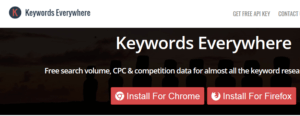
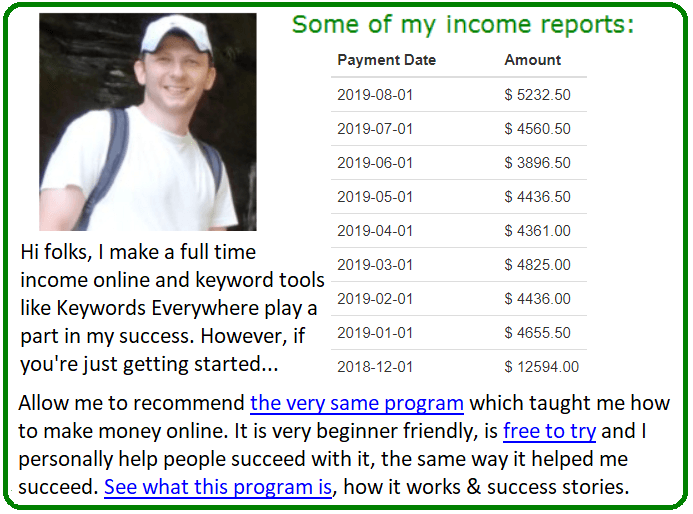
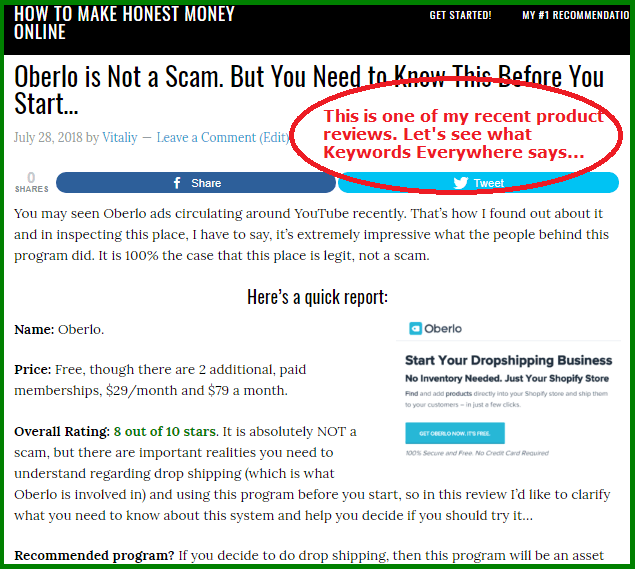
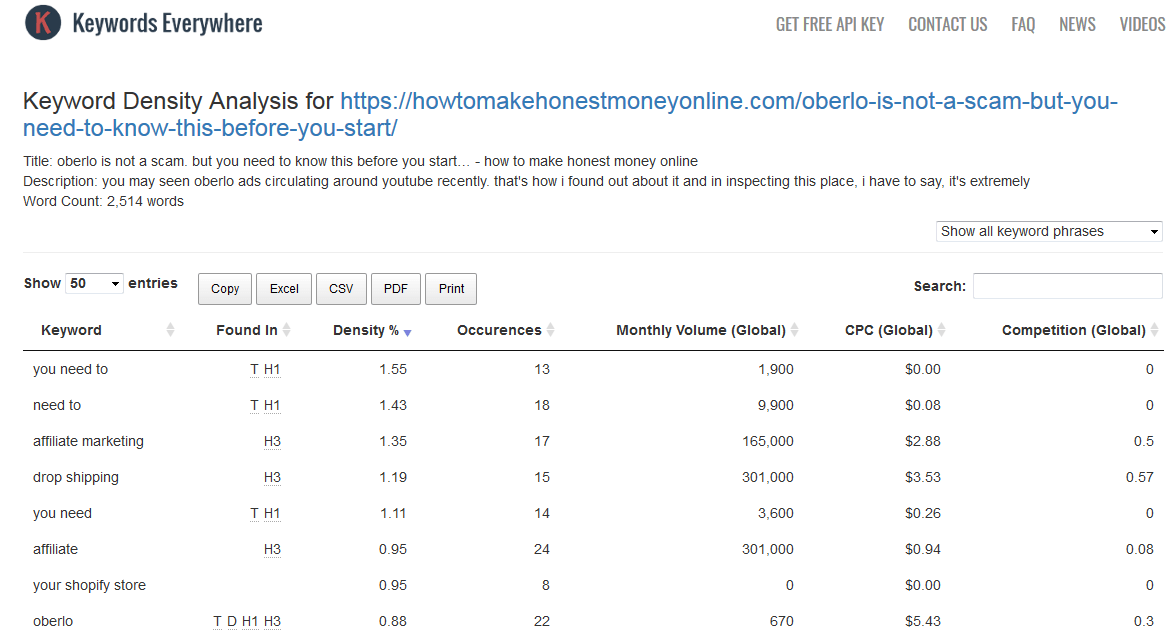
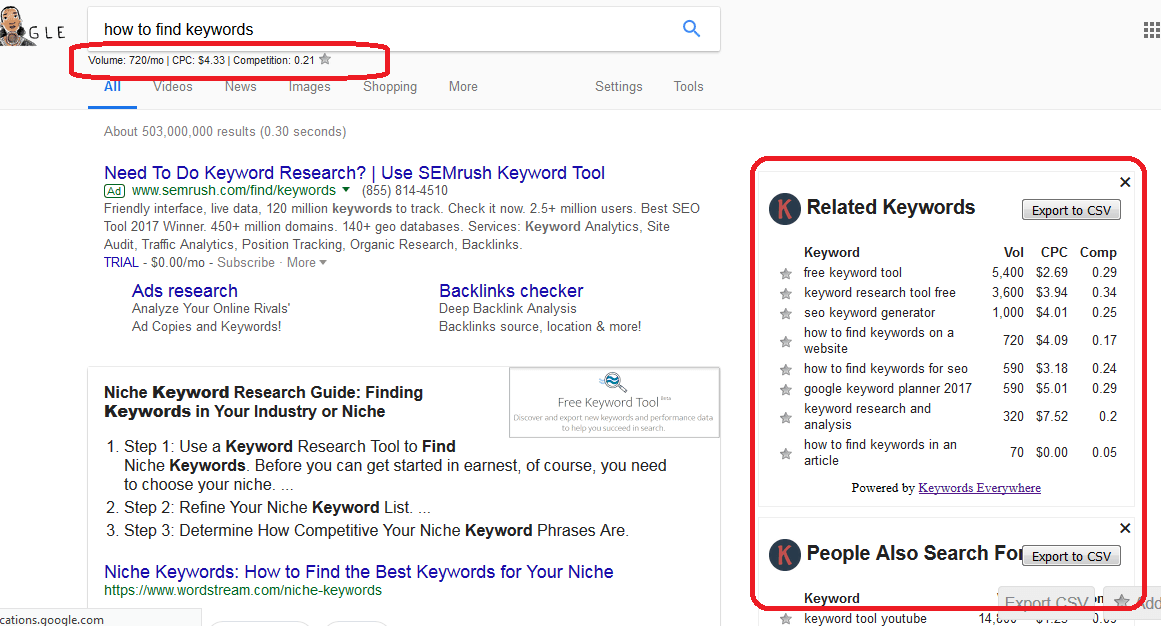
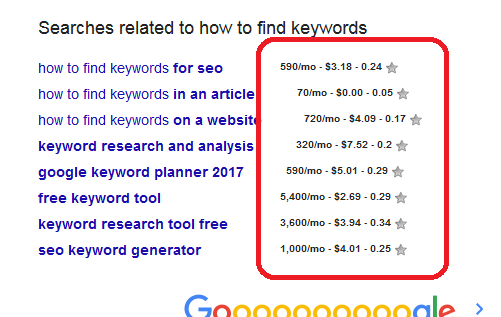
Thank you for your overview of KE. I just started using it and wondered how it really stacked up against other programs. Now I feel better about sharing it with other authors and bloggers as a good choice for searching for keywords.
You are very welcome JQ! I use Keywords Everywhere almost daily, but I do make sure to use Jaaxy as well to cross reference the keyword findings I get.
This is an awesome tool – the funny thing is that I have actually had it installed in my browser for months after I first heard about it but never used it.
Glad I came across your post about it to remind me. I agree that it also gives a lot of distracting info, but it can be great for idea generation. I once in a while teach SEO to beginners, and this will also be a great tool to recommend to start with, as it is free. Thanks for the reminder and ideas about how to use it.
Mikael
No problem!
Yes, that does work on FireFox. Thanks!
I have a feeling I messed that up when I changed some setting on the Flags page. I need to go back there and see if I can bring those settings back to default and see if that clears up the issue.
Otherwise, I think I will be going back to using FireFox on my Linux computer.
No problem Daniel, glad you got this keyword tool sorted out. Enjoy using it 🙂
I went ahead and installed the extension and have given it a try. What I do like about it is that it checks a page on the fly but so far, my experience with this is that when I checked a page on a site, it did the entire site. I’m thinking it’s because I was on the landing page.
Of the other feature you mentioned, I couldn’t get it to work. One of the reasons is that for some reason Google Instant doesn’t work like it used to on my Chrome browser (on either computer) in that the Google Instant doesn’t pop down under the search bar, giving me ten keywords on the Google homepage but reverts to the address bar and it only give me five. The feature works fine in YouTube and Google Images. I have all the settings turned on that I know of.
Do you have any idea why this isn’t working for me? I first thought Google discontinued Instant but later found out that this only applies to mobile devices.
Interesting issue Daniel. I have to be honest, I use this tool on firefox and it works fine there, try that.
This sounds like a great tool. Is this just a Google extension where I can add the Keyword Everywhere icon? I struggle with keyword research so hope this will help me go the extra step. The more free tools to help with keyword research, the better. I currently use the free Jaxxy membership you mentioned, which is also a nice tool.
Hi Nigel, yes this is an extension you put on your browser. You download it, they send you a code, you enter it, then activate it to start seeing the keyword stats.