Every website out there always has an official “homepage”. The way it’s represented is one of two ways: Static or via a blog roll. There is a difference between the two and I’m going to share which has “more” benefits via SEO as well as which of these two choices is better suited for your website.
Firstly, what is a static page (SP)?
It is ANY, single page/article on a website that is used to act as a homepage.
Next, what is a blog roll (BR)?
It is basically a compilation of your LATEST blog posts that appears as the home page, so it’s not a single article, but a combination.
In my personal case, as of right now (11/3/17), I am currently running the latter (BR), so if you visit my website, you will see the latest posts I’ve written, with the latest showing up very big.
Many websites offer a BR to show the way my website does, while others basically show the latest 10, with a small snippet on each to capture people’s attention, it’s sort of like Google showing you it’s search results.
Examples of where Static pages and blog rolls are used on websites:
Static:
Business websites, personal websites, personal blogs.
Blog rolls:
Personal websites, news websites, and also blog websites.
Which option is better for your personal website?
Well to be honest, the truth is that the ideal choice will require personal testing, that I will get into shortly, but the examples I provided above should be an initial frame for you to decide how your personal website’s homepage should look.
So if you’re running a personal website that acts as a “new” type site, perhaps a BR would be better suited. If you’re running a business, a static option may be the better option.
So in short:
- New websites that are more personally blog related, stick to using a blog roll.
- And if your website is more business related and/or your blog website has grown substantially, I’d suggest a static homepage.
- This is how I switched things up. I used to have a blog for my home page and then I switched to this being my new homepage.
Let’s address quick misconceptions about using either option:
1) There are people that believe that ALL incoming traffic coming to their website will flow straight into a single homepage, meaning if they have a BR, they will believe that people will get confused by what to click on and leave, and if they use a static option, it’ll be easier to direct the incoming audience to where the website owner wants them to go.
The fact of the matter is that if you have multiple articles on your site and are being ranked on Google, your home area is actually the least likely to be visited out of all the other options available.
I have 100’s of articles and only about 1.5% of all my daily traffic goes to my home area.
The remainder is spread across the plethora of articles I’ve written (a majority of which go to my main promotion which here) and that is because those articles are widely ranked across Google and each get their own traffic, meaning once people find the article on Google and click it, they will visit the actual article and not the official home page.
2) In terms of SEO, there is a slightly more beneficial reason to use a BR vs the other option. This is because a website that has a BR set as the main home area will get crawled more often by Google spiders and thus indexed/ranked faster.
I would recommend a BR for any websites out there that are new. But do know that even if you run a new website and decide to go for the static option, you will not really hinder your end results on Google and this is because ALL new content gets crawled by Google eventually. By going via the BR option, you just save a little bit of time.
3) In terms of where a SP makes sense, again, the examples I made above would really be the ideal options. Although a BIG part of which suites your website best will be determined through personal testing.
And this is where I have to devote a huge section of the article to explain what I mean…
Why and how testing will answer the question of SP or BR:
Every website owner has a goal in mind. What’s your goal?
- Do you wish to have a website that earns money?
- Do you have a physical business you are promoting via your website? Again this is a form of making money.
- Are you just interested in making a website for hobby reasons and don’t really care about money?
If your answer is the last option, then you can honestly go ahead and do anything you want on your page, but if you categorized yourself in the first 2 options, ideally, you will want your website to earn as much money as possible, and a big part of doing that will involve testing different promotional offers, sales funnels and of course, testing how people react to a blog roll vs a static site.
There are entirely different articles and things you can do in terms of sales funnels and testing I wrote about here, but let me use the context of this article in correlation with how you should proceed with your website.
1) The first thing I would recommend is that you determine which type of website you have via the examples I provided above, then apply a static or blog roll website based on that. Let that be the beginning.
2) The next thing I would is write a lot of content/articles on your website and allow it to reach a point where it gets a stable amount of daily visitors. This will serve as the test to come.
3) Once you have about 50 or more visitors coming into the website a day, use a tool like Google analytics to see how much of that traffic visits your static/blog roll page. As I said, in my case, it was 1.5%.
If you apply the static option….then see how long visitors stay on the chosen SP you have. If it is beyond 30 seconds, then you’re good. If it is under, change up the content on it or switch to a blog roll.
If you’re running a blog roll, except to have low stay times from people who visit it, this is because they are quickly presented with choices and choose one to go with. The only thing you can really do here is examine the exit rate and bounce rate of your blog roll.
What this means is that for every visitor who stumbles onto the blog roll, you can see how many people exit away from the website or stay on it. Bounce rates and exit rates are different things, but the info they both give you can provide you with an intelligent strategy to pursue which is…a strategy to keep people on your site longer.
What to aim for with these terms (bounce/exit rate):
A low exit rate (Under 50%) means people landing on your blog roll click to another part of your website. A higher one, that is above 50% is not usually a good thing and if you have a large exit rate, consider switching to the static option.
A high bounce rate means people who land on the BR click away to another article/blog on your site. A low bounce rate means that they stay on the BR.
It is NORMAL to see a high bounce rate if you’re using a BR but NOT good if you have a high exit rate, and what will help you find these numbers is again, Google Analytics.
Let me provide my personal example as a case study. I run a BR and here are the bounce/exit rates for it:
I have circled the 4 most important areas, so let me summarize what these numbers all mean:
1) The pageviews for the homepage are around 7,000, a huge number. This was a measurement of traffic over several months.
2) The average time on the page is well over a minute, which indicates to me that people are interested but perhaps lost on where to go, so…
3) A bounce rate of 60%+ indicates that most people who visit the homepage click to another part of my site, which is exactly what I want. Right now a majority of people are doing what I want them to do which is explore my website.
4) Now the only big problem I see is the exit rate which is slightly above 50%. This means about half the people who land on the this particular part of my website, leave it. The test I will run is that I will switch from a BR to a SP and see how this affects the time they stay on it, the bounce and exit rates. If I see an increase in bounce rates (this will be good) and if I see a decrease in exit rates (this will also be good).
Again, all of these stats can be found if you install Google analytics. It will give you all of these numbers.
How I’m testing both options on my website:
In the next day or so I will switch from a BR to a SP on my website and what I am aiming to test is how this affects my sales. If it decreases, I will switch back to a BR. As of this point, my website is recognized quite well on Google (it’s an authority) and gets a lot of traffic, so a switch wouldn’t really change anything SEO related, it would redirect a small chunk of daily traffic to a page where I’m aiming to sell them something. I will report how this affects sales after a few days-week of testing.
Again this is a test I recommend you try ONLY if you’re getting traffic to the website, not before, because you’ll basically be running tests on empty assumptions. With traffic landing on your site, you can make a more intelligent decision on your sales funnel.
Overall, in the end, know that a BR/SP option will NOT get a lot of traffic and that you shouldn’t worry so much about it. Whatever type of website you’re running, focus on content and expanding it.

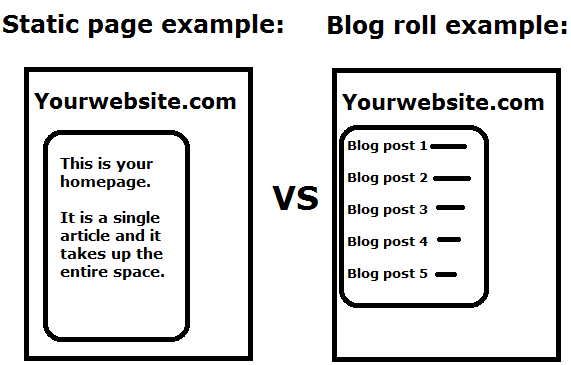
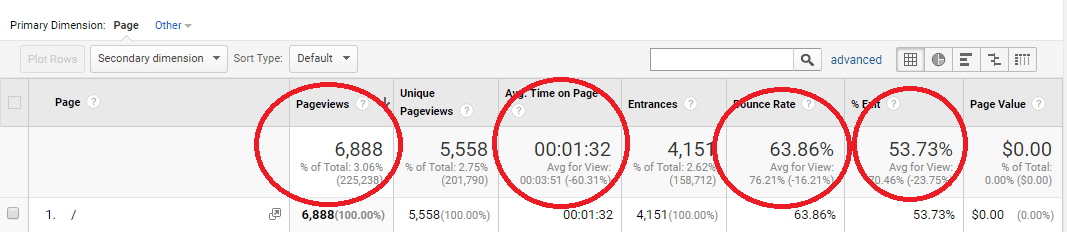
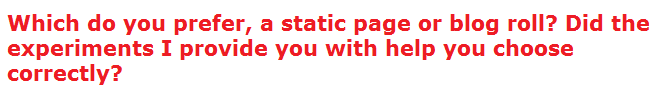
Hi, Vitaly. It’s good to read another of your articles. You always provide good information. I hadn’t really thought about the SP/BR difference before. My website uses the BR formula.
I think I’m too new with my site to really be ready to check which way is best. I’ve only been online for 6 months, and I have fewer than 50 blog posts so far.
About when do you think that it would be worthwhile for me to do some testing as you recommend? In my own opinion i think I need to about double the number of post I have now, at least.
I agree with that assessment Grant, wait until there’s more traffic, but make sure you have an official “welcome page” in addition to your blog roll set up. Then see how much traffic goes there and what the bounce rate is like I recommended, then when you have enough visitors, change the homepage to that particular welcome page and see how things go, you may have to test this for a few days so be ready.
Thanks for this blog Vitaliy, I prefer a blogroll on my websites but a few of my friends were suggesting me to have a static home page. I always worry about the technical aspects of my websites.You made a good point here, we should concentrate more on creating helpful content to get traffic. Good advice. I will follow it.
There really isn’t any major “technical” issue going with one choice or the other Sanjay, if you use a WordPress website, it literally just takes a few seconds/clicks to change your homepage from one to the other and the ramifications of going with either choice aren’t that big of a deal anyway.
Hi Vitaliy.
You were absolutely spot on with your article. I just started a new website and was really confused on how to set the landing page and did not have a clue that the settings will equally influence my Google ranking.
I have immediately changed my static page to a BR. I am definitely doing the analytics test. Thanks for a great informative article as always.
Pieter
No problem, I am confused though, you confirmed that there’s no difference in ranking with one choice or the other, but you did mention quickly changing to a blog roll, is this because you though it would impact your ranking?
I haven’t used Google analytics yet because my own site is relatively new, but your example has interested me in learning more about it. Since I am coming to the internet from nothing I know what you mean about static pages being the norm, and its actually what I expected to set up. Instead I’m using a blog roll and I like the amount of information it allows the visitor to see right away. “Bounce” is the perfect term for what happens when they go to a post. Do you feel that a static page can be a bit glossier, high end?
Well of course it can, you edit single pages in numerous ways, but ideally the page has to be clear enough to focus the visitor’s attention on it and usually something glossy can actually end up being distracting to them.
Hi Vitaliy,
I have a blog roll as my landing page and always wondered if I should have a static landing page instead. Your post has been very helpful. I am registered with google analytics, now I know what to do with the numbers in there. I will run the test and find out what best suits my site. Thanks.
No problem Juliet, do not worry too much about switching if the numbers you get from Google analytics are minimal, meaning if very little traffic (under 5%) arrives to your home page, be it a static or blog roll, then there’s no real need to switch it up. You should only change that page up if there’s high exit rates on it and that’s what Google analytics will tell you.
Hey, interesting content. I have been using a blog roll as my home page, but I was considering changing it to a static page, so I have more control of where content is shown and give users a consistent experience when visiting the site. I wasn’t aware that it makes a difference for search engine optimization.
Remember, if you are actually doing SEO, you are going to be blogging and adding new pages to your site constantly. This means that your posts will be what ranks, and that’s where users are going to go, not your homepage, so overall, the homepage will get very little exposure, but as I said, the SEO benefits of a blog roll are slightly better.