Nearly a year ago, I had an article like this where I also talked about getting people to stay on your website for longer times, yet that article focused on the topic of trust and how that produces that result. While that is still the core idea, in this article, I want to actually give you specific tips you can start using on your page to increase stay times this very moment.
How long should people be on your site?
In my experience, the answer is, the longer, the better, but that’s vague, it should be more than 30 seconds on average and the longer your article is as well as the more content rich your website is, the longer that time frame should be.
I’ve been able to get 5 minute, 10 minute, 15 minute plus stay times on particular pages I’ve written and this has been on an AVERAGE case, not individual, so what I will show you in this article works. Every tip I’ve learned on this topic as well as how to be successful with websites and blogs has been thanks to this program, Wealthy Affiliate and if you’re interested, I highly recommend them (they are free to explore).
Anyway, let’s get to it. I’ll give you 10 easy tips that will has immensely positive affects for your blog and the amount of time people stay on them:
Tip 1: Pick a particular topic to write about and actually write about it.
Every person who visits a website, a blog post, an article, clicks on an ad and is taken to a website usually does so because they saw or found something that interested them.
Let’s say they are doing a Google search for tips on how to take care of a turtle. If you have an article that talks about this and it pops up in front of them, and they click, guess what? That article should absolutely be talking about that topic.
It is completely logical to assume this, but you would be absolutely amazed at how many people get this WRONG. People looking for tips on taking care of turtles and land on a website talking about pets or something irrelevant to what they want are going to click out very quickly.
Some stats say that you have 7 seconds in most cases to capture a visitor’s attention and I would say you have less than 1 if the topic they are looking to know more about isn’t covered in the FIRST sentence of the article.
So if you write a topic on subject A, you’ll get a subject A audience visiting it. Make sure that the article is written to SATISFY the subject A audience. Once they see that they are in the right place to get an answer, they’ll stick around longer than 7 seconds.
Tip 2: Make your title be the hook.
After years and years of doing this, I have come to understand that titles are in most cases, the most important bridge to capturing a person’s attention. Call it clickbait if you want, but if the title matches the article, then it’s not really a bad thing.
A good title will buy you some extra seconds to get the person viewing it to click on it, then it’ll be tip 1 that carries them through the content for a longer period of time.
Tip 3: Relevant images should be used moderately and be in sync with your content.
Let’s take the same audience looking for tips on taking care of turtles. What kinds of images do you think your website/article should have to keep them there? Giraffes? Sea lions? Dogs?
No…turtles. And I would even go further say say a PARTICULAR type of turtle, hence the word relevance. There exist different types out there (if you own some like I do) and mine in particular are red eared sliders, so if a person seeking advice on raising red eared sliders lands on my website, I want to show them pictures of red eared sliders more so than different types of turtles. The more specific the images are, the longer they’ll stay.
It’s a natural thing for people to assume (and rightfully so) that an image related to their search = content related to their search, so naturally the image/s I put up should be aligned with the content written up on it. So going back to that example, I will want to put up images of red eared sliders, write the word red eared sliders and have the content reflect that particular animal.
All of this is going to get you extra minutes of stay times, guaranteed.
Tip 4: Write as an authority on your subject, but in a clear conversational tone.
Let me offer 2 examples to illustrate what I mean. Let’s say the subject is dieting and I’m talking about a particular pill that’s supposed to help you burn fat. I am going to give you 2 hypothetical sentences and ask you to judge which sounds better (basically which one reads easier):
1) The diet pill in question contains a specific chemical that realigns and create homeostasis in your body, thus causing it’s functions to realign and restore metabolism on all front.
Had trouble reading that? I had trouble writing that, but good luck having the average person (including me) try to read that type of sentence, not fall asleep and click away. You can bet I will. Now let’s try to take that same sentence and make it sound simpler, as though I’m speaking to a person:
2) Diet pill A has this amazing ability to boost your metabolism through this thing call homeostasis, which in layman’s terms means it restores and realigns everything in your body’s functions and makes it work at a 100%.
That sentence alone will carry the reader into the next sentence and onward, thus buying me extra time and attention. It’s easy to read, I explain it like the average person would to another average person. I’m not trying to sound overly professional or condescending and it reads easy. Which brings me to the next point…
Tip 5: Have your content flow.
Easy to read content that flows keeps the person reading on (which equals more stay time).
Let me give you a reference to use (feel free to mix it up):
Let’s take the subject of a diet pill again, and call it the Super Diet pill.
1) Let’s say your title is: Super Diet Pill. Does it Really Work. What I Discovered…
That word (discovered, mixed with the topic word, Super Diet Pill, will attract the eyes, believe me).
2) Let the first sentence talk briefly about your experiences with the diet pill.
A paragraph or two is fine here, but be personal. Personal experiences work wonders with these sorts of things.
3) Talk about 10 things you learned about the super diet pill that are awesome.
Make bold sentences for each thing and briefly describe each one. This will keep the content flowing.
This is a good reference to go by as there’s stages to this hypothetical article. You attract the visitor via a title, you satisfy their curiosity by letting them know that you know about this topic and then you keep them hooked by giving them 10, detailed tips about the subject. On an article that’s 1,000+ words or more, I’m pretty sure you’d get more than half your readers finishing it entirely!
Add colors too! Each point should have colors with it. Red represents attention. Yellow represents caution, green represents calm and safety. Use these colors within your content to attract people’s eyes and trigger those emotions!
The next 5 tips…
They are actually on this article (which was the one I told you about in the beginning). Use them together with these and I will not be surprised if you have 5 minute long stay times from visitors.
The next thing you should know:
I can give you all the tips in the world about getting people to stay on your website for as long as possible, but in the end, the most important tip there is, is that you have to speak on a personal level to your audience and it helps if you have the experiences to connect with the reader.
So in the examples I mentioned, if I didn’t own a red eared slider (turtle) or I didn’t try diet pill A (Super diet pill), odds are, my writing would not be as personal and thus the reader wouldn’t feel like they were connected with me. This would totally ruin the flow of their reading and trust experience.
So ideally, always write about things you personally know about (niche topics specifically). This is how the most profitable marketers in this industry do it as well as the most successful bloggers who build up huge followings.
There are good ways to do this like setting up an about me page that does this. You can see examples of mine, as it gets a lot of visits and helps with my website’s monetization.
If your key goal is monetizing (making $$$)…
Then keep the tips I wrote in mind, but let them lead into a product recommendation. If you do things correctly, you don’t even have to worry about selling anything, the flow, the trust, the personal experience will already do the selling for you.
Now I have one question for you guys…
This article crossed 1,500 words and I want to know from you (in the comments section below), who made it all the way to this very same sentence you’re reading right now? Just curious 🙂

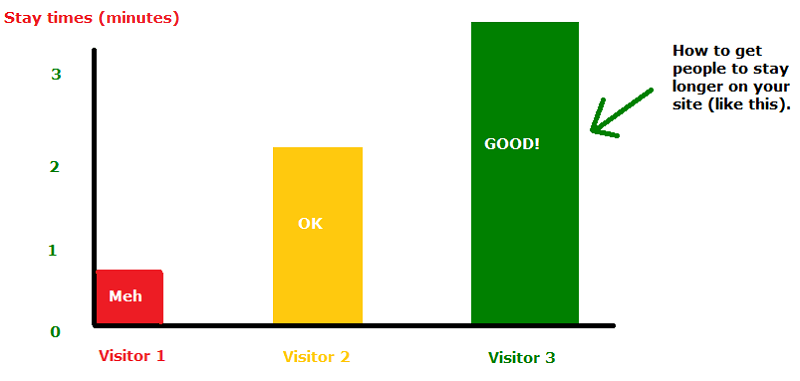
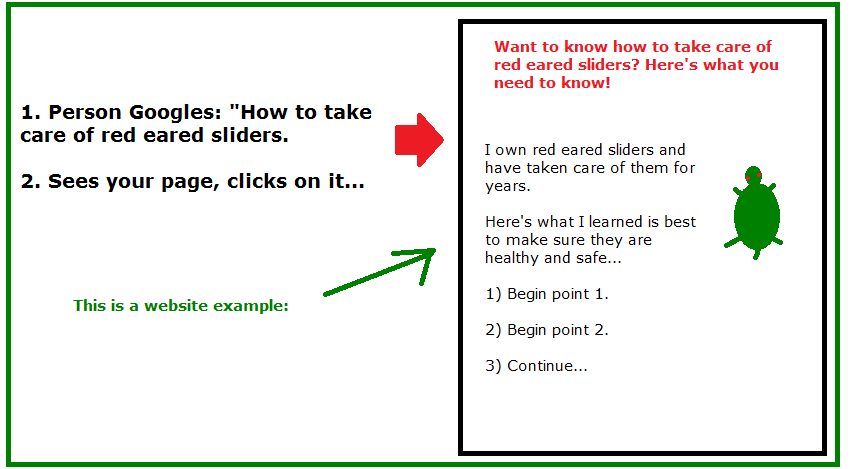

Thanks a lot for the great post!
This is something I’ve wondered a lot about lately and your post has cleared a few things up. I often see on Google analytics “0 seconds” for visits to a page. I often wonder, how is it possible to visit a page for 0 seconds?
Do you know anything about this? I’m just assuming it means that Analytics doesn’t know how long that person spent on my website.
It could be that, but it could also be bots or spiders (from Google) visiting the page as well. I wouldn’t worry about this. If you have content and it’s getting visitors, then you will see SOME sort of stay time, focus on that number.
Hi
As a new blogger, I am learning a lot from people like you. You have written an awesome post. The art of writing articles to keep the readers hooked up and reading the entire article is the one bloggers should know to become successful. Your tips are very clear cut routes to keep the readers engaged. Thanks for your tips and I will implement these steps in my next article.
No problem! Let me know how it works, make sure to check the Google analytics stats on how long people are staying on your page where you make these changes and if it’s longer in general.
Hey Vitaly,
I appreciate this article and have realized there are one or two things I could probably be doing better on my own site. This first is the idea of providing 10 tips at the beginning and the correlating those to specific sections further along. The second would be color coding them.
One thing I think you could add, which you actually did well in this article is good formatting, like, headings, subheadings, paragraphs that aren’t too long, leaving enough white space, etc.
Dustin
Yes, all of those suggestions when used properly will also greatly help Dustin 🙂
Very useful post, Vitaliy, first, you got my attention with your title and the first paragraph. Unfortunately, I have some posts where readers stay a very short time so I will have to make some readjusting. I did follow lessons from the same source as you but probably I wasn’t as good of a listener as you. Thank you for bringing up those. I even visited two more pages. I will keep your site for reference until I start using those tips without thinking about them. Great post. Thanks and keep them coming.
Best regards,
Alex
No problem Alex. I actually have to confess, while we both study from the same training on how to do all of this (Wealthy Affiliate), when I read through the training, it didn’t adsorb and make as much sense as it does now. Sometimes we need to re-read, experiment and experience what we read and learn in order to understand it better. My understanding of this stuff has grown tremendously over the years and I know it will happen for you as well.
Hey. I’ve been running a blog for several months and I have several articles on the first page. The problem is that I noticed that I have a very low bounce rate. So I decided to find out how to fix it. I’ve looked through a lot of blogs, but your post has helped me the most. So I decided to change the titles and write the content in a conversational tone and this improved my bounce rate. At the beginning I had 1.00 min. and now I have 2.20 minutes. Thank you very much. But I have one more problem. Namely, could you help me how to increase the number of conversions?
I have an article about conversions here Michael, this should help you out. Also be careful in the future with changing titles of 1st page ranked pages, as it causes a re-index of the page to happen, so you may lose your position in the SERPS temporarily.
Thank you for the tips! As a new blogger, I have been having a hard time understanding how to read Google Analytics. So far the average time spent is only 1.2 minutes.
Do you have any advice on how to make a significant title? It seems that whenever I think I have a good one, it is always too long.
Thanks again!
Titles aren’t always an easy thing Colleen, in my experience, I find that I spend more time brainstorming a good title than naturally writing out content! But typically, words such as “shocking, revealed, exposed, breakdown, scam, legit, inside look, ect…” are the types of words you should include in your titles as they are eye catching.
And by the way, here is a good tutorial on understanding Google Analytics.
This helped me a lot, thanks. It’s one thing to post some content on your blog, but another thing to get people to view your content and yet one more thing to have them actually read the whole article. I’m always looking for tips on how to make sure they actually read the article.
Hi Mary, and now you are armed with at least 10 tips to add to your blog 🙂