One of the many pleasures of owning a website is seeing it pop up on Google search and if you’ve never experienced it before, I am going to show you 2 ways you can verify it with this search engine and have it seen almost instantaneously.
Best of all, it is a complete free technique to implement if you follow this tutorial 🙂
The summary of both methods to make your website show up on Google:
1) The first one is simply that you create a website through some of the main platforms available such as WordPress and add content to it.
If you do this, you will have already done enough to get noticed by Google.
They will send “spiders” to your page to analyze it and through a short period, which can be a week or two index your site. Now the word index is going to become important later on.
2) The second method is more of an “official” verification method where you literally join one of Google’s main programs for webmasters known as “Webmaster Tools”, add your page there and that acts as a verification method.
And through doing that, you can also access a cool feature known as the “URL inspection” method which means you “literally” tell Google:
“Hey Google, here’s my page, put it up on your search engine right now!” and they’ll do it, but it’ll be an index!
Again, I use the word index because it is important to note this in proper context for what I will explain shortly. More info on the fetch method here!
Understand this: Google can easily find your website without you needing to do much.
Google is VERY good at finding your website, even if you do nothing on it to get it noticed. The only horrible thing you could ever do is change your website settings so it prevents spiders from analyzing your site, but you would have to manually set that to have it happen, otherwise don’t worry about it.
The beauty of any main website platform, especially WordPress is that once you publish new content, what it does is it notifies the search engine that something new has been created and the spiders will rush over to check. That’s why if you do nothing but publish new content, you will still be spotted and that’s what we want. I’m just trying to say it’s really not a big deal despite what you may have heard.
The 1st method to making your website show up on Google explained:
- Create a website (I recommend WordPress).
- Create a new page or post (new content).
- Hit publish.
- Wait for Google to spot it and index it. How to tell if Google found your site.
The 2nd method to making your website show up on Google explained:
Honestly, take every step I just mentioned in the first method above, just omit the last one (it’ll happen anyway), but what we’re doing here is adding a 5th layer, which is the verification method.
It is the one where you “register” your site and/or “list it” on Google through their webmaster tools, a free resource for ALL website owners.
On that tool, you can add as MANY pages as you want. At this time, I personally have about 7. Here is an example of how it looks:
In order to get this done with your page, you will have to first register with webmaster tools, then verify that it’s yours through one of their options. Here’s a quick tutorial on Google indexing.
Again this is all leading to verification.
Why should I worry about the second method if I don’t have to do anything to have my page get indexed?
This may be the question on your mind after reading how effortless it is to get indexed and noticed by the search engine, but there are several benefits of using the second method, ON TOP of the first. Keep in mind with these 2 methods, it’s not one or the other, the second one just adds an additional layer and here are…
5 benefits of using the 2nd method (webmaster tools) in addition to the first:
1) You can use the “URL inspection” method. This guarantees nearly instantaneous indexing on Google and not having to wait a week or more for the to do it on their own which is what would happen if you only relied on the first method.
2) You can get notifications, warnings and check ups from webmaster tools. Basically they’ll email you if there’s any issues on your site that need fixing. Perhaps you changed a link and now are getting what are called 404 errors, perhaps there was some maleware spotted on your site.
Think of webmaster tools as a secretary that lets you know the condition of your page.
3) You can literally see how your page is getting ranked and for which terms! Another awesome benefit of webmaster tools. You can see through graphs and other cool reports how your page is doing. For example, here’s some reports on one of my newest pages:
Having this kind of stuff can really be beneficial if you’re aiming to do some marketing and make sales!
4) This is literally a form of verification. By registering your page on webmaster tools, you are basically putting yourself in a good standing with Google.
5) It’s free. There is no need to pay anything anywhere. In fact, you will not find a single payment area or requirement to add your financial information on webmaster tools. It is totally free! And with the above 4 benefits it gives you, there’s really no need to buy any special software to tell you what this awesome tool is already telling you about your page.
Note: Be careful of the Google listing phone scams like these! There’s companies out there pretending to be associated with them that call people and tell them that their website isn’t listed or verified and that they’ll do it for a fee. It’s total nonsense!
Finally a word about Google Indexing: It’s not the same as ranking!
There’s a big difference between getting ranked on Google and indexed on it. When your page shows up on the search engine, it is indexed which means it’s SOMEWHERE on the search engine.
When it’s ranked, it means that it’s on a particular search and competing against other pages also ranking for the same search.
Whichever of the two methods you use or even, do not mistake indexing for ranking. While indexing is a first step, ranking is the second and both are important.
- In order to get verified and indexed, you need to only do one or the two methods above.
- In order to get ranked, your website will need to do things like keyword target and other important factors, but that’s another story.
Looking to get your page noticed on Google and get a lot of searches? The you need to do more than those 2 methods.
While there are many people who just want their website to show up ANYWHERE on the search engine, the fact is, just showing up is often not enough to bring in visitors. Anyone can have their page pop up, but to have it pop up on a popular search phrase many people type? That’s the hard part…
In order to “cash in” on the millions of browsers on this search engine, you need to market your website and for that you can either pay someone to do it (which will cost a lot) or you can do it yourself through good online marketing training.
If you choose the latter, than there is no better place than the program called Wealthy Affiliate that teaches this. Through doing so I’ve not only indexed my page but had it rank so high, I’ve brought in and bring in 100’s of visitors on a daily basis. So have many others. Check out the Wealthy Affiliate training here to see how it works!


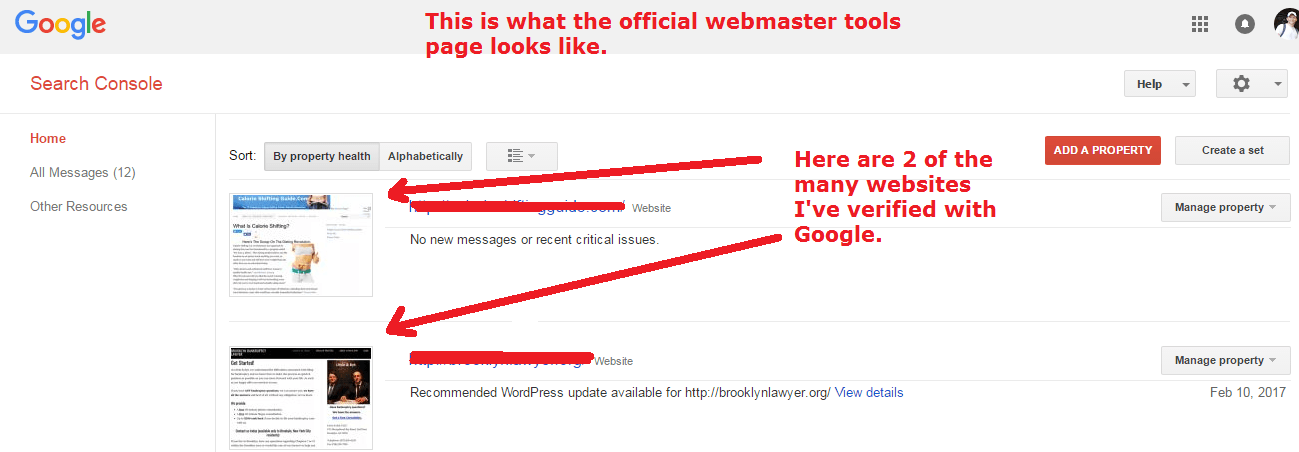
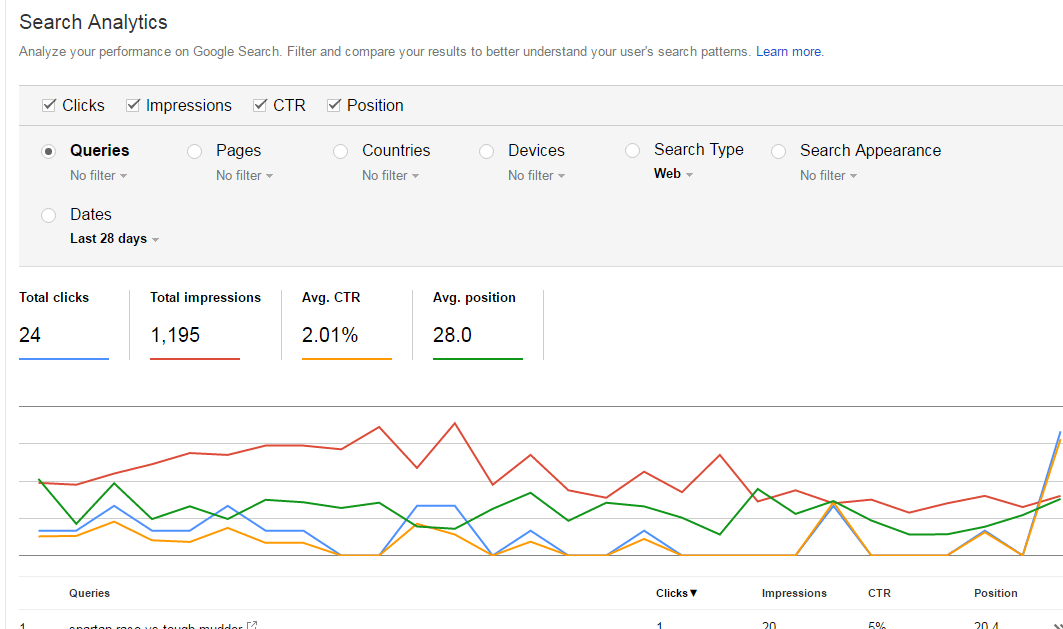
I am so happy to see this post! I have been working to index my website and it has not come too far yet. It is indexed, but not on the first few pages at this point. I will definitely try these methods to boost my website on Google. Thank you!
Hi Jade, in your case, you don’t need to use these tips, you need to do this stuff instead.
First off thank you. I have always been so afraid of doing things the wrong way with Google that I have hesitated to check and do what I know I should be doing. Your explanation was/is so easy to follow that I am going to get on it right away. The sitemap is really an eye-opener. Thank you for clarifying that as well.
As long as you follow some really basic rules with Google, you are bound to succeed with them in the long run.
This is pretty very helpful information about indexing and ranking. I have my two websites that are now up and running and am doing a lot to build them. Am still taking lessons to learn about how best to do things for a successful business.
I’ve some concerns though, my pages are still ranking low at the moment and I wonder if the age of the website has to do with the low ranking.
Secondly, do comments determine ranking at all and how?
Thirdly, why do some websites rank so much faster than others? For example, Breaking news by CNN would index and rank within minutes while my website would go for months with very low ranking. What is the secret
Thank you so much for this article.
Hi, so here is what I can tell you:
1) I honestly have to know more about one or both your websites to determine why it’s ranking low. Without any more detailed info other than what I read, what I assume is most likely the issue is that the site is low on content, the age of it is also a factor and it hasn’t basically “breached” the point where Google sees it as a site worth ranking higher.
However if you’re already building the content and doing so actively, you will do fine. Here is a good article on ranking that I wrote not too long ago.
2) Yes, comments absolutely DO affect ranking. If a page has thousands of words of content and no comments, it can still rank on the 1st page, but if it also has comments, that further helps it rank better and faster. Comments are also a VERY positive factor on rank.
3) The sites you’re talking about have so much age, content and authority that when they put out new content, it is not uncommon to see them the way you do, as breaking news that hits the first page of Google very quickly.
If you’re asking me if your website can reach that type of status, I’d say yes, but the furthest I’ve ever gone in this is having my newest, published pages rank on the first page within a day or two, but never at the speed that those news sites rank at. Still, I’m very happy with this and it’s really just a matter of endlessly building your website’s content and authority.
This is great. I am still learning how to rank in google. I am hoping to one day have one of my posts rank on the first page. I am not there yet, but I look forward to it. How long do you find that people generally have to wait to see a lot higher rankings?
Generally it’s a few months, but that’s considering that certain conditions are in play and I have written about what you need to do to get those first page rankings here.
Good information. I was looking for reassurance that i’m on the right path, because i am still at the beginning and having issues with google indexing all of my pages. I am still far away from ranking! I still do not know how to check my page ranking, Can you tell me how to check your page ranking on google?
Hi Bob, there’s a couple of ways I list here. You should be able to get some precise results from these.
Thanks, I was wondering how to do this. I guess my website will show up in Google search in a week or so since I only just made it basically.
That’s pretty cool info about the webmaster tools though. I think I’ll look in to that. Do you go into it in depth anywhere on your site?
Not yet Joe, I was considering doing that when I wrote this article, but the instructions became so long that I kind of started to stray from the main point I was attempting to make, so I decided to omit it temporarily.
The thing is, specifically verifying your website involves going into your website dashboard, into the code and putting in a code, but you have to find the specific location to put it in, AND the problem is that area differs depending on which template/theme you’re using.
I’m probably going to make an additional tutorial and add it to this article, but will try to keep it as short as possible.
Hey Vitaly
Awesome post. A lot of things on how to indexed and get ranked on google are much more clear to me now.
Also, great way you are explaining the different methods, made me really excited about trying it out to get better rankings on google for my website! I will start right away and begin with using google webmaster tools 🙂
Thanks!
Hi Vitaliy! Google’s Webmaster tool looks pretty cool! I’ll try to get it set up as soon as I can.
If I understand correctly, the verification method with google’s webmaster tools is a way to get my site indexed faster, among other things. Can I still use web masters even after my site has been indexed?
Yes absolutely Holden, the indexing method (fetching) is but a small feature of webmaster tools and you’ll have a lot of other data from this resource such as how your site is performing on Google.
Vitality, you are a godsend. The steps were easy to follow and I was able to get everything done in a few minutes. Everything is pending right now, but I’m really excited about continuing my Wealthy Affiliate training even more. The keyword portion of writing posts is still new to me, but I’m working on it. I believe I tried using Google Webmasters before but had trouble with the verification portion, so thanks again for you step by step method.
Yeah the verification they have you go through can be a little bit annoying. I’m actually considering adding that as a third method to this article to make it easy.
Hi there,
This is great information for me to come across. I have always been wondering how I get indexed and ranked on Google and whether there are things I can do to influence the website rankings on it.
And little did I realize about the 2nd method you mentioned about, it seems like a no-brainer to consider registering the website on Google Webmaster tools.
Well the registration will not guarantee that you get ranked high Merrell. Good content, keywords and comments will and that will happen without Google webmaster tools in the equation, but do not depend on this program to rank you.
That’s not what they do, they’ll index you and they’ll tell you where you site stands, but you have to work to get the rankings up by doing the 3 things I mentioned at the beginning of this comment.
Hey Vitaliy
Great website, definitely one to visit again. I enjoyed your “find a product/s related to your niche to promote it” section and also the case studies page, very helpful for a newbie like myself. I have a question on joining Amazon affiliate program, do you need a website to promote products?
Best wishes
When I signed up long ago, they didn’t require it Lourens, but today they may.
This is an easy, step-by-step way to describe Google indexing in a nutshell. So you’re saying that Webmaster will verify my website pages to collect data and display errors and rankings for individual keywords?
Wow, I’m surprised there is a scam for verifying websites on Google. Though I agree that being on Google doesn’t mean people can see my website since I haven’t been able to find it just yet.
Yes they will display the keywords you’re listed for. Please see the post I wrote about finding your rank, it shows you one screenshot where a website I used as an experiment was shown on webmaster tools and it was giving me the keywords I was ranking for, including which position 🙂
Very informative article, I use webmaster tools for all my websites. There is a lot of great information you can get about your website.
The fetch tool is very useful. If you are posting to your website regularly, google will visit the website frequently so your content will get indexed quickly without using the fetch tool. I have some websites where I have not added content in many months. There is no telling how long it may take Google to come back to the site so this is when I use the fetch tool.
Excellent strategy suggestion on the fetch tool Steve! I completely agree with your position on when to use it and when not to 🙂
Thank you for creating this article about verifying your website and getting it to show up on google. I found this article very informative and was happy to have read it because you just taught me something. It’s very overwhelming building a website then not knowing where to go after that.