The short answer is yes, specifically for those who try to find your website on their mobile devices and fixing that problem is actually quite simple: Just switch to a mobile friendly theme.
But if you want to know more about this algorithm update, I’ll tell you all you need to know about it:
Here’s what you need to know:
People who have been checking in on my website more than once have probably noticed that the theme has recently changed.
That’s because I moved it from the previous one (Platform) to a more “mobile friendly” version called Iconic One.
If you are in anyway doing online marketing, signed up to people’s email lists who provide SEO advice, you have probably already heard about the new craze going on in that in late April, Google will be making adjustments to it’s algorithm and more points will be added if your website is mobile friendly.
What sort of change is Google making with this mobile update?
The way I understand it, if people look for keywords and content that your site would pop up for through their phones, if your website is mobile friendly, it will generally have more odds of showing up higher while one that isn’t will not.
Why is this change so important?
The amount of people who browse the internet is increasing daily. And much of this trend has shifted to doing it through mobile devices. We move around a lot and often aren’t home so it’s convenient to just go online through our phones and just do a search for what we want there.
So is it any surprise that Google is adapting to this change by putting more weight on mobile sites to show up for people who search for stuff through mobile devices? It only makes sense that this had to happen.
Does having a mobile friendly website really matter?
It absolutely does especially if people are finding your site through mobile phones and devices like it (tablets). Websites appear on our phones a bit differently than they do on our computers/laptops. There are a lot of popular websites which even have their own mobile version developed just for those people to make their browsing experience easier.
Sites which are not mobile friendly tend to be more difficult for mobile users to navigate through whereas those sites who are compatible with those devices make the experience easy. So even that right there should be a signal to ANY marketer that changes need to be made.
Should you make the switch?
When I heard about this transition, I did panic a little bit but consulted with a few people I trust in this business. The advice they gave me was the same I’m going to be giving you:
Before you worry about anything else, you need to find out how many of your visitors are coming from mobile devices vs regular computers. Any sort of traffic you get on your site is going to be mixed.
Here’s how you find out:
If you don’t already have it, get Google Analytics set up on your site right away. It will monitor how many visitors your site gets and in this case (more importantly) WHERE they are coming from (phones or laptops).
I always look through analytics, but until this new topic came up, I never even bothered exploring where people were visiting my site from. Now I know. Here’s a shocking analysis into my site:
While 58.56% are coming from desktop computers, the rest (41.44%!) are coming from the rest. And this is just for one day. I did a longer analysis and saw the numbers were very close to 50/50 at times! This was a HUGE wake up call for me and was ultimately why I decided to make the theme change.
Update 2020: I now get more than 50% of traffic from mobile so yes this change is even more important than even!
Understand that content is still your top priority:
As important as having an easy to navigate website for ALL devices is, remember that content is going to be what makes your website stick on Google and there’s many chances you’ll still find websites that aren’t mobile friendly outrank mobile friendly sites when people search them on phones and that’s because they have better content.
So just making your website easy to see isn’t the big picture. It’s still content and it’s likely always going to be this way.
How to make a website mobile friendly (Takes seconds):
I’m not a programmer or tech expert so my advice here is VERY general, though very simple: Change your theme/template.
There are many themes provided by none other than WordPress which can be both friendly to mobile users and those who use traditional devices, but if you don’t know if your site is suitable, you can test it out through a cool Google tool they released that lets you know. It’s called the: Mobile Friendly Test.
Just put the URL of your website in there hit analyze. If it’s good, you’ll know. If not, then pick a different theme.
Note: Changing themes removes your Google analytics code which means you’ll have to put it back into the new theme page. If you don’t do this, you will only see a bunch of 0’s for traffic!
Don’t know which theme to choose? Run a few tests with a few different websites and see how you like the new theme. Play around with it before using it on your main website. That’s exactly what I did and chances are, I’ll be trying out a few other examples in the coming weeks.
What if you only have one website? Well in that case, you can do what I do and make a free SiteRubix website (you’ll get 2 and they use WP) and just use them as your experiments.
Test how your new website affects your consumers:
Just being mobile friendly isn’t really enough in my opinion. You’ll need to give it a few days or at least a week to see how people landing on your new website navigate through it. As long as your content remains the same and you ONLY change the theme, things should remain the same. Same pages visited, around the same amount of time, ect…
What you should really be looking for is how changes affect conversion rates on your website. If you see your sales activity slump a bit from a previously installed, theme, that theme may be the cause of it and you will have to make changes.
Google Analytics will help you determine this as will your activity in the sales department, but it’s really not a big deal. As long as your main area (content) is the same, you shouldn’t see any major changes anywhere else, other than the search engine once the new algorithm gets put in effect 😉

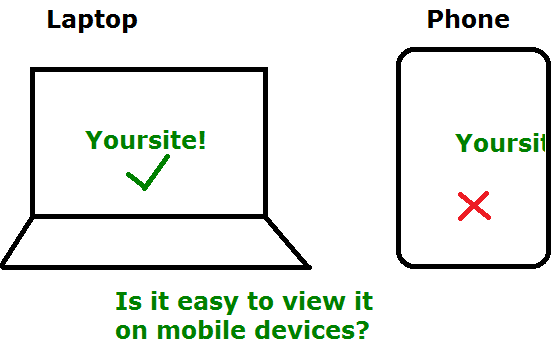
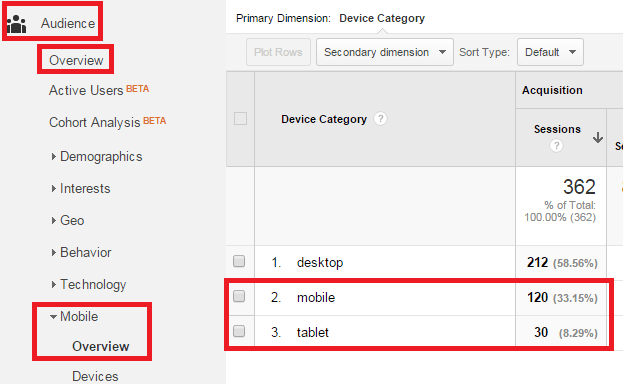

Can’t miss out on that one. Audience like that is only growing bigger & bigger.
That’s absolutely amazing how much mobile traffic there is these days.
I really like the sound advice you give to find out how many of your visitors are coming from mobile devices vs regular computers before taking any action. That makes sense.
What do you think of AMP plugin for WordPress sites so far, to make your site super fast for mobile traffic?
Is it worth it in your opinion?
I personally feel it has amazing potential, but it’s not fully developed yet.
I have never heard of that plugin, but I tend to not over think plugins Henry. Generally if you don’t have that many, they will make your site run fast and as long as the connection of the mobile user is good too, the site will load up quickly enough for them to see it.
Typically more plugins put extra weight on the site’s loading time so I would not go beyond the essential plugins your site needs, no matter how fancy it sounds.
Hey Vitally!
First of all, great article about very important part – mobile traffic. My first theme on website was not mobile friendly, so I had to change it and it was a wonderful idea!
Nice to see articles like this, because not everyone thinks that mobile traffic is very important to them.
I think the proportion of mobile traffic vs desktop/laptop traffic will grow overtime and plus, even if your site isn’t trying to monetize through mobile browsers hitting your site, it’ll still value a theme that is friendly on their devices so it may pay you a lot to make a simple 1 minute change.
Great post Vitaliy. Same like you, I never give ant attention about devices section in analytics before. Thanks for the pro tip!
One thing that I would like ask is you said changing themes will remove the Google analytics code. But I’ve changed my themes a couple of times before and never do anything with analytics… The traffic reporting is same as usual though…
That maybe because you installed your analytics accounts through a plugin like All in One SEO which keeps the tracking active despite making a theme switch. If you add the analytics code through the editor on your site, then switch themes, it will erase.
Hello, and thanks for this information! The part about using Google Analytics to learn about how traffic is viewing your website is especially helpful, and I always thought the theme could make a difference. I will have to look into different available themes, though sometimes it is difficult to tell which are the most suitable for cell phone viewing. I know so many people who do everything via their cell phones and many don’t even have computers any more. Thanks for the information!
Jini
Don’t stress so much about the theme, just experiment with free ones and check if they are mobile friendly, then go with the one you like.
I am checking on how to make my website mobile friendly as my theme is not supporting this. Instead of changing the theme ( I have heard it is not so easy and you can experience some bad surprises after the theme is changed), wouldn’t it be better to install some plugin that makes website mobile friendly?
I’ve never heard of a plugin that can do this Arta, but you can certainly try. I would imagine it doesn’t exist, because it would have to re-frame the look of the site to match something that can be seen well on a mobile device.
Plugins simply are like decorations on a website, but they don’t change the main code of the site, so while you can certainly look, I wouldn’t be scared of a theme change.
The worst thing that can happen is:
Your custom menus will be erased, in which case you’ll re-upload them. Takes seconds.
Your images may need to be re-uploaded to things like widgets and footers, again an easy task.
You may have to reupload your Google analytics code if you installed it on the site, not through a plugin.
You may see a short reindex period on Google after changing it.
So I would go ahead with this because your site will improve it’s ranking for mobile searches so in the long run, it’s only better for your business.
Your page on the soon to be mobile information was very helpful. I had heard about this but was not aware I could test my sites. I really appreciate that you put the link in your post to test. And like you said, content is important and if you are just getting going this could actually wait. All in all, very well written and very helpful.
This is great information and a good heads up for people who don’t know of the proposed changes. I too have changed the theme on my website recently for exactly the same reasons as you. However, it didn’t seem to affect my Google Analytics results at all. I haven’t had to re-enter my code and the results are fine.
Very strange, yet convenient Terry. The less we have to worry about, the better 🙂
I checked my site visits and I also got a larger amount from mobile than I thought. I then rushed to make sure it was mobile friendly and thanks to the handy Google tool you had a link to I found out it was! This is really important with how much we use mobile devices. I am honestly surprised it took Google this long
Happy to help Bryan! Glad you have your site ready to go for the change!
Hey thanks for this write up, I never looked at my mobile viewers before, even I know about this news. I’m quite shocked to see one of my sites. the majority of people have been visiting it on their mobiles!
This is very important stuff here and good to know
I shared the same reaction when I first noticed it too Vincent. Thank goodness for tools like Google analytics.