Checking your website ranking on Google is not difficult to do, but you’d be surprised at how often people misconstrue the data they see. I will show you how to avoid that and also how I check my positions using 3 different options.
Here are the 3 different ways to check your website’s rankings on Google:
- Manually searching for it or typing keywords your site is supposed to rank for.
- Using a keyword tool like Jaaxy to show you where your pages and posts are ranking on.
- Using Webmaster Tools to provide you with a report of the keywords you rank for on Google.
The important starting point to knowing where your site stands on rankings:
Understand that in order to check rankings for a website, you first need to identify which keyword you are trying to appear for. Even if you posses at least a little bit of knowledge on keywords, you will know that in order to rank for them, you first need to write an article and title it with that keyword.
Every method I will show you, all begins from that point. Although sometimes I do write articles with no intention to rank for any keyword whatsoever. In those cases, I actually do find I still see traffic come in from miscellaneous searches.
Also understand that ANY website with any content WILL rank on Google. It maybe on the first page or it may be on the 20th. But it will be there, somewhere…
I usually refer to rank as “indexing” meaning Google has picked up the URL and put it on the search engine, but where and how you find it will be covered.
The 3 big mistakes people make when checking their ranking positions:
1) People with unique website names just Google the website name and it isn’t a keyword that anyone types. So they think that just because their site appears on the first page of Google that it means it will get traffic. Often times, this is not true.
If my website name is Vitaliyisawesome.com, let’s be honest, no one types that into Google, but if I do that, my domain will come up, but it doesn’t matter because I need to target real keywords to get traffic.
2) They think they rankings will always stay in one place. Not true. They will often move around (Google Dance).
3) People focus too much on checking their positions (they even wait a lot) and all that unnecessary attention wastes too much time from working on your site to truly make it rank well and do well.
The 3 ways I check my Google website rankings:
1) The manual search.
Have an article written for a keyword you found and want to know how it’s doing? Just do a search on it.
Now I only recommend you use this option when your website has high website authority as pages you write for keywords tend to hit first page rankings faster. If it doesn’t, you may find yourself scrolling through page after page, wasting time and worrying that you may have missed it.
If you do find yourself going past the first page looking for your site, one way to quickly identify if your page is or isn’t on the search result is to use the “Ctrl + F” option which opens up a window where you can type the URL of your website and if the URL is on the search result, it will show up. This helps you save time from looking over every page being displayed.
For example, I targeted a keyword for one of my articles which is Traffic Leakage. It is on the first page if I do a search for the term “traffic leakage”.
Based on this result, my Google position for this article is #5 on page 1:
I used an example where I did have a first page position, but if your site is on the later pages, just do the same thing.
I just typed my keyword, and on the page, I hit “Ctrl + F” (not together), and even before I finished typing my URL, it was highlighted in green as you can see. By using this option, I now know my site is ranked 5th on page 1 for this term.
2) Jaaxy (A keyword tool with a search):
Some keyword tools out there have an option to do website ranking checks for you. Enter Jaaxy, the one I use to check all my website positions.
With the search function of Jaaxy I can save time by checking multiple website ranking positions (since I target numerous keywords) very quickly. It scans Google itself and if the result is within the first 10 pages of Google (first 100 results), it will show you it.
I entered the same Traffic Leakage keyword and here is what it showed me:
Note: Did you notice how in the first option, I was in position 5 but in the second option, I was position 6? Well this is because not all ranks are equal. Sometimes they are different for other countries and people, but I would say the second option gives you a better idea of where your general rank is.
3) Webmaster tools, it’s free an it’s awesome.
The difference between using Webmaster tools vs the other 2 options I’ve shown you is that here they give you the stats and a report of the keywords you are ranking for on Google, as well as your website position for it.
You can’t exactly type in a term and see where it’s positioned, but this tool is really great because it can give you an overview of how Google treats your website.
You should immediately get a free account with Webmaster Tools and set up a site map on it.
You will notice that as time goes on, you will be able to check this program to see how it’s performing in multiple things including traffic and ranking for keywords. Although you probably won’t get a full list of all the terms, there is no other service that will provide that kind of information like Webmaster Tools.
Once you register your site there, you should see this page:
When you hit the search analytics option, it will take you here:
By default “Clicks” will be checked, but you will need to click on the other terms (Impressions, CTR and especially position) to see the rankings. Out of the selected terms, the one I am least concerned with is the average position. I don’t worry about this because most of my terms aren’t going to be ranked very high so to measure my overall site’s performance on average rankings makes no sense.
But once you do select the terms, the page itself will become longer but it will also reveal the information we seek, the actual keywords AND positions (well the general ones):
Now on this page, there are a lot more keywords that show up, but they are shown based on which get the most clicks. Out of this list, the ones I put my attention on are any that are within the 1-10 category I talked about earlier. This means it’s on the first page, which there are 11 of in this case.
But If you also keep scrolling through this list, you’ll see hundreds of results like these so it just shows that most of your keywords won’t rank high. Don’t worry!
Now there are also arrows to each phrase which just open up a new page that examines them on their own. I don’t use that feature, but there are many more ways you can utilize Webmaster Tools. This is the most basic.
My final thoughts:
As long as you are constantly creating bran new content through low competition keyword/s and also things like new comments from your visitors, you will not have to worry about ranking. They will happen and they will improve across the board.
Although it is always nice to see, I find that as I become more experienced, I worry and check less on where my website is positioned and focus more on writing vs more beginner type people who spend a lot of time doing the complete opposite. Just check your website’s ranking occasionally and don’t let the constant positional changes distract you from doing what is proven to get success: Writing.


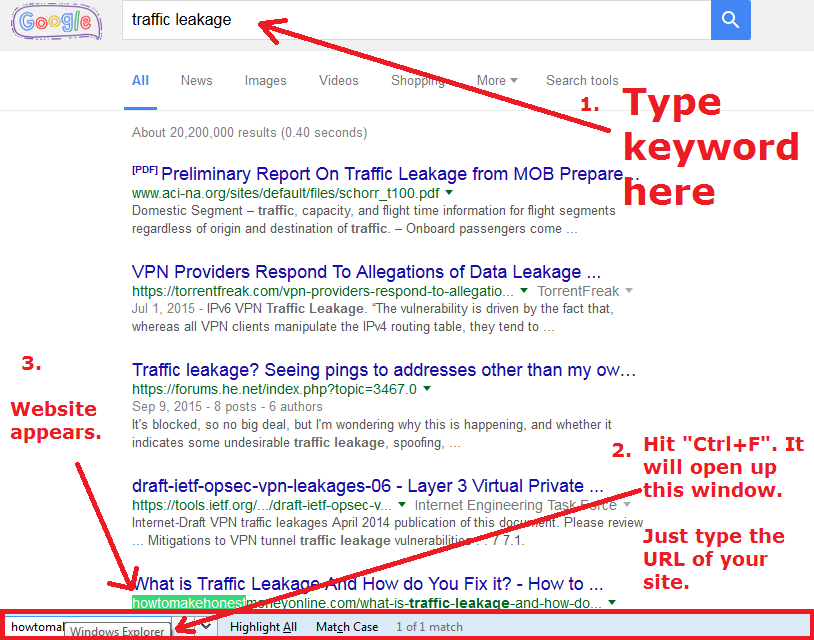
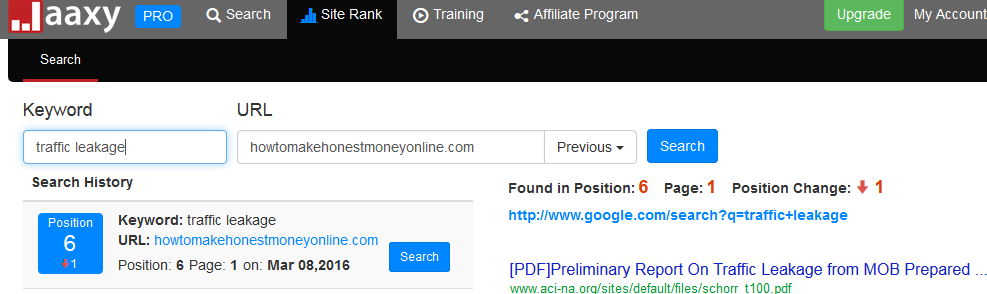
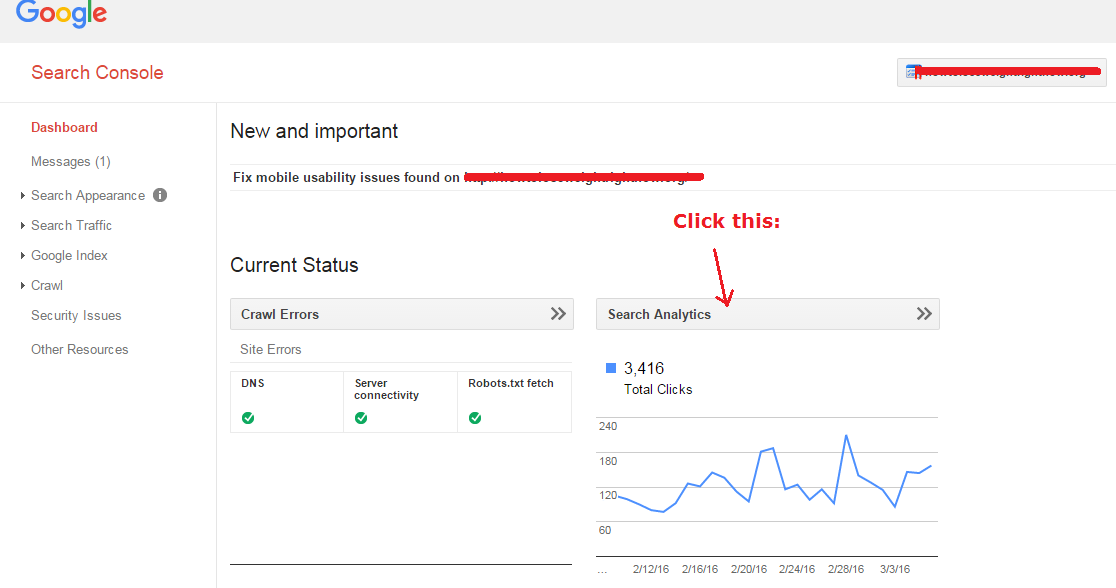
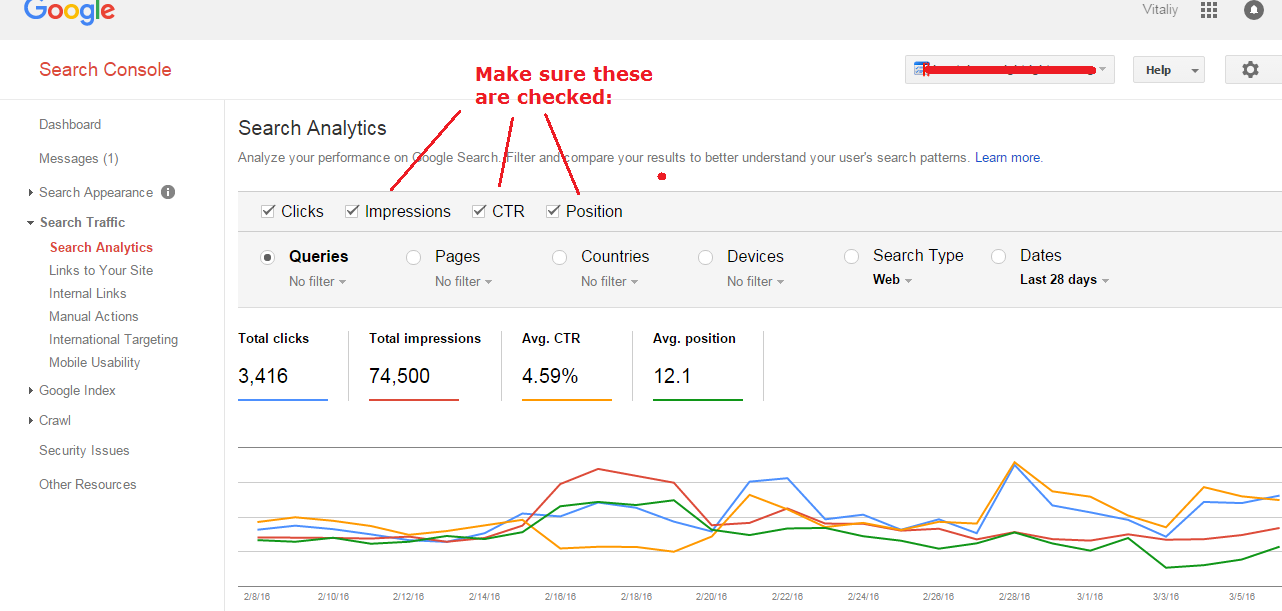
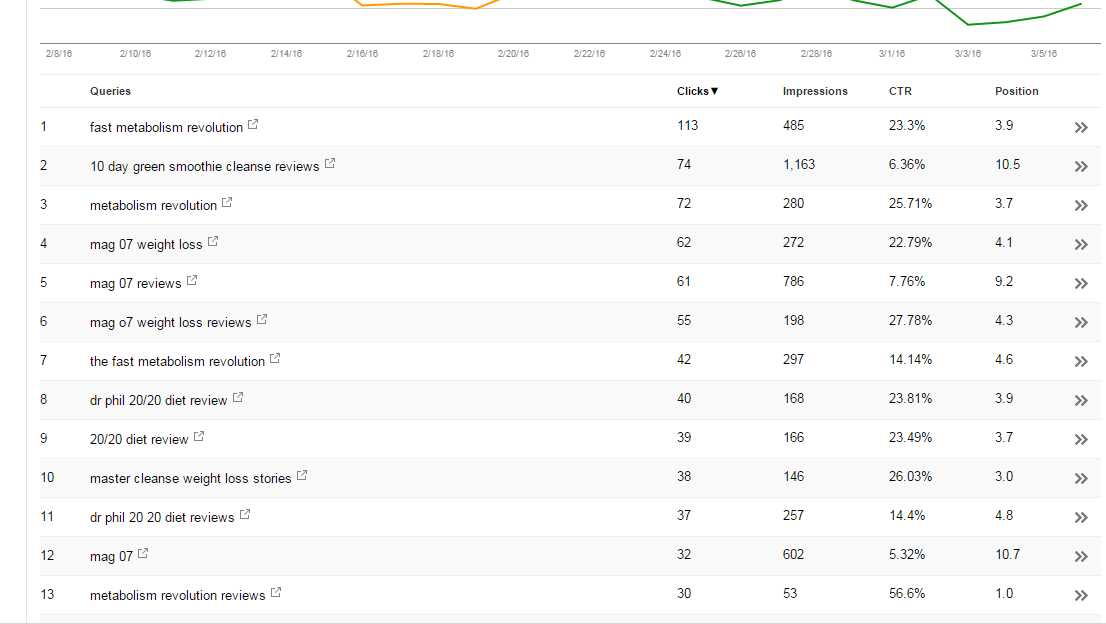
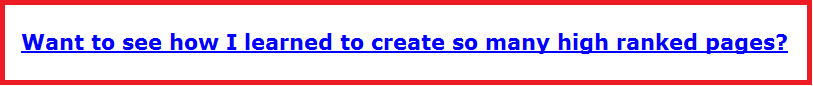
Great info on checking your ranking in Google. I use Webmaster tools for certain keywords as well as Jaaxy and they are very accurate and offer so much insight.
For example, not only do they show a keyword and it’s ranking but other similar words and a complete thorough analysis of search terms and click through rates.
Yeah Jaaxy is also great and I would say it is much better for seeing a much more precise rank vs Webmaster tools which will give you an estimated rank. I find that many times the average ranking I get from webmaster tools is a few days off and/or isn’t in the spot for my searches as it tell me it is, whereas Jaaxy will tell me that.
But the benefit of Webmaster tools is that it’ll give you a whole list of all the terms you rank for. I think the limit is 1,000 terms or less which is GREAT and necessary information for SEO improvement.
I have come across so many people who have started blogs over the last couple of months and the No 1 question that they seem to have is either: if their site has ranked or how to get their site or posts to rank quicker.
One of the stumbling blocks that these neophyte bloggers come across is simply to do with the fact that they do not know how to check the ranking status of their blogs and I think your post will definitely prove to be the helping hand that they need. Well done for writing this.
Yeah for that first question the people ask, this post will help and for the second, this one will aid them as well.
hey cool site i am new into affiliate marketing and trust me i find myself going crazy trying to figure out where my site is ranked on google and bing i had no idea about the ctrl+f trick thanks a lot for the tip i will be implementing this immediately
Ctrl+F is a simple tool that can be used beyond just internet searches Stacey, but yeah you’ll find your page a lot faster with the help of it.
Hi there, thank you, your article really helped me understand why my blogs are not being ranking in google search. One of my problems is for some reason I can not make my google analytics show any traffic whatsoever. I install the code in some different forms and just can not make it work. Maybe you have a suggestion on how to implement this the right way.
Thanks again
Gomez
Yes sir I do have a solution and I’ll be putting it up shortly in the form of an article, since many also have that issue.
Thanks for this post. Your webmaster search analytics tips are useful.
I am having some trouble with webmaster. It just won’t load for me. I’ve been wanting to fetch and submit new posts but it just won’t load the URL. Any suggestions?
I think the problem started when I integrated console and G analytics.
Meanwhile I use Jaaxy for site rank updates. It’d good too.
Hi Janelle, without seeing the problem first hand, it’s hard to evaluate what the issue is. I can tell you that when using the fetch as Google option, you have to submit your permalink in the fetch area, not the entire URL of the post you’re using. If you haven’t done this already, this may be the reason.
The information was very helpful to me I was not aware of how easy it is to search where my site is. I used the method of page to page and if not found by page five I stopped. Thanks for the time-saving trick.
Your other articles were also very interesting and I picked up some good tips that will be helpful with my site.
Thanks
Ed