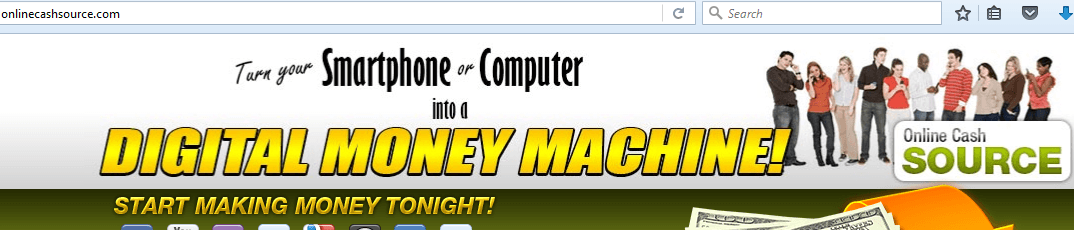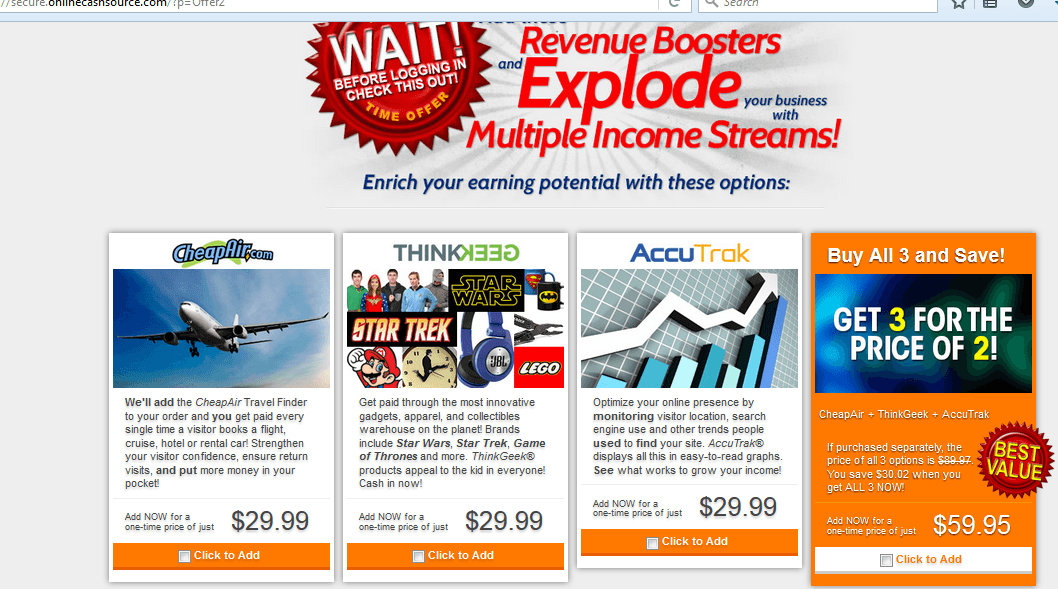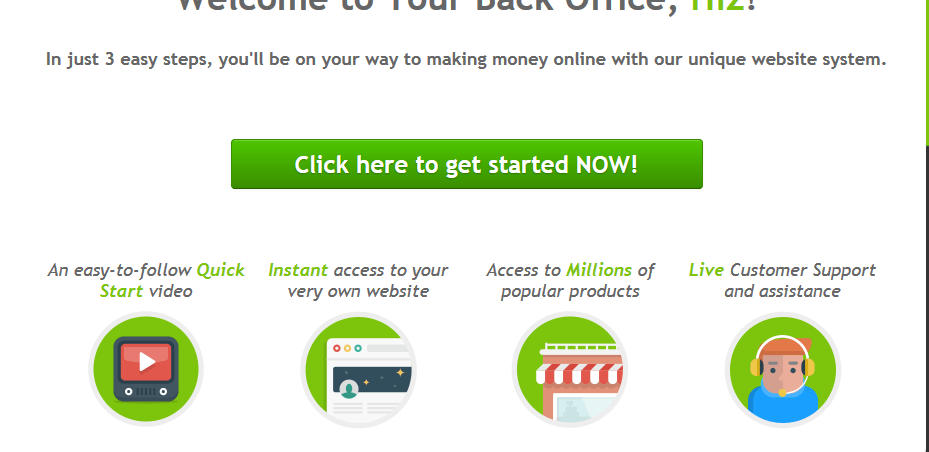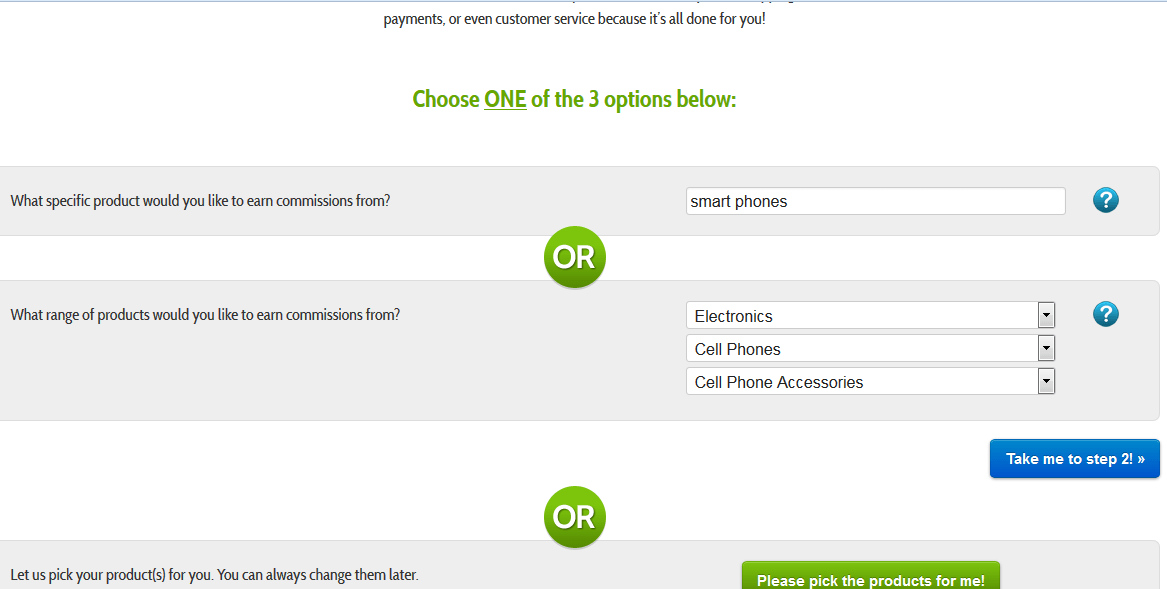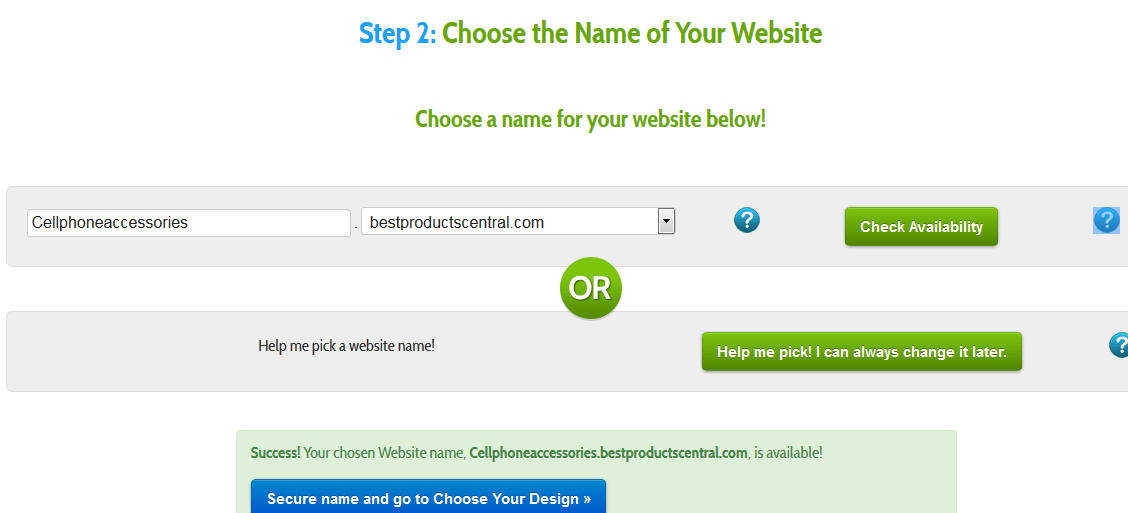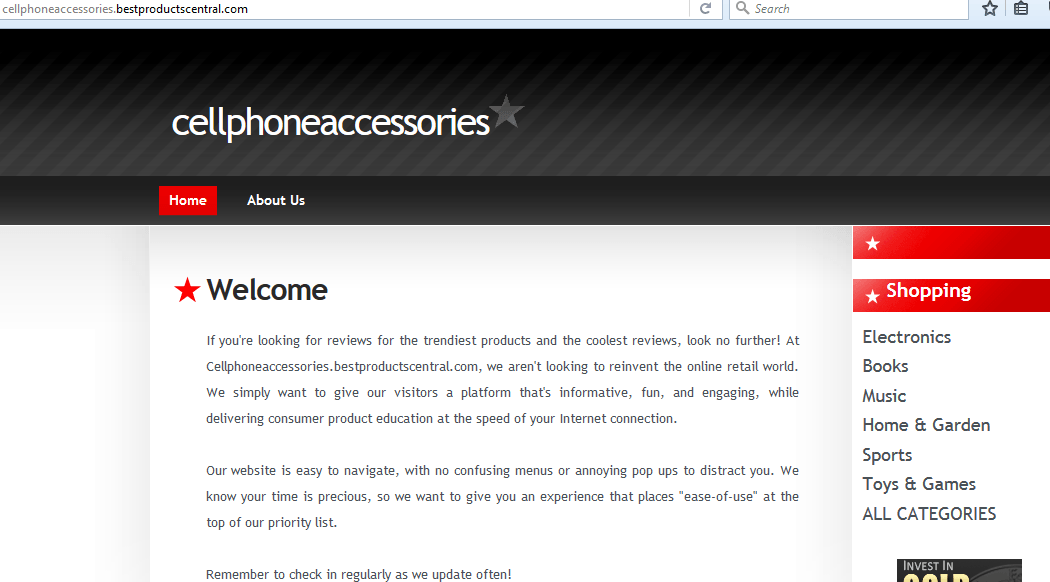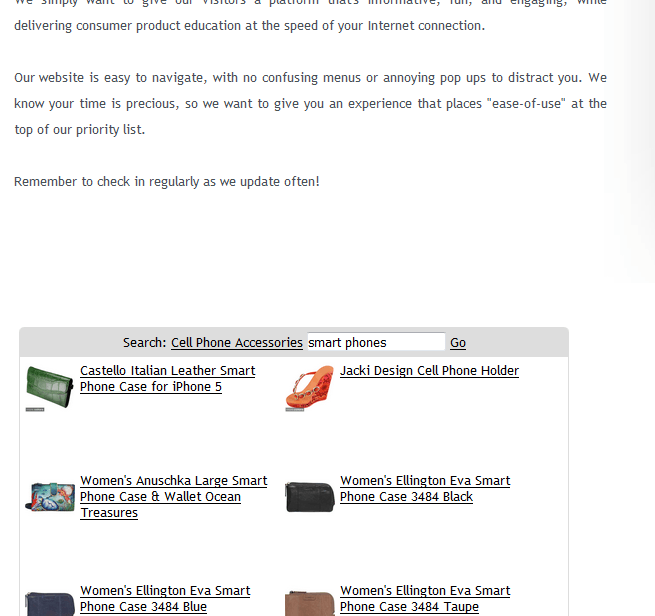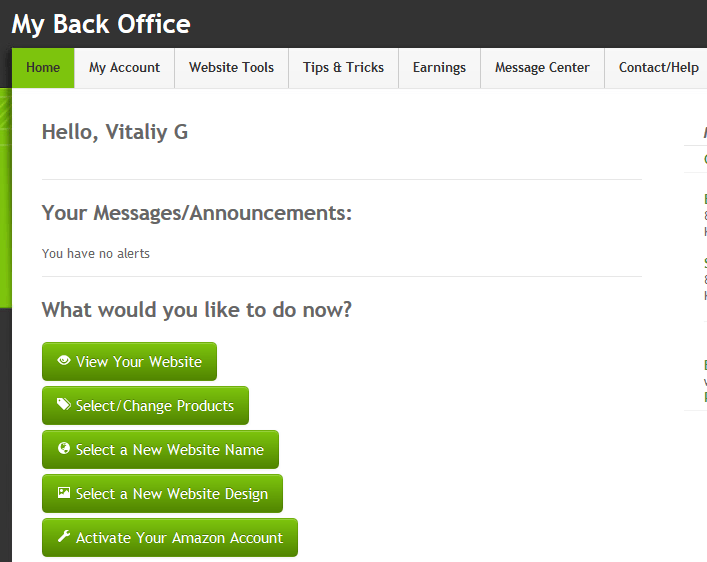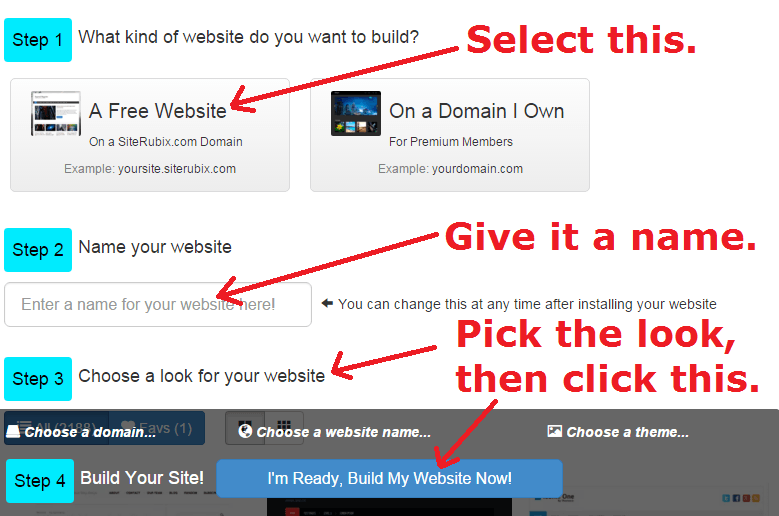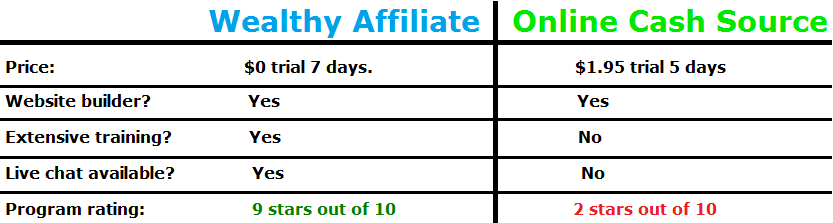Online Cash Source is actually called Digital Money Machine and I recently got it to test out if it’s good. The truth is, in my opinion it isn’t and I will be showing you that in this review to help you decide that for yourself.
Quick Report on Online Cash Source (Digital Money Machine):
Creator: Not known.
Price: $1.95 trial for 5 days. After trial period is over, if you continue, it’s $29.95 every month. There was also a 3 upsells inside the program which they also sold as a package for less.
Overall Rating: 2 out of 10 stars.
There’s lots of tools to use and lots to learn, but there’s a very vague explanation in the tutorials for how to use your site to monetize it. For the trial, it’s OK to try this program, but for $29.95/month, with a lack of training, it’s not a program I’d keep after the trial.
Online Cash Source (Digital Money Machine) in a nutshell:
Well it’s basically just a website building program with a lot of automated functions to add accessories like an online shop to it. You start your trial off in this program by first looking over a few upsells they offer before you access their “back office”.
There are also integrated functions to allow you to register with affiliate programs like Amazon Associates. The whole idea or at least what I took from this program is that they try to simplify the “hard” things people go through when they want to build an online business, such as:
- Choosing the website name and building the site.
- Adding products to your website to sell.
- Monitoring how the website does by recording visitors, giving you sales reports and providing a support number to call if you have questions.
The idea isn’t bad, but the execution of it in this case is, in my opinion. While I think everyone would like to have one program that handles all those difficult things listed above done for them when it comes to online business, the way it’s done through Online Cash Source (or Digital Money Machine) is going to make things more difficult and I’ll explain why as I take you through what’s inside the back office.
First, the 3 upsells of Online Cash Source:
There are 3 of them as I said before. However, there’s at least 2 that I would say you don’t need at all (1 for sure). Each of them costs $29.99 to buy, with a package offer of $59.95 if you buy them all:
Because I know a lot about online business, I immediately saw problems with these upsells.
The first one they advertise is called Cheapair.com which if you buy, they’ll apparently add some affiliate link on your website which will pay you if visitors buy flights from there. I’ve never heard of Cheapair itself, but I do know you can become an affiliate for major travel websites without ever having to pay any amount.
The same goes for the second one, ThinkGeek.com. I visited the website, went to their affiliate page and saw you had to sign up for Commission Junction which is the main network that ThinkGeek is associated with. It’s also free to join it.
The final one is called Accutrack, which I have never used, but based on the sample description they gave, it’s just a tool which can give you information on your visitors. I’ll assume the tool is good, but there’s 2 free tools you can use that will give you that sort of information, including how people found you (keywords): Google Analytics and Webmaster Tools.
So unless those 3 offers they put up offer you something more than the description, I don’t think it’s worth buying. I personally believe it’s a rip off.
Then we access the back office and there’s only 1 thing:
I was completely unimpressed with the upsells and the next page I saw didn’t raise my opinion:
Although I ended up being wrong. I originally though this page was going to lead me into a hosting scam sign up and the next few steps kind of verified that, BUT I was wrong because there was no checkout, it made the site I selected.
Clicking to begin your website will take you to a page where you’ll need to set up a “niche” site. This is their step 1:
There’s 3 ways to do step 1. The first is to choose the name of a brand or category or products you’d like to sell. If you don’t have a name, you can narrow it down to 3 things which as you can see, I started with electronics and narrowed it down to cell phone accessories. This step just helps you create a niche site.
Unfortunately my problem with this selection is that there weren’t enough choices and that right away, you’re asked to choose what to sell. Many people can’t make that decision right away and when they choose niches, they need to choose a topic they like, not really a product they want to sell.
And many people don’t actually know what niches are and there was no tutorial on that in this step. This lack of information up front can start people off on the wrong end of making their online business in my opinion.
But because I didn’t have any of the choices I wanted, I settled for cell phone accessories just to see what would come next which is step 2:
In step 2, you create a name for the page. Again, another problem I had here was the lack of choices. I “settled” for “Cellphoneaccessories” as the name, but for some reason the domain names I was given were very limited. The only one I saw which was most relevant was “bestproductscentral.com”. I also think these choices are sub domains, not main ones so if I’m right, there might be an issue with you having full ownership of it.
A domain name while not having much impact on SEO (getting ranked in Google) still matters based on what you title it. If I want to create a brand and use, say my full name as the domain, I won’t be able to do that here. The limit of choice is also going to impede progress later on in my opinion.
In step 3, I was asked to choose how I wanted my site to look and then the final step created the page. This is what it looks like:
Where it says “shopping”, every menu takes me to Overstock.com where apparently, I already have an affiliate link set up which is actually a cool thing since it saves time. Plus the categories you see (Electronics, Books, Music, ect…) also take me to the same site, but to the relevant pages so if someone clicked on Music, they would be taken to the music page of Overstock.com.
This is not a good thing because my site was originally created to sell cell phone accessories and all the categories they have there are not relevant.
Also the screenshot I posted doesn’t show the whole page so here is the rest:
The products you see there are actually cell phone accessories being sold through my affiliate and each goes to it’s corresponding page on Overstock.com.
From an ecommerce point of view, this is a great thing because it’s VERY relevant vs the links that were on the side of my page which were not.
So from the good end, Online Cash Source did help me set up a relevant ecommerce website. But that’s really the only good thing I have to say. But I’ll get to that after I finish the tour, because after making the site, you will be taken back to the dashboard of this website where you will also be given tools, information and “training”.
There’s a lot of menu items here, but really many of them lead back to the website creation. I’ll cover the menu located at the bottom of this screenshot first:
View your website. You just get linked to the website you made.
Select or Change products. You can change what you promote. So I selected cell phone accessories and if I wasn’t happy, I could change it from anything on that short list.
Select a new website name. Ok so here they actually DO give you the option to create either another sub domain or purchase your own one for $9.95 a year. It’s not a bad price, but I don’t think it adds in other important things. I recommend buying domains here.
Select a new website design. You can change the way the site looks.
Activate your Amazon account. Apparently, you can sign up with Amazon associates through this page.
Now let’s go over the top menu: My Account and Contact/Help are just regular pages where you can change your information or contact support.
Website tools. Ok so here you don’t actually get any “tool”. It’s just a page with terminology for your website and it’s accessories so you can “better” understand it. There’s no buttons or links, just terms.
Tips and tricks. There’s a tutorial on affiliate marketing but it is short and vague. Since I do affiliate marketing, here is how it’d done. Extremely broad stuff that I don’t think will help beginners. In my opinion, I’ve written better tutorials.
Earnings. I guess this page displays anything your site makes.
Message Center. Here you can create support tickets if you have questions.
Final Rating: Online Cash Source
Red Flag
2 out of 10 stars. It is not a scam but I don’t recommend it because:
All that integration sounds nice, but it creates a cluttered result in my opinion that without any real training is going to have you spending more time figuring it out than doing what you need to do to build the business.
My final thoughts:
In online business, there’s certain ways to start that I recommend and the way Online Cash Source begins it is not the right way in my opinion. Creating a website should be done only after you know what kind of business you want to create.
The way this program works, you’re just led to believe step 1 is picking what you’re going to sell, but the better way is to pick the topic you most enjoy, THEN find something out of that topic you can sell. And as I mentioned, there weren’t that many choices in the list Online Cash Sources website builder provided me.
But let’s say you do have a topic that you like which happened to be on that list, the next huge problem with this whole program is the lack of training. There’s very little of it. And it’s all mixed up together in just 2 training modules (Website Tools & Tips and Tricks) and those modules are not extensive enough.
This is what I really think of Online Cash Source:
I see this program as a house that’s been built for you (basically the house is your website and/or business), but everything inside the house is scattered all over and there’s a lot of things that need to be re-arranged and fixed without much help on how to do that (the lack of training) and you’re going to spend more time doing that as well as more time learning how to fix everything only after which you can begin building the business.
I would rather you begin from a blank point, build the house the way it’s supposed to be built, and not worry about that clutter.
The way the online business should be built:
If Online Cash Source had the following:
- A great tutorial to helping you understand how to begin an online business.
- Then it used it’s website builder to help you pick and had more options available.
- And then provided far more training than it does.
Then this program might get somewhere. Unfortunately, because it doesn’t have most of those things, you’ll have to get that from another program.
While I was going to (and still will) recommend Wealthy Affiliate, since it does have that, after seeing the website builder from Online Cash Source, recommending Wealthy Affiliate became much more perfectly suited because they also have a very similar website builder:
Pretty much the same steps as with Online Cash Source, except there is no $1.95 trial and there is great training. Plus a bunch of other incredible benefits such as:
Get information on all of Wealthy Affiliate’s benefits here.
I will also add one more positive thing about Online Cash Source and that is I had no problems cancelling my trial.