Spam comments are honestly an inescapable fact that all website owners have to deal with. While most are easy to spot and stop (just erase it), they can happen so frequently, and often be mistaken for legitimate messages that if approved, can lead to your page getting penalized by Google and possibly even infected by malware (among other things).
Clearly, this isn’t something you want happening, because you may have your livelihood in your page that can get destroyed from this. So in this article, I’ll show you how to prevent this (this is for WordPress users).
The first and most important thing you need to know is that if you have a WordPress site installed, 99% of all bad spam can easily be handled for you with a simple plugin that will detect and erase this garbage for you.
Most of the 99% of these things are just bots, and these plugins are great at stopping it. And I would highly recommend you install them, because otherwise, you’ll be flooded with them and most of your time and work on the page will be spent trying to erase it.
I’ve written in-depth about a few, free plugins I use. While there’s many free ones on the WP market, they often change, get deleted and/or replaced by others, and these following 2 are still around and working well. I personally use “anti-spam” but the other one in the link I provided is also great, so know that either will help you avoid 99% of problems relating to this whole issue.
Then we have the 1% of spam that isn’t detected by plugins.
For some malicious reason, spamming people and websites is in high demand and there’s monetary incentive behind all of this and because most attempts at doing it get foiled by free plugins like I mentioned, the bad people find ways around it, by manually leaving their comments on your site, and/or copying and pasting it and leaving them across several different sites across the internet (duplicating it).
I’ve actually been getting those lately (they aren’t being detected by plugins) and typically, the characteristics they share is that:
They mention your name (sometimes) to make you think that they are real people addressing you, your page’s topic correctly and then leaving a link bad to their page. Here is an example:
Now I block out the confidential information just in case, but the thing to note in this example is that I have an article talking about an online survey site and the “person” in question also talks about surveys too, to try and make me think it’s relevant and worth approving, but leaves a dirty, spam, affiliate link below.
When I see these, I immediately trash them and I recommend you do the same. In my personal opinion, you should be in 100% control of which links are outbound on your page, and you should not let anyone leave theirs.
Next we have a more complicated example of the 1%:
Have a look at this:
In this example, we have something more sophisticated:
- We have someone addressing me personally.
- We have someone that is mentioning the topic of my article.
- We have someone that seems to be genuine with what they are saying.
So should I approve it? Not so fast…
Though I blocked it out in red (again for confidentiality), the person left a LONG link in their message back to their page, which I can only assume is either their personal blog and/or an affiliate link.
I also noticed that this person has been popping up on my website quite often lately and leaving the same type of message on multiple pages o f mine and the way they usually leave a message is like this:
They will say my name, thank me for the review of so and so and/or topic and then tell me I’m doing good work.
Basically, it’ll be a very short, broad and cheap message. I usually don’t approve those because they don’t really do much for improving my content, and because there was a link back to the person’s page and the fact that I’ve been seeing this exact type of message popping up lately is the reason I erased it.
What I feel is going on is that the person here is just trying to milk of my website’s positive SEO benefits and is going around my page and others probably leaving these types of things in hopes it will get approved and provide him with a backlink. Sorry sir, that ain’t happening with me.
There’s people who get away with this, because they are taught to do it by bad teachers who make them think this is the way to get faster SERP rankings. But in many cases, this doesn’t work.
Summarizing how to spot and stop spam comments:
-Rely on the plugin (Just use one).
-If the plugin doesn’t spot it, use the above 2 examples for reference.
-Typically, do not approve broad/vague comments which have links on it or in the person’s profile pointing back to their page.
Sometimes however, in situations where the person has a link back to their page, but has a unique and good message, I will erase the link and approve it.
One more way to be sure you can approve a comment or not…
If you ever have a situation where a comment on your site doesn’t look like it’s illegitimate, but you’re just not 100% sure if it is, do this:
First have a look and see if it’s actually a good message. You want those on your pages, because they add value.
And if it is, take the next step and you do that by taking a block of text from the comment in question, putting it into quotes and searching it up on Google.
If you find more that it gets no results, then it’s legit and unique and you can approve it. Here’s an example:
And if you do see that it has results on Google, then it means it’s spam and you need to erase it.
But again, this all depends on IF the actual comment is of value to you, if it’s not, then you don’t have to do any testing, just erase it.
One more thing: Regarding links, if the comment is legit, but there’s a link in the message and/or the person leaves a link back to their page or messes up a link, just erase it and approve the message.
My final thoughts:
Comments are great to get on your site (here is why). They help in multiple fields, including improving your SEO results and giving your persona credibility. But as long as you approve the legit ones and disapprove the spam/bad ones, you will ensure that you’re getting the type of stuff that results in positive growth for your page.

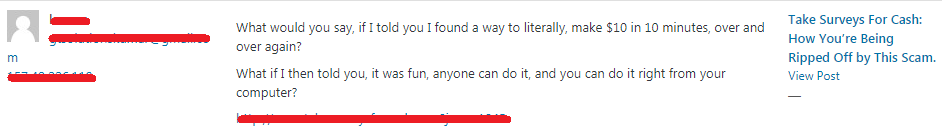
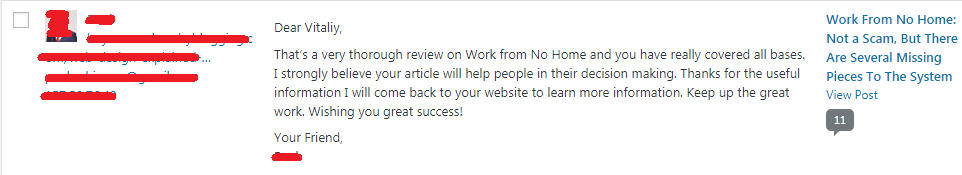
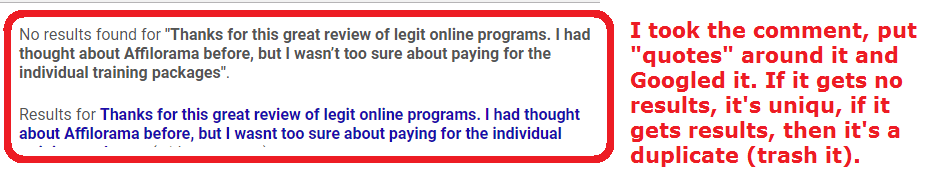
I’ve been getting a different version of the 1% lately and the comments are not English-friendly, meaning that there bad grammars and misspellings here and there. I also get people who are bombing me with their affiliate links to check out some programs, usually from Clickbank.
The thing is, even as I dumped these comments into ‘Spam’, they still resurface so it’s a bit annoying sometimes.
Yeah these types of comments aren’t going to get picked up by plugins Cathy so for now at least you’ll just need to erase them manually, it’s ok though, I get those too. Odds are someone is manually going around sites leaving their affiliate link in hopes it’ll get them sales or they are using a program that’s scouring blogs like ours and doing it too. It’s just one of those escalation moments where people continually try to evolve their spamming techniques and we have to recognize them and throw their efforts in the trash.
Vitaliy,
Great information considering I do not use plug-ins on my websites unless absolutely necessary. You have provided another simple and easy way to check for spam comments that I wall be using from now on: I did not know that it was possible to Google comments 🙂
Sure this will help other beginners like myself to check for comments that should not be on their websites.
Thanks,
Susan
No problem Susan, yeah comments do rank on Google so if there’s duplicates out there plaguing other sites, Google will help you find them in which case, delete them.
Hey Vitaliy,
Just the other week I had a random comment that seemed like it could be legitimate. However, the grammar was terrible and it pointed back to a purse site (my website has nothing to do with purses)!
Sometimes people with a well meaning comment point back to websites unrelated to mine. I never really thought about how this could affect SEO!
Well the link a person puts in their comment won’t always be a bad thing. They may have a legitimate, yet unrelated website they wish to share on your blog, so in that regard it’s OK to approve it, but I just erase it anyway, because I just don’t need the traffic leakage to occur.
But what I investigate more is the actual comment itself and if it’s unique. When looking through your comment history, look at that first, then the site they point to. The safest thing to do is to erase the link and/or to check it and see if the site is legitimate or not.