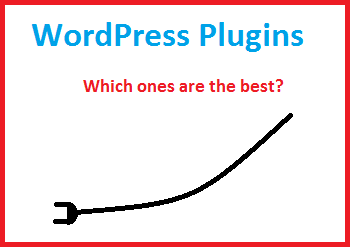
Just like with themes, I find a lot of people ask what is the best WordPress plugin for their site thinking that the right plugins can make all the difference or there’s 1 to fix everything.
This is simply not the case. The plugins you install depend on what you’re trying to get done on your site:
- SEO.
- E-commerce.
- Faster site performance.
- Customization options.
- Paid/free.
- Ect…
But is it really all that important? In my experience yes, but only in certain situations and you should never overdo it. By that I mean don’t have tons of plugins on your site because it can have an adverse effect on your results in many areas I mentioned above (I’ll get to that in a moment).
There are plugins I use which I consider to be important, though not essential. Yet at the same time, what I always preach is still to focus on content creation and making it such that it enhances your visitor’s experience. I made a huge deal about that when I wrote in great length about WordPress themes and there’s no such thing as “the best’ around and in pretty much 9 out of 10 cases, you should focus primarily on content and your theme should only enhance the content making it easier to read and focus on.
In a way the same analogy applies to plugins. But in the end it really depends on the focus of your site. Here’s what I mean:
- Are you aiming to make an e-commerce site?
- Are you just looking to make a blog?
- Are you looking to monetarily profit of your site and want plugins that help your SEO?
- Is it all of the above?
Based on what you answer, the kinds of plugins you install to your site will vary. But in every single scenario, a few things will be common:
1) Keep the number of plugins running on your site to a minimum.
I prefer less than 10. Have a lot of plugins working on your site usually makes it lag which affects load time, which ultimately affects user experience in a negative way.
I’ve met a person who had nearly 40 plugins installed on their site and was wondering why it was running so slow. I told him to “purge” most of them and leave the “essentials” which I’ll get to in a moment.
The point being here is don’t over think it. A lot of plugins say they are essential to your site and most people just install it “just in case”, but most of them don’t do half of what they promise.
2) Here are the ones I personally use/recommend:
Let’s assume that you are looking to have a site which gets a lot of visitors and makes money. I assume most people want that. For that scenario, here is what I use:
All in One SEO:
A great tool which helps Google identify your site’s content/topic. You only need to use it once and then forget about it. People often use this tool in the wrong way and just spam tons of keywords in hopes that it will yield great results. That’s not necessary and can actually negatively impact your site.
My advice if you’re going to use this plugin is the following:
Pick 1 low competition keyword that relates to your site’s subject and use that in the box where it says “Home keywords”. Forget about other keywords are you’ll use them in your content.
Use that same keyword in your site’s title and description, but do it in a way which makes sense. For example:
If your keyword is: Stop dog barking, spice it up and write something like this: “How to get your dog to stop barking and enjoy peace and quiet!” Notice how much prettier that looks and it has the keyword in it.
Akismet: (this plugin is no longer good in my opinion. I use anti-spam instead)
An anti spam tool which filters out spam comments on your site. Believe me when I say you NEED this plugin because if you don’t, you’re going to find yourself spending tons of time figuring out and erasing comments which are spam. I had a website which didn’t have this tool installed at at on point had over 6,000 pending comments, almost all of which were spam.
Akismet can be attained for free. You just need to use an email, sign up and select the $0.00 option when asked.
Google XML sitemaps by Arne Brachhold:
You may be able to install this through the All in One SEO, but I prefer this option. This is a free tool which helps Google index your site among other things (webmaster tools). It provides a map (index essentially) of your site.
You must have a Webmaster Tools account with Google (free) before you do this. Once you do, install this plugin, head over to your webmaster tools account and copy/paste the sitemap URL. If you have problems with this, let me know below and I’ll provide more specific instructions.
Tweet, Like, Google +1 and Share:
In most cases, sites should have a social button. There are plenty of plugins for this, but I prefer this one because it’s easy to set up.
I wouldn’t recommend using this plug in on a website which deals with private matters. For example, if you’re making a site on say certain diseases people are embarrassed to talk about, it wouldn’t be beneficial to add a social sharing button because it’s a sensitive issue most people probably wouldn’t want to talk about, let alone share.
Exclude pages from navigation:
This is an optional plugin but it helps certain pages form being indexed on Google. Certain pages like Privacy policy as well as maybe test pages that are meant for paid advertising like pay per click probably might not be a good idea to index, especially if you are testing them out.
What about e-commerce sites?
I don’t do e-commerce, but a good and free plugin is Woo Commerce. It helps provide a checkout cart on your site that’s simple to use.
Final thoughts:
If you are new to making websites or need guidance on how to create a profitable one, I would recommend starting here. But in terms of the big picture, understand that how your website looks as well as what plugins you use are secondary to it’s content.
If you have great content on your site, that is what ultimately determines it’s success in all areas (SEO, sales, ect..). If you have any questions about this tutorial let me know!
