Cloaking affiliate links in my opinion is often necessary for a number of reasons:
1) That you need to know how it’s performing in terms of clicks.
This can help you more intelligently place them on your site/blog/banners and get more sales. If you do not have information on how many times your URLs are getting clicked on, you’re really marketing in a “blind way” and this is simply not the smart way to do it…
Having this one piece of recording info has changed and improved my marketing strategies substantially and I’ve been able to make more sales as a result of having this info.
2) It simply looks better to people who actually look at the URL they are clicking on.
My experience though has been that most people simply do not care about how the URL they click on looks, as much as how relevant and important it is they click on it, but to those who do, believe me, an aesthetically good looking one adds extra trust value.
Here is an example of 2, SAME exact URLs being used, except in the first version, it’s uncloaked, in it’s original form while in the other it is cloaked:
Although these examples are legitimate for people to click on, I assume if you looked at both, the second would look more trustworthy an processional and believe me, that may sometimes play a big role, even though it doesn’t happen very often.
3) The regular affiliate link you get might be too long or “messy”.
There are situations where the official, none cloaked link you get will look VERY long and if you try to input that on places like YouTube in the video description, you will basically cover up too much space and that may stop you from writing good call to action words.
Using a cloaking tool for that particular situation helps because it’ll shorten the original and messy URL and make it look cleaner, and that will give you more space to add text to get people to click that URL.
Now there are NUMEROUS ways to make any of your URLs look like the second option picture above, but there’s 3 in particular I have used, in which 2 of them are quite possibly mandatory, depending on how you plan to market whatever it is you are marketing…
Link cloaking method 1: Pretty links.
Pretty links is a plugin that you’re only able to use if you have a WordPress website. It is free to install and you can cloak as far as I know an infinite amount of URLs.
If you do SEO, PPC or in general have a WordPress site (which you should nowadays), this plugin is something I would absolutely recommend. It is VERY simple to use. Here is an example:
Step 1:
Find the plugin in your WordPress site:
Step 2:
After it is installed, find it on your left hand menu and click the following:
Step 3:
Create the actual cloaked URL:
Step 4:
Take the newly created URL and paste it where necessary.
This plugin will make the new URL actually have your website name and then the name you chose in part 2 of the step above. This will make it look clean. Furthermore it will also record the number of times it gets clicks and this will allow you to measure how it’s doing.
Now there are intelligent ways to put up affiliate links in general that I wrote about here and you really should read it if you’re new.
When it comes to websites, ideally a WordPress platform is #1 in my opinion and if you’re going to use it, absolutely use this plugin.
Link cloaking method 2: Google’s free URL cloaker.
Google itself has had one of these around for awhile and it basically has the same exact functions as the above method does, it will record and tell you how many clicks it has. Although using this one makes more sense in the following types of circumstances:
1) You don’t have a WordPress site but need to record how many clicks your URL gets and still need it to look good.
2) Places like YouTube, other website platforms are perfect for this tool. Suppose I want to hide an affiliate link in a YouTube video description. This tool would be perfect for that.
How to use it:
You can directly go to it here.
It is very simple to use and there’s only 2 steps:
1) Do the following:
2) From there, just paste the generated URL you get where it’s necessary (such as the places I listed where this would be perfect for).
Now a GREAT perk of this option is that like the method above, it ALSO records how many clicks your generated URL gets. If you are logged into Google and use this option, it will record and give you an index of each cloaked URL you create, tell you how many clicks it got and provide you with a chart to see how it’s doing, like this:
Now right below this image is something I didn’t include (yet), but it’s a pie chart of where each click came from, whether it was from Google itself, another platform like YouTube, social networks, ect… here is an example:
In the following example a majority of the clicks I received came from Instagram. Having this sort of information can REALLY help people identify where their marketing efforts would be better focused on and Google has done a great job with this.
Link cloaking method 3: TinyURL.
This is the one of the easiest ones to use, but it’s like the Google option without all the tracking information included. I decided to put this one down because I used to use it in the past and it was extremely easy to set up.
Now with this, you just include the affiliate URL in the first box, but in the one underneath it, I recommended you add a word or words because those will be part of the final URL, if you don’t, TinyURL will auto generate a word or mixed letters for you and it’ll look pretty ugly…
My final thoughts:
The above URL cloaking tools are the ones I have used quite successfully. Being able to shorten your URLs, and hide them has many benefits as I said before, the first for the viewer and the second for programs which prohibit the use of actual affiliate links.
If you can cloak them using the above methods, you may be able to bypass certain places which do not allow them because they will not like affiliate URLs. If you would like to see an example, you can read this review I set up and see all the affiliate links I place there. You will see that they’re all cloaked.
Again, being able to hide your URLs is not the most important thing, it’s where and how you place them which will ultimately impact how many clicks they get and subsequently how many sales come about from doing this. Please check out the tutorial I included above about where to place them.
Other than that, if you have personal options which differ from the 3 I used, I’d like to know what they are and if they are easier to cloak links with 🙂

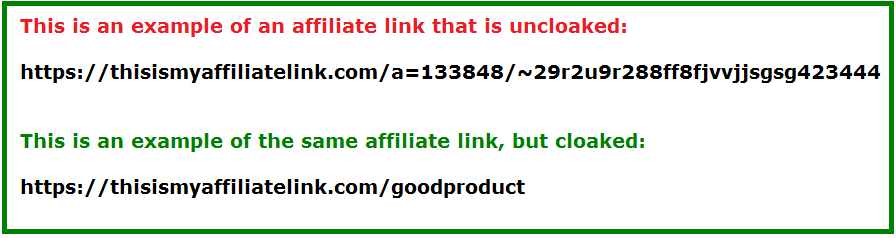
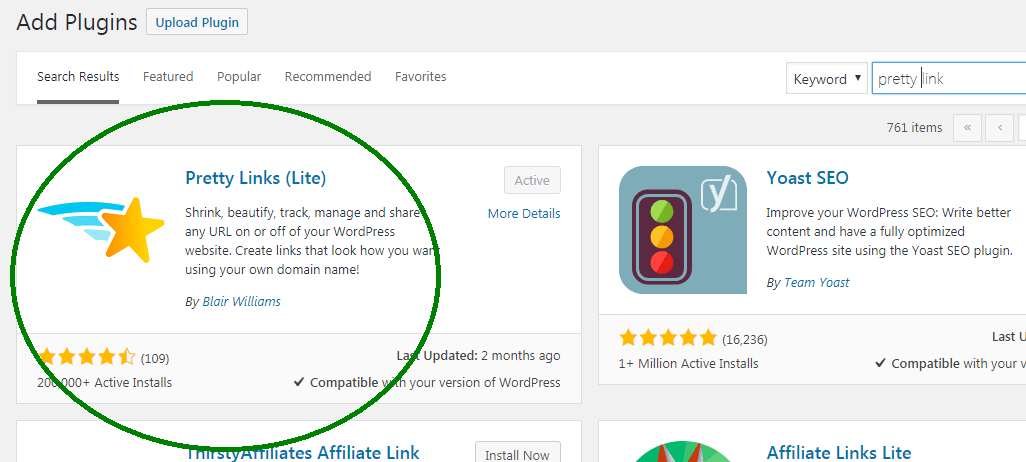
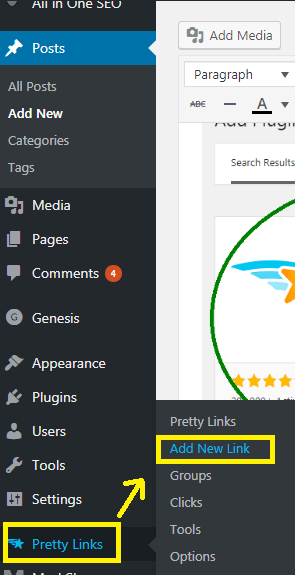
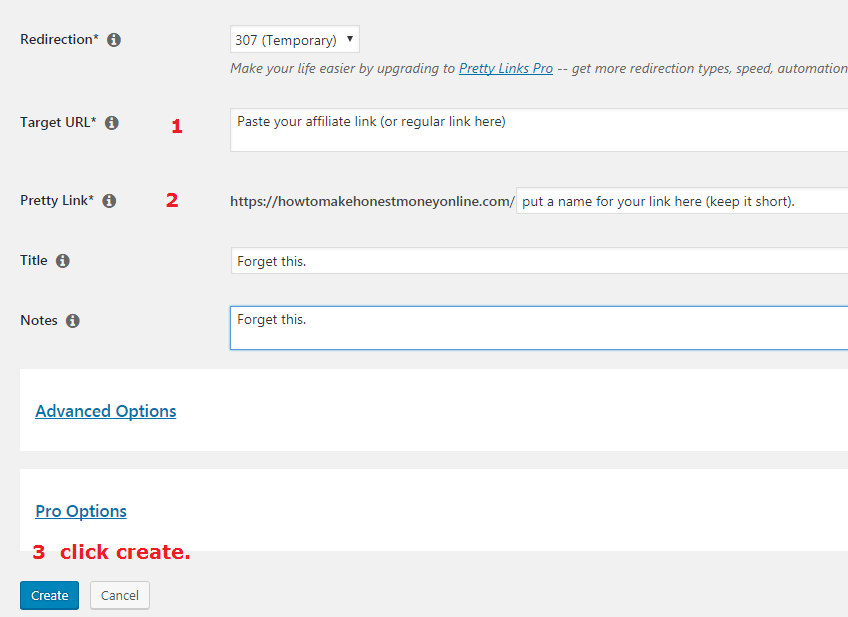
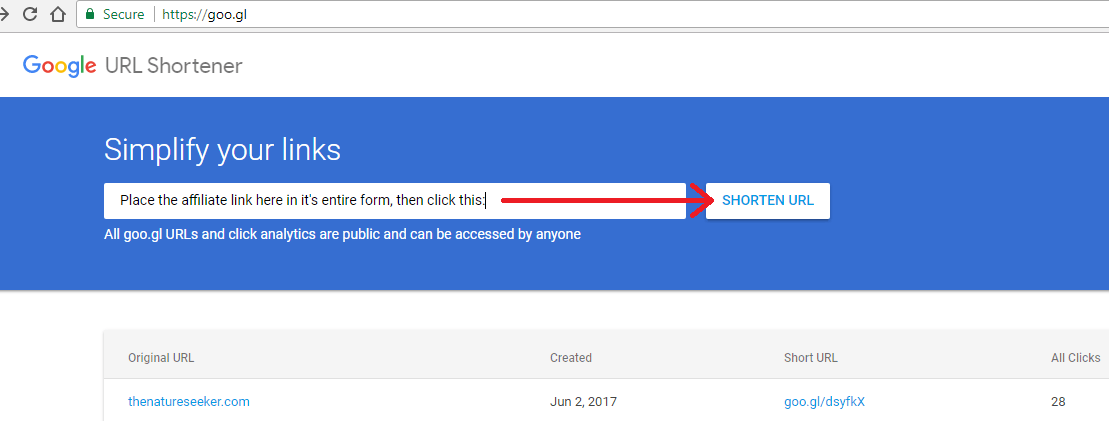
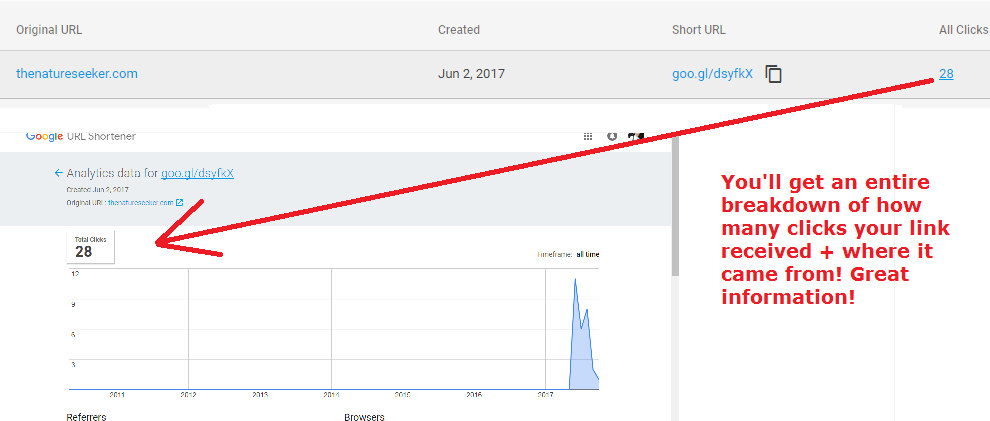
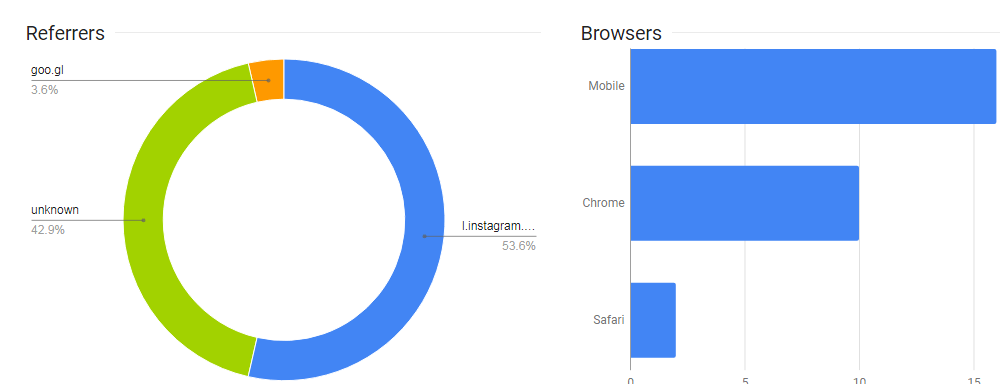
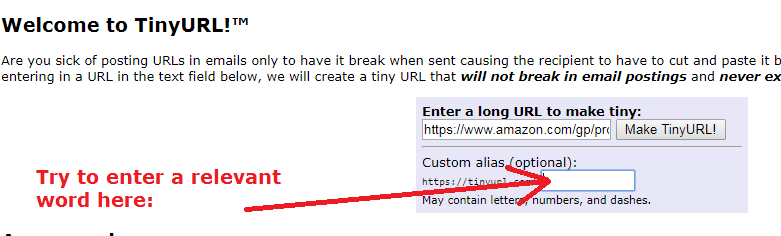
Hi Vitaliy,
This is some great information. I’ve recently been making sales but don’t have the slightest idea of where they came from. I will be trying these out in my upcoming posts.
Would you say that the most efficient way in letting me know which clicks were used is Google’s free URL Cloaker method? Also, this is done via Google Analytics, right?
Thanks,
Luis A.J.
Google analytics and the Google link cloaker are 2 separate things Luis, you’d need to use the cloaker to identify where the sale came from better.
Ideally, I would recommend you use prettylinks and in any part of your site where you put up an affiliate link to cloak it with a prettylink, but to also make sure each affiliate link/product has it’s own separate prettylink so you can distinguish where the clicks/sales are coming from.
What Google analytics will help you do is help how much traffic is coming to your site and to which page. Combined with any of the link cloaking software I described above, this will help you formulate a better idea of how your site and sales funnel is doing.
Hi Vitaliy,
This is great information and really interesting. I currently use Pretty Link and it is very useful to see how many clicks I am getting and like you say it looks good because it uses my own domain which I really like. However one thing where it falls short is that I can only see the total amount of clicks, it doesn’t give any further reporting like when the clicks came in or where from.
The Google link shortener looks like it will provide some really great reporting, so I may just give that a go, thanks for making me aware of that. It looks like you cannot make a custom link though? Correct me if I am wrong?
I’ve heard of TinyURL but never used it before.
I find it interesting that you never mentioned Bit.ly? What do you think of Bit.ly? You get in-depth reporting, plus you can also customize your links which means it is probably a nice option too.
Good point about Bit.ly, I actually forgot about that one, but it would absolutely be better than TinyURL, so I will make some changes in the near future on that.
Regarding prettylinks, you can see a “daily” report where the clicks came from in terms of IP addresses, but I understand how this is useless to most marketers, plus the fact that you can’t look at a history beyond 14 days of clicks is also annoying, never the less, if you’re a decent marketer and understand strategic link positioning, I would say this isn’t a big deal.
Regarding the Google option, I am not sure what you mean by customizing the link. Do you mean doing things where you make your name for the link you’re making? Because that would be the only customization option I could think of. If so, I do not believe it is possible.
But you are right in that it WILL give you way more info than any other option out there in terms of the analytics data it will provide (location for instance). Although in my personal view, the location of your traffic isn’t really that important, the people who want to find your site through Google will do it and if you market right, the right crowd, no matter what part of the world they are in will find it.
I’ve heard of pretty link before but wasn’t sure how it worked. I’m excited to try it. It’s also great to know that Google has an option for cloaking links on YouTube. It sounds like a great solution if you can’t use a plug-in. Thanks for the walk through and the examples — great info!
The Google one can be used on your website/emails and basically anywhere, including YouTube Laura 🙂
This is great information. I’m new and still learning about how to properly clean up links and you’ve explained it in a simplistic way- thank you. I didn’t think too much about what my links look like but visually, it does make a better impression on the viewer.
I also checked out your recommended pages to follow up with and again, very helpful and I will be sure to apply this to my site!
No problem Steph, it’s not just about the better visual, but also about the information these tools can provide you with to make you a more successful marketer 🙂