There is a lot of misinformation going around the internet on what is legal/illegal when it comes to downloading and using images on your website/blog.
I decided to write this post and explain the basic rules I personally follow on this subject so if you’re ever going to make a website, this will undoubtedly help you.
The topic of images and how you can use them is very gray because there’s a lot of technicalities and copyright laws which can confuse people greatly. When I first started blogging, this was one of my biggest questions and no matter who I asked, the answers were almost always different. Then after doing enough research I decided to stick to 3 basic rules which I’ll show you below.
But first, let me make a few things very clear:
- You are not allowed to use images from Google on your website.
- You are not allowed to use images from blogs/websites on your website.
- You are NOT allowed to use trademarked images from big companies. This is a big one.
- These are the basic no-no’s unless…
- You either buy the image or get permission from the website owner/company to use it.
Now a lot of people may be wondering how that applies to Google. After all if Google is showing images on it’s search engine, doesn’t that mean the image is technically free to use?
The answer is no. The truth of the matter is that images you find through Google are simply providing links back to the site they originated from. This is a way to help the site/s & Google get more exposure and that’s completely fine.
So now that we’ve gotten that out of the way, I’d also like to mention that in addition to the basic no-no’s I showed you above, there are a lot of technicalities within this whole subject and in my opinion it can be very confusing to understand what you can/cannot do. So instead of going through each rule and trying to decide what you can/cannot do, I’m just going to show you 3 personal rules I follow.
My 3 basic rules:
1. Buy the picture/s. There are many companies like BigStockPhoto where you can sign up to and pay a certain amount each month. You can then download images as a result and use them on your site.
Also I recommend using the photos you download through this option be used in a PG manner or basically in a way that’s relevant to your site’s content. For instance, if my personal picture was on sale and someone purchased it and put it on a website with say non PG content (hint, hint), I would NOT like that. See my point?
Some places where you can buy images are more expensive than others, but some of them do offer trial periods where you can download a certain amount of images for free. I would recommend checking those offers out.
2. Take/make your own pictures. This is probably the safest thing you can do. Use your smartphones, cameras, ect… Take pictures of things that are relevant to your website’s content. Then you can use them as you wish because after all, the original creator is YOU.
As for making pictures, you don’t need to be artist to make relevant images. Often times when I write blog posts, I’ll use simple programs where I can just make some basic shapes and letters and use that to illustrate my points. Sure they aren’t pretty most of the time, but if it gets the point across, why not use that? It is your creation after all.
And it’s really simple to make them too. Here is an article where I explain this.
3. Use screenshots. Screenshots from what I heard are allowed and I personally use them when I do product reviews on this site. Screenshots for those of you who don’t know are basically screen captures of what I see on my computer screen.
How to take screenshots:
While looking at a website, Press and hold the Fn (function) + the PrtSc button, then go to a program where you can paste images and the click and hold Ctrl, then press V. This will paste the picture of the screen you were just looking at. You can then use this screenshot as reference.
For instance, when I do product reviews and I have to go to the website’s main page or inside the program to show people what it’s about, I always use screenshots. This is ok because you’re showing people your personal experience online.
Another GREAT, free program that does this is ShareX, see how it works here.
Very important rule I follow:
A number of people have asked me if you are allowed to cut out certain parts of the screenshot and use them. The answer is both 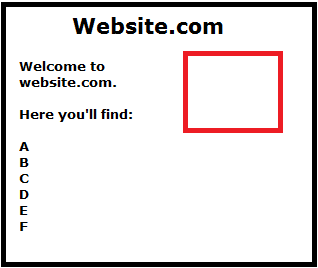
Let’s look at the following image I made. Let’s say the entire image is within the black square. But I’m most interested in an image within the square which is in red. Could I cut out the red square and use that?
I would say no because then you’re technically copying the actual image itself. If this was allowed, it would be abused to no end. So therefore I strongly advise against this.
Now for a yes scenario. The basic rule I recommend sticking to is cutting out the image to such a point that it still obviously looks like a screenshot. Then there will be no debate on it.
Final things you need to know:
These 3 rules are my personal approach and while there are other factors/scenarios where you could find ways to use images, I like to stay on the safe side and just do what is allowed. If you currently have a website/blog where you’ve used images in a way that is not legal, I would recommend taking them down and trying out these 3 things.
You just never know if someone who owns the images may spot you and file a complaint or even sue you. It has happened before and people had to pay $1,000’s and if that doesn’t happen, your website may even be taken down from Google’s search engine which will destroy it’s profit potential. Long story short, it’s just not worth the risk in my opinion.
Stick to writing quality content:
Time and time again, I’ve seen that if I write good quality content, that my visitors pay far more attention to that than the images I put. Sure images are important to illustrate points and decorate the site, but the most important factor if you’re looking to make a website that gets readers and people visiting again and again, is content.
If you have any questions or personal preferences you’ve seen work on this subject, I’d love to hear about it!

Hi Vitaliy.
What about images of Amazon products that I’m reviewing? Usually where can I get images of the products that I can reuse in my post?
Or should I install Easy Product Display, Easyazon. I heard great things about these tools but I’m not sure whether Amazon allows it or not.
Thanks.
Hmm, well I am not sure about Easy Product Display or the other one Raynold, but if you are promoting a product on Amazon, I believe you are allowed to use the image on your site. What I usually do is I get the link of the product, then where it says Image or Text, I select image to just show me the product image (I don’t like including the price right on the picture), then I just put that up on the review.
Maybe that’s a good idea. I’m not sure about copying the actual image of the product on Amazon and re use it for my reviews, you think it is allowed?
Well if you’re promoting the product, then yes, otherwise, it may not be allowed. You can just contact Amazon’s support and ask them this.
Thanks a lot Vitaliy. I’ll contact them. I already contacted them about using EPD and EasyAzon and they said the tools are allowed. But if I can use the actual Amazon images, then it’s better because it’s free 🙂